Loading ...
Loading ...
Loading ...
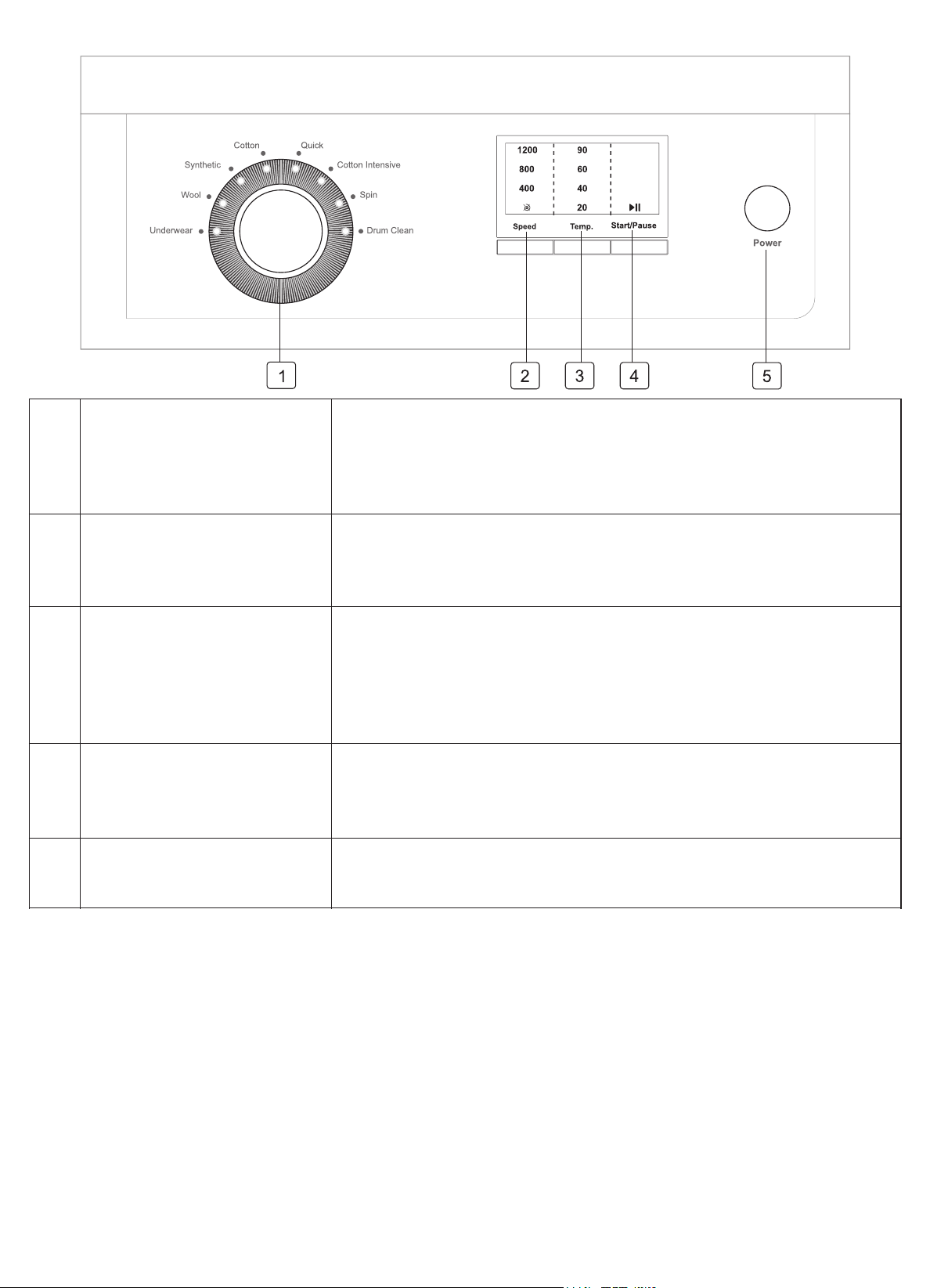
1
Program Selector Dial
Turn this dial to select a wash program, the machine will
automatically select the spin speed and temperature for the
selected program. The selector dial can be turned either clockwise
or anticlockwise.
2
Spin Speed Button
Press this button repeatedly to increase or decrease the spin
speed if you want your laundry spun at a different speed from the
machines default setting on the selected program.
3
Temperature Button
Press this button repeatedly to increase or decrease the water
temperature if you want your laundry washed at a different
temperature to the machines default setting of the selected
program.
Note: When the light is off, the water temperature will be COLD.
4
Start/Pause Button
Press this button to start the selected wash program. Once a
wash has begun, press this button to pause the program. Press
again to resume.
5
Power Button
Press this button to switch the washer on and off. Press once to
switch on, when finished a wash program, press to switch off.
8
CONTROL FEATURES AND FUNCTIONS
Foam Detection
Excess soap suds will occur when too much detergent has been added. The Foam
Detection function will automatically sense this and increase the rinse to eliminate
excess suds.
Buzzer Sound
The buzzer sounds once a program has completed. To disable the buzzer function,
power on the washer, press the "Temp" button for 3 seconds, you will hear a
beep, the buzzer will now be disabled. Repeat this process to restore the buzzer
function.
Loading ...
Loading ...
Loading ...