Loading ...
Loading ...
Loading ...
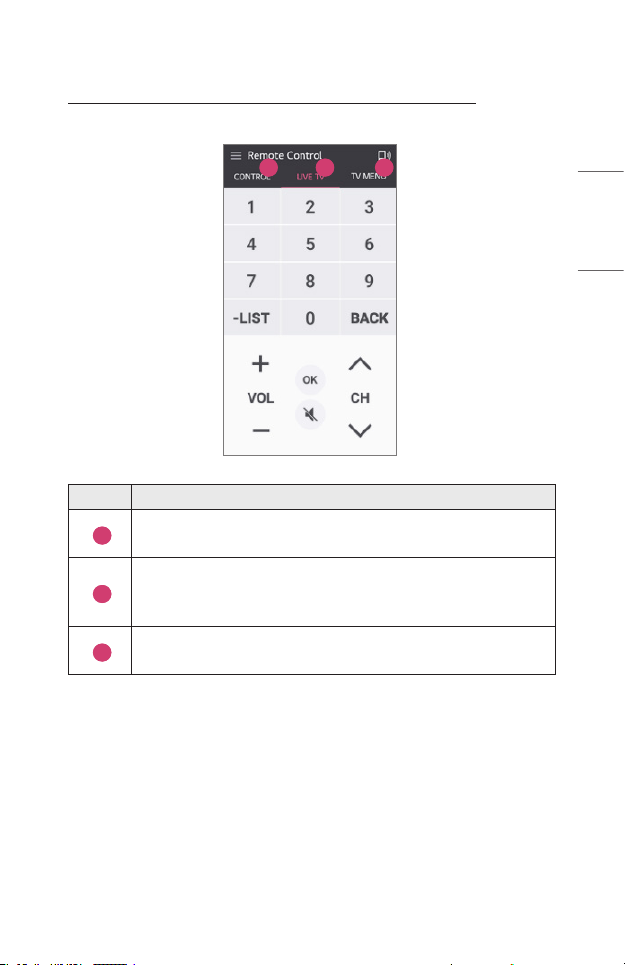
19
ENGLISH
Controlling Your Projector with the LG TV Plus App
You can tap the buttons on your smart device’s screen to control the projector.
1 2 3
Description
1
You can use the same functions as the Magic Remote’s pointer and
arrow keys.
2
You can change the channel, adjust the volume, or make other
adjustments without using the remote control while watching a
broadcast.
3
You can open an app installed on your projector or congure settings for
functions such as switching input or adding favorite channels.
• Some controls may be limited in external input mode.
• The app’s screen and functionality are subject to change without prior notice.
• Available features may differ depending on your country and OS.
Loading ...
Loading ...
Loading ...