Loading ...
Loading ...
Loading ...
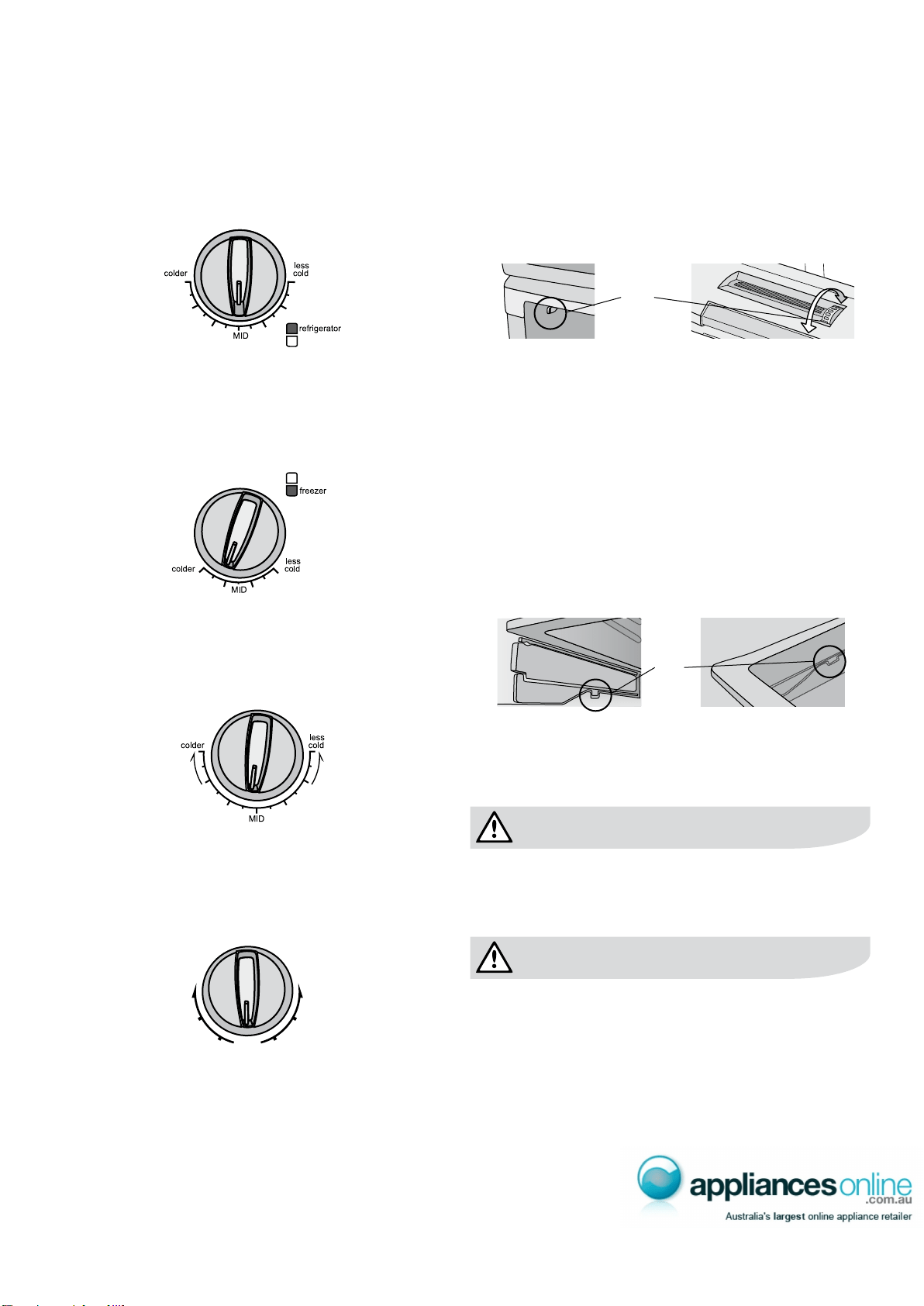
electrolux refrigeration using your appliance 6
This section tells you how to make the most of the many useful
features - cleaning instructions can be found on page 10.
Crisper bin
Use the crisper bin to store vegetables, fruit or smallgoods.
Change the humidity by sliding or rotating the humidity control.
Store vegetables in the crisper bin and remember to set
the humidity control to more humid (closed).
Store fruit and smallgoods in the crisper bin and remember
to set the humidity control to less humid (open).
1. Empty food from the drawer.
2. Remove the crisper bin(s) by pulling forward, then
up and forward again.
3. Remove the crisper shelf by lifting the catches on the
underside of the shelf and pulling the shelf forward.
Remove the crisper bin(s) by pulling forward, then up
and forward again, lifting the bin off the slides. Push the
slides back into the refrigerator.
warning
Never close the door while the telescopic slides are
extended. It may damage the slide and/or the refrigerator or
cause the slide to become disengaged from the refrigerator.
warning
To clean a crisper cover with telescopic extension slides,
simply wipe with a damp cloth and warm soapy water. Never
immerse the cover in water, as this could affect the operation
of the slide.
1. With the runners pushed in all the way.
2. Slide the bin into place over the telescopic slides
and under the shelf. Push the bin in until it stops,
noting that the bin will not be closed all the way.
3. Open the bin to access the finger tabs at the
ends on each side of the bin. Use your thumb and
forefinger to lift the bin over the end of the slide and
clip in place.
4. Fully close the bin.
Using your appliance
mount freezer (BM) model
1. Select the refrigerator control (top knob).
2. Rotate the knob clockwise to set colder.
3. Rotate the knob anti-clockwise to set less cold.
freezer (BM) model
1. Select the freezer control (bottom knob).
2. Rotate the knob clockwise to set colder.
3. Rotate the knob anti-clockwise to set less cold.
door all refrigerator (AR) built-in refrigerator models
1. Rotate the knob clockwise to set colder.
2. Rotate the knob anti-clockwise to set less cold.
all freezer (AF) and built-in freezer model
1. Rotate the knob clockwise to set colder.
2. Rotate the knob anti-clockwise to set less cold.
Colder
Mid
Less Cold
Catch
Humidity control
Loading ...
Loading ...
Loading ...