Loading ...
Loading ...
Loading ...
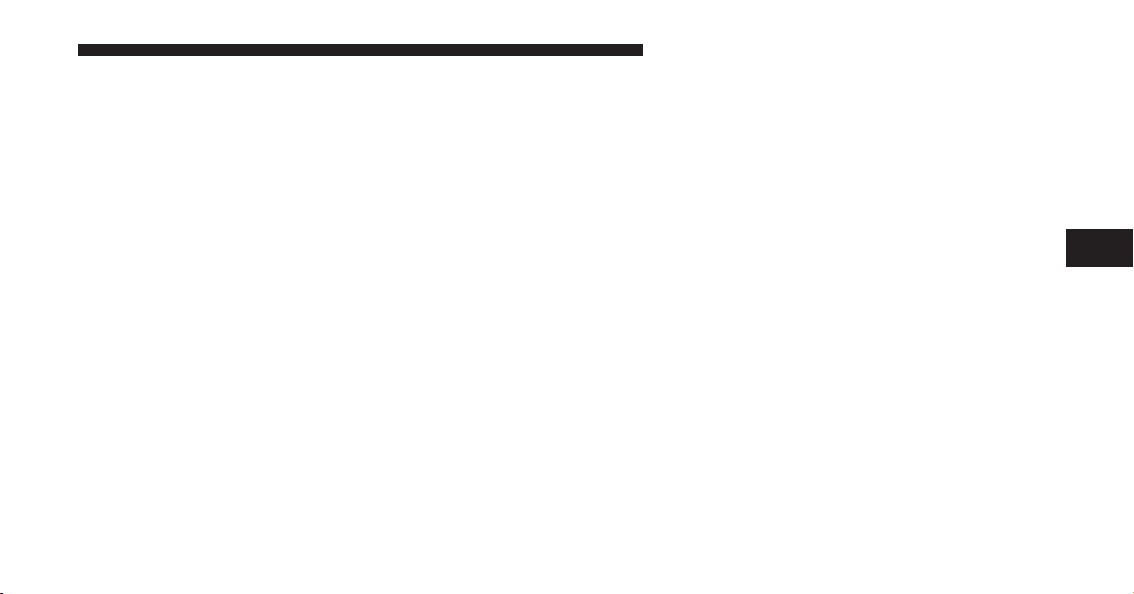
2. Briefly press the MENU ESC button to go back to the
menu screen or press and hold the MENU ESC (approxi-
mately one second) to go back to the main screen without
storing settings.
Speed Beep (Speed Limit)
With this function it is possible to set the car speed limit
(mph or km/h); when this limit is exceeded the driver is
immediately alerted.
To set the speed limit, proceed as follows:
1. Briefly press the MENU ESC button. The display will
show the message (Speed Beep).
2. Press the + or – button to select speed limit activation
(On) or deactivation (Off).
3. When the function is activated (On), briefly press the
MENU ESC button to display the presently set activation
speed. Pressing the + or – buttons selects the speed limit.
Press MENU ESC to confirm selection.
NOTE: Selection is possible between 20 and 125 mph or
km/h, depending on the selected unit. The setting will
increase/decrease by five units each time the +/– button
is pressed. Press and hold the +/– button to increase/
decrease the setting rapidly. Save the setting by briefly
pressing the button when you approach the required
setting.
•
Briefly press the MENU ESC button to go back to the
menu screen, or press and hold the MENU ESC button
(approximately one second) to go back to the main
screen without storing the settings.
To cancel the setting, proceed as follows:
1. Briefly press the MENU ESC button. “On” will flash
on the display.
2. Press the – button. “Off” will flash on the display.
4
UNDERSTANDING YOUR INSTRUMENT PANEL 153
Loading ...
Loading ...
Loading ...