Loading ...
Loading ...
Loading ...
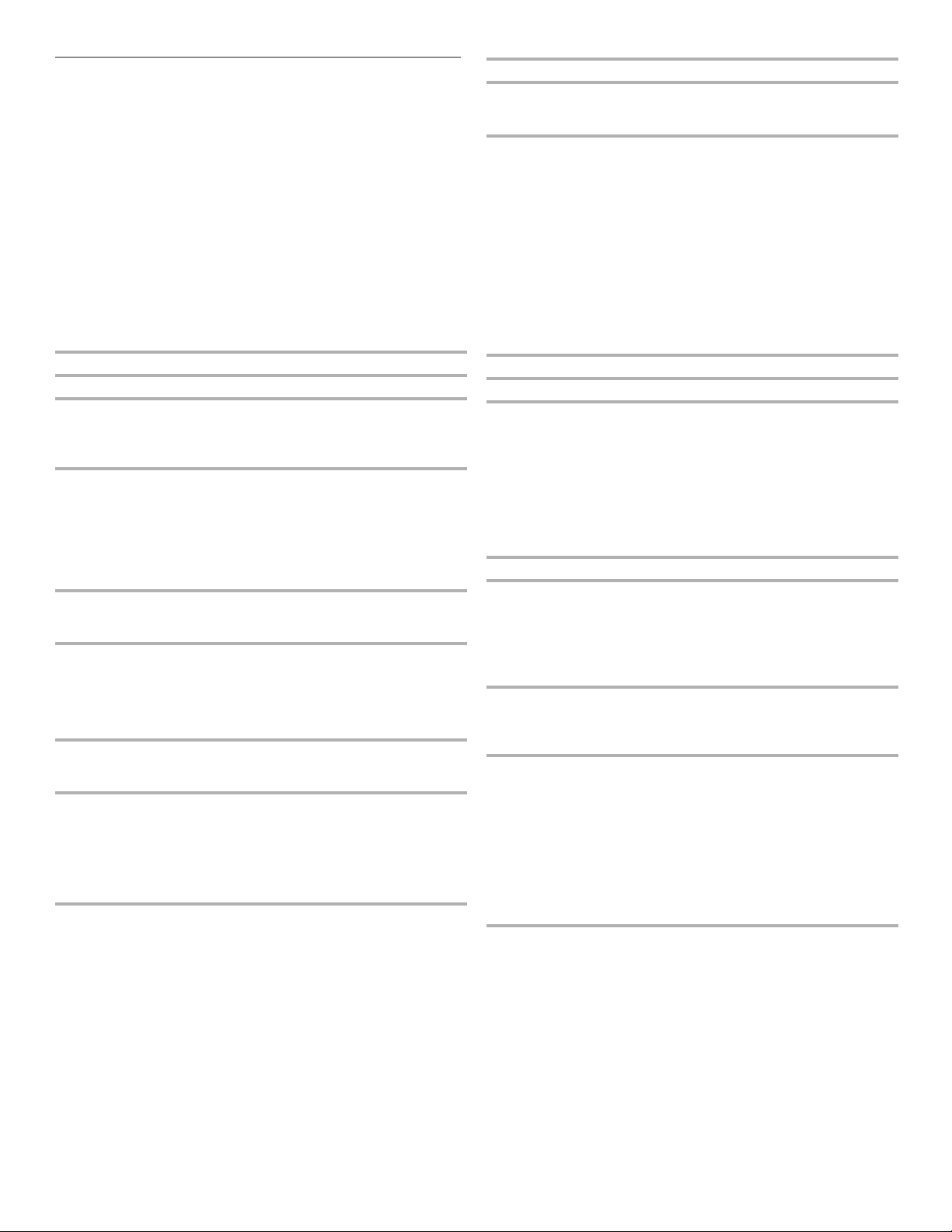
11
Start Operating Set-up
Before proceeding, it is worth noting that, despite all of the
options available, an owner can simply choose to uncrate a new
commercial washer, hook it up, plug it in, and have a washer
that operates.
Washers are preset at the factory for an 11-minute wash period
and 3 rinses (no extra rinse).
SET-UP CODES
■ The
WARM
button will advance you from code to code.
■ The
HOT
button will change the code value.
■ The
COLD
button will select or deselect options.
The set-up code is indicated by the one or two left-hand
characters. The set-up code value is indicated by the two
or three right-hand characters.
NOTE: The first line of each code indicates the factory default
for 9050 models.
CODE EXPLANATION
6 01
REGULAR CYCLE PRICE (Factory Default)
6 01 When the d.xx is set to d.CS, this 6 xx value
represents the number of push-in actuations of the
coin slide to start the washer. 6 01 would equal one
coin slide activation.
6
00
g
When the d.xx is set to d.00, this 6 xx value
represents the number of coins needed to start the
washer; may adjust from 0–39. Change this value
by pressing the HOT button. 6 07 = 7 coins. 9060
models default to 6 00.
Press the
WARM
button once to advance
to next code.
8 00
ADDITIONAL RINSE OPTION
This option is either SELECTED ‘ON’ or NOT
SELECTED ‘OFF’.
8
8
00
Ar
g
Not Selected ‘OFF’.
Selected ‘ON’.
Press the
COLD
button once for this selection.
Press the
WARM
button once to advance
to next code.
9 00
CYCLE COUNTER OPTION
This option is either SELECTED ‘ON’ or NOT
SELECTED ‘OFF’.
9
9
00
0C
g
Not Selected ‘OFF’.
Selected ‘ON’ and not able to be deselected.
Press the
COLD
button 3 consecutive times to select
‘ON’. Once selected ‘ON,’ it cannot be deselected.
Press the
WARM
button once to advance
to next code.
CODE EXPLANATION
1. 00
MONEY COUNTER OPTION
This option is either SELECTED ‘ON’ or NOT
SELECTED ‘OFF’.
1.
1.
1
00
0C
C0
g
Not Selected ‘OFF’.
Selected ‘ON’.
Press the
COLD
button 3 consecutive times to
select ‘ON’ and 3 consecutive times to remove
(Not Selected ‘OFF’). Counter resets by going
from ‘OFF’ to ‘ON’.
Selected ‘ON’ and not able to be deselected.
To select ‘ON’ and not able to be deselected,
first select ‘ON’, then within 2 seconds, press
the
COLD
twice,
HOT
once, and exit the set-up
mode.
Press the
WARM
button
once to advance
to next code.
2. 00 This option is not available.
b. 40
VALUE OF COIN 1
b. 05
g
This represents the value of coin 1 in number
of nickels: 05 = $0.25.
By pressing the
HOT
button, there is an option
of 1–199 nickels.
With coin slide activation, this represents the total
vend price in nickels. Example: b.40 is equal to
$2.00.
Press the
WARM
button once to advance
to next code.
C. 20
VALUE OF COIN 2
C.
C.
20
05
g
This represents the value of coin 2 in number
of nickels: 20 = $1.00.
By pressing the
HOT
button, there is the option
of 1–199 nickels.
Press the
WARM
button once to advance
to next code.
d. CS
COIN SLIDE OPTION
This option is either SELECTED ‘ON’ or NOT
SELECTED ‘OFF’. Press the COLD button 3
consecutive times to select/deselect this option.
d.
d.
CS
00
g
Selected ‘ON’. (Default for 9050 models)
When coin slide mode is selected, set ‘b’. equal to
value of vend price in nickels. Set set-up code 6 xx
(regular cycle price) to number of slide operations. If
the installer sets-up ‘CS’ and a coin drop mechanism
is installed, the washer will not register coins that are
inserted.
Not Selected ‘OFF’. (Default for 9060 models)
Press the
WARM
button once to advance
to next code.
Loading ...
Loading ...
Loading ...