Loading ...
Loading ...
Loading ...
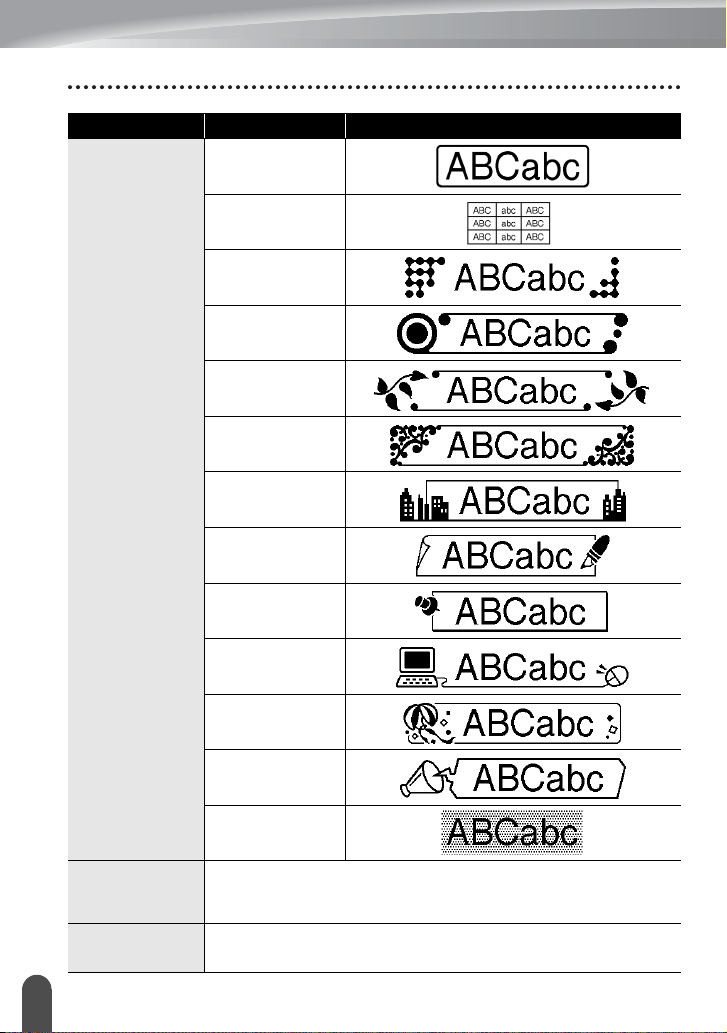
EDITING A LABEL
30
Setting Label Attributes
Frame
4
5
6
7
8
9
10
11
12
13
14
15
16
Length
The length of the label can be set within the range 1.2" (30mm) -
12.0" (300mm). When
Auto
is selected, the length of the label is
automatically adjusted based on the amount of text entered.
Tab Length
The length of the tab can be set within the range 0.0" (0mm) -
4.0"(100mm). The default setting is
2.0" (50mm)
.
Attribute Value Result
Loading ...
Loading ...
Loading ...
