Documents: Go to download!
- Owner's manual - (English)
- PRODUCT OVERVIEW
- OPERATION
- MAINTENANCE
- TROUBLESHOOTING
Table of contents
USER MANUAL MICROWAVE OVEN
PRODUCT OVERVIEW
Location of Model Number
- To request service information or replacement parts, the service center requires the complete model number of your microwave oven. The model number is on the oven back as shown in the illustration below.
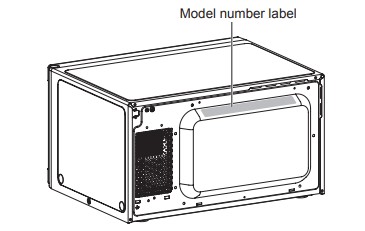
Electrical Requirements
- The oven is designed to operate on a Standard 120 V/60 Hz household outlet. Be sure the circuit is at least 15 A or 20 A and the microwave oven is the only appliance on the circuit. It is not designed for 50 Hz or any circuit other than a 120 V/60 Hz circuit. No other electrical appliances or lighting circuits should be on this line. If in doubt, consult a licensed electrician.
Voltage Warning
- The voltage used at the wall receptacle must be the same as specified on the oven name plate located on the back or on the side of the control panel of the oven. Use of a higher voltage is dangerous and may result in a fire or other type of accident causing oven damage. Low voltage will cause slow cooking. If the microwave oven does not perform normally in spite of proper voltage, remove and reinsert the plug.
Placement of the Oven
- The microwave oven can be placed easily in your kitchen, family room, or anywhere else in your home. Place the oven on a flat surface such as a kitchen countertop or a specially designed microwave oven cart. Do not place oven above a gas or electric range. Free airflow around the oven is important. Allow at least 4 inches of space at the top, sides, and back of the oven for proper ventilation.
Do Not Block Air Vents
- All air vents should be kept clear during cooking. If air vents are covered during oven operation the oven may overheat. If this happens, a sensitive thermal safety device automatically turns the oven off. The oven will be inoperable until it has cooled sufficiently
Grounding Instructions
This appliance must be grounded. In the event of an electrical short circuit, grounding reduces the risk of electric shock by providing an escape wire for the electric current. This appliance is equipped with a cord having a grounding wire with a grounding plug. The plug must be plugged into an outlet that is properly installed and grounded.
Consult a qualified electrician or service person if the grounding instructions are not completely understood, or if doubt exists as to whether the appliance is properly grounded.
- Use of an extension cord is not recommended. If the power supply cord is too short, have a qualified electrician or service person install an outlet near the appliance.
- If it is necessary to use an extension cord, use only a 3-wire extension cord that has a 3-blade grounding plug, and a 3-slot receptacle that will accept the plug on the appliance. The marked rating of the extension cord must be equal to or greater than the electrical rating of the appliance.
See the separate Installation Instructions for directions on placing the cord properly
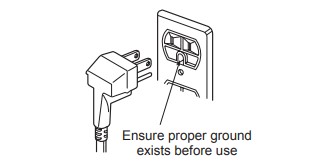
Keep the electrical power cord dry and do not pinch or crush it in any way.
Radio / TV / Wireless Equipment Interference
Operating the microwave oven near equipment—such as a radio, TV, wireless LAN, Bluetooth devices, medical equipment, or wireless equipment—which uses the same frequency, may cause interference. This interference is not an indication of a defect in the product or its operation. The product is safe to use.
When there is interference, it may be reduced or eliminated by taking the following measures:
a. Clean the door and the sealing surfaces of the oven.
b. Reorient the receiving antenna of the radio, TV, Bluetooth, or other equipment.
c. Relocate the microwave oven in relation to the radio, TV, Bluetooth, or other equipment.
d. Move the microwave oven away from the receiver.
e. Plug the microwave oven into a different outlet so that microwave oven and receiver are on different branch circuits.
Oven Specifications
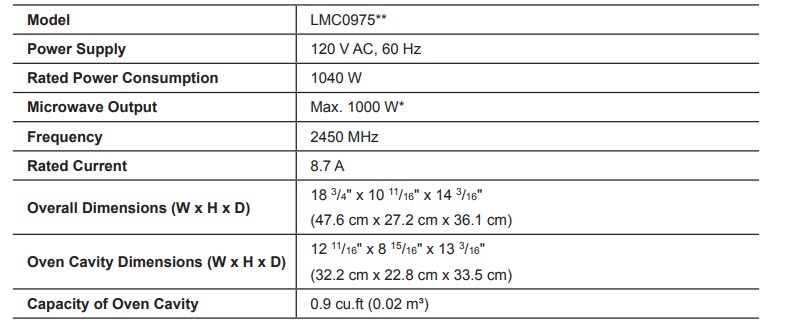
Microwave Oven Features
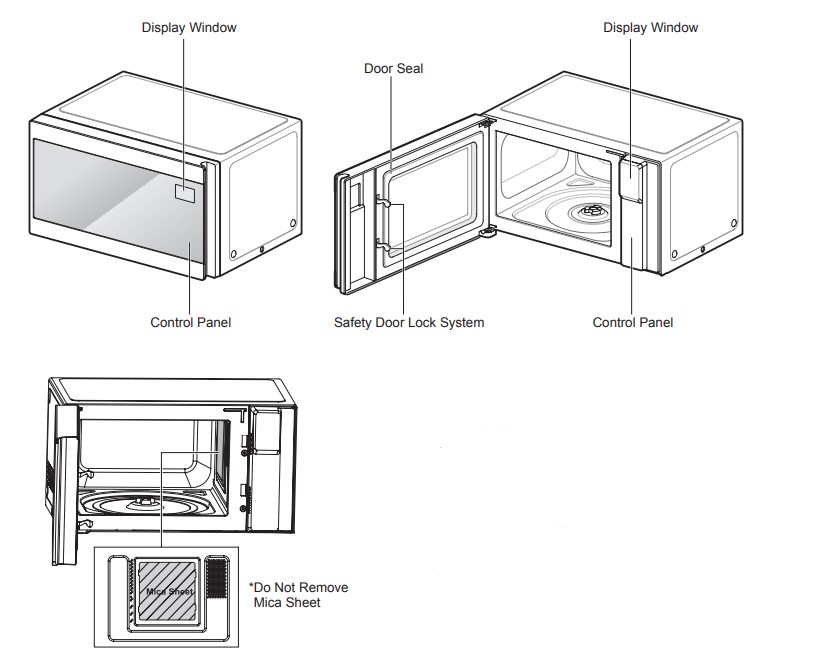
Accessories
The turntable rotates in both directions to help food cook more evenly. Do not operate the microwave oven without the glass tray in place.
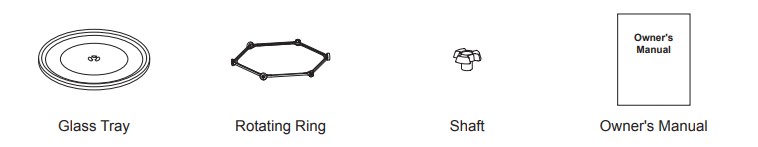
Control Panel Overview
Use the control panel to select the desired cooking function quickly and easily. Simply touch a command key to select the desired function. For more information on these features, see the OPERATION section.
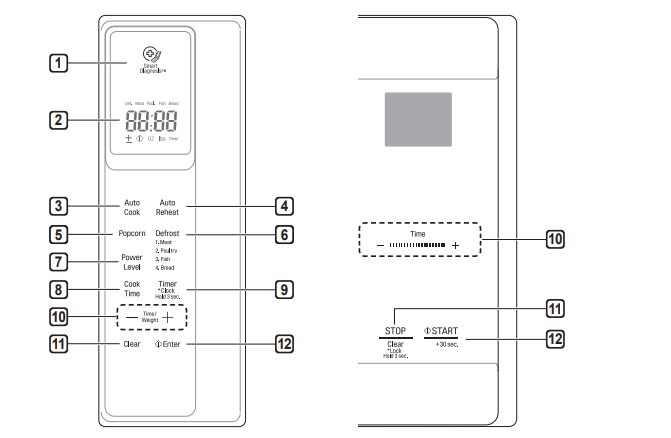
1 Smart Diagnosis
- Hold the mouthpiece of a phone up to this icon when directed to by service center personnel, to help diagnose problems with the oven when calling for service.
2 Display
- The display includes a clock and shows the time of day, cooking time settings, and cooking functions selected.
3 Auto Cook
- Touch this key to cook bacon, fresh vegetables, frozen entrees, frozen vegetables, oatmeal, potatoes, and rice.
4 Auto Reheat
- Touch this key to reheat beverages, casseroles, dinner plates, pie, and pizza.
5 Popcorn
- Touch this key to pop popcorn.
6 Defrost
- Touch this key to select food type and defrost food by weight.
7 Power Level
- The microwave oven is equipped with 10 power levels for maximum flexibility and control over cooking. The Microwave Power Levels section contains suggestions for which power level to use when preparing various foods.
8 Cook Time
- Touch this key to manually set a desired cook time.
9 Timer On/Off
- Touch this key to set a kitchen timer.
10 More / Less
- Set cooking time and weight. Lengthen or shorten the cooking time at any point by pressing the key. (Not available in Defrost mode.)
11 STOP / Clear
- Touch this key to stop the oven or to clear all entries except time of day.
12 START / Enter
- Touch this key to start a function, accept selections, or resume cooking if the door was opened or the STOP button was pressed once.
- Pressing START without setting a cook time activates the Quick Start feature. Each press of the START button adds 30 seconds to the cooking time.
OPERATION
Audible Signals
Audible signals are available to guide you when setting and using the oven:
- A tone will sound each time you touch a key.
- A melody signals the end of a Timer countdown
- A melody signals the end of a cooking cycle.
Clock
When the oven is plugged in for the first time or when power resumes after a power interruption, the clock defaults to the 12-hour clock mode and 12H appears in the display. You can set the time or switch to the 24-hour clock mode.
Setting the Clock Mode and Time of Day
- Open the oven door. Press + repeatedly to toggle between the 24- hour (24H) and 12-hour (12H) clock mode.
- Press START to set the clock mode.
- To set the time of day, press + or – to select the desired hour.
- Press START to set the hour.
- Press + or – to select the desired minutes.
- Press START to finish setting the time of day.
Interrupting Cooking
- Stop the oven during a cycle by opening the door. The oven stops heating and the fan stops, but the light stays on. To restart cooking, close the door and touch START.
- To stop cooking and clear the remaining cook time, open the door and touch STOP/CLEAR.
Child Lock
Use this safety feature to lock the control panel and prevent the oven from being turned on when cleaning the oven or to prevent children from unsupervised use of the oven.
Locking the Oven
- Touch and hold STOP/CLEAR until Loc appears in the display and a melody sounds. (approximately 3 seconds)
Unlocking the Oven
- Touch and hold STOP/CLEAR until Loc disappears and a melody sounds. (approximately 3 seconds)
Kitchen Timer
The Timer function serves as an extra kitchen timer. It chimes when the set time runs out. It does not start or stop cooking.
Setting the Timer
- Open the oven door. Press Clear.
- Press Timer once. 10 appears in the display.
- Set the desired time by pressing + or – until the time appears in the display. (Press and hold + or shut the oven door and use the Slide Touch key to rapidly increase the time.)
- Press START to start the timer. The countdown appears in the display
Canceling the Timer
- Press Timer once. The display returns to the time of day
Slide Touch Key
Adjust numerical settings quickly using the Slide Touch key on the outside of the oven door. The + and – keys on either side of the Slide Touch key operate exactly the same as the + and - keys on the inner control panel and can also be used to quickly adjust settings.
Increasing/Decreasing Numerical Settings
- Touching or pressing and holding the – button will decrease the amount.
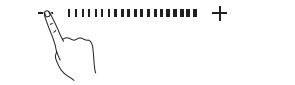
- To increase the amount, touch the end of the slide bar nearest the – and slowly slide your finger to the right.
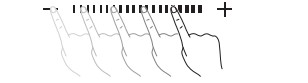
- Touching or pressing and holding the + button will increase the amount.
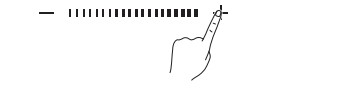
- To decrease the amount, touch the end of the slide bar nearest the + and slowly slide your finger to the left.
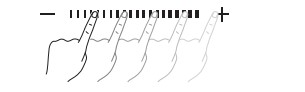
Quick Start
The Quick Start feature allows you to set 30-second intervals of High power cooking with each touch of the START button.
- Close the oven door. Press STOP/Clear.
- Press START.
- The oven will immediately start cooking for 30 seconds on high power.
- Press START repeatedly to extend the cook time by 30 seconds every time the button is pressed.
- The cook time can be extended to 99 minutes and 59 seconds.
More / Less
By using the – or + key, manual cook settings can be adjusted to cook food for a longer or shorter time. Pressing + adds 10 seconds to the cooking time each time you press it. Pressing – subtracts 10 seconds from the cooking time each time you press it. The maximum cooking time possible in the manual cook mode is 99 min 59 seconds.
Adjusting the Cooking Time
- Close the oven door. Press STOP/Clear.
- Press START.
- Press + or – to increase or decrease the remaining time by 10 seconds.
Setting Manual Cooking Times
When not using the auto cooking functions, the cooking time and power level are set manually.
- Press STOP/Clear.
- Press Cook Time once.
- Press + or – until the desired cooking time appears in the display.
- Press Power Level once, P-HI appears in the display. • P-HI indicates that the power level is at 100%.
- Press – to decrease the power level in 10-percent increments, if desired.
- Close the oven door. Press START.
- When cooking is complete, a chime sounds and "End" appears in the display window. "End" remains in the display and the chime repeats every minute until the door is opened, or any button is pressed.
Auto Cook
The Auto Cook menu has preprogrammed settings to automatically cook certain foods. Select the correct category for your item using the Auto Cook chart on the next page, enter the amount, then press START and the oven automatically cooks the item.
- Open the oven door. Press Clear.
- Press Auto Cook repeatedly to select a food category. For example, press until Ac-2 appears in the display to cook fresh vegetables.
- Press + until the correct amount shows in the display.
- Close the oven door. Press START.
Auto Reheat
The Auto Reheat menu has preprogrammed settings to automatically reheat certain foods. Select the correct category for your item using the Auto Reheat chart on page 22, enter the amount, then press START and the oven automatically reheats the item.
- Open the oven door. Press Clear.
- Press Auto Reheat repeatedly to select a food category. For example, press until Ar-4 appears in the display to reheat pie.
- Press + until the correct amount shows in the display.
- Close the oven door. Press START.
MAINTENANCE
Caring for the Microwave Oven
Interior
- Food spatters or spilled liquids stick to oven walls and between the seal and door surfaces. Although the oven interior has an actibacterial coating, it is best to wipe up spillovers with a damp cloth right away. Crumbs and spillovers will absorb microwave energy and lengthen cooking times and may even damage the oven. Use a damp cloth to wipe out crumbs that fall between the door and the frame. It is important to keep this area clean to assure a tight seal. Remove greasy spatters with a soapy cloth then rinse and dry. Do not use harsh detergent or abrasive cleaners. Anti-bacterial claim based on internal testing with e-coli and Staphylococcus bacteria, showing coating prevents 99.99 % of bacterial growth on the surface of the cavity of NeoChef.
Exterior
- Disconnect the plug from the power outlet before cleaning the oven to eliminate the possibility of electric shock. Clean the outside of your oven with soap and water then with clean water and dry with a soft cloth or paper towel. To prevent damage to the operating parts inside the oven, the water should not be allowed to seep into the ventilation openings. To clean control panel, open the door to prevent the oven from accidentally starting, and wipe with a damp cloth followed immediately by a dry cloth. Press STOP after cleaning.
- If steam accumulates inside or around the outside of the oven door, wipe the panels with a soft cloth. Steam or condensation buildup inside the door is normal if foods are heated for a long period on higher power levels. This is not a malfunction. The condensation will eventually evaporate. Try covering the food or varying the heating levels and time to reduce any condensation forming in the door. This may also occur when the oven is operated under high humidity conditions and in no way indicates a malfunction of the unit.
- The door and door seals should be kept clean. Use only warm, soapy water, rinse then dry thoroughly. DO NOT USE ABRASIVE MATERIALS, SUCH AS CLEANING POWDERS OR STEEL AND PLASTIC PADS. Metal parts will be easier to maintain if wiped frequently with a damp cloth.
To clean the glass tray and rotating ring, wash in mild, sudsy water.
For heavily soiled areas use a mild cleanser and scouring sponge.
The glass tray and rotating ring are dishwasher safe.
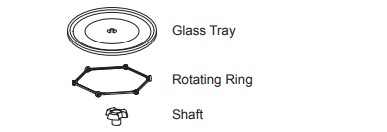
TROUBLESHOOTING
Frequently Asked Questions
Operation
Why is the oven light not on during cooking?
- Make sure the cooking time has been set and the START button has been pressed.
Why does steam come out of the air exhaust vent?
- Steam is normally produced during cooking. The microwave oven has been designed to vent this steam.
Will the microwave oven be damaged if it operates empty?
- Yes. Never operate the oven empty or without the glass tray
Does microwave energy pass through the viewing screen in the door?
- No. The metal screen bounces the energy back to the oven cavity. The holes (or ports) allow only light to pass through. They do not let microwave energy pass through.
Why does a tone sound when a pad on the control panel is touched?
- The tone tells you that the setting has been entered.
Can my microwave oven be damaged if food is cooked for too long?
- Like any other cooking appliance, it is possible to overcook food to the point that the food creates smoke and even possibly fire, and damage to the inside of the oven. It is always best to be near the oven while you are cooking.
I've plugged the oven in and it does not work properly. What is wrong?
- The microcomputer controlling your oven may temporarily become scrambled and fail to function as programmed when you plug the oven in for the first time or when power resumes after a power interruption. Unplug the oven from the 120 V household outlet and then plug it back in to reset the microcomputer.
Why do I see light reflection around the outer case?
- This light is from the oven light which is located between the oven cavity and the outer wall of the oven.
What are the various sounds I hear when the microwave oven is operating?
- The clicking sound is caused by a mechanical switch turning the microwave oven’s magnetron ON and OFF.
- The heavy hum and clunk is from the change in power the magnetron draws as it is turned ON and OFF by a mechanical switch. The change in blower speed is from the change in line voltage caused by the magnetron being turned ON and OFF.
Food
Is it possible to pop popcorn in a microwave oven?
- Yes, if using one of the two methods described below:
(1) microwave-popping devices designed specifically for microwave cooking
(2) prepackaged commercial microwave popcorn that specifies the cook time and power output needed.
- Follow exact directions given by each manufacturer for its popcorn popping product and do not leave the oven unattended while the corn is being popped. If corn fails to pop after the suggested time, discontinue cooking. Overcooking could result in an oven fire.
Why is a standing time recommended after microwave cooking time is over?
- Standing time allows foods to continue cooking evenly for a few minutes after the actual microwave oven cooking cycle. The amount of standing time depends upon the density of the foods.
Why is additional time required for cooking food stored in the refrigerator?
- As in conventional cooking, the initial temperature of food affects total cooking time. You need more time to cook food taken out of a refrigerator than for food at room temperature.
Before Calling for Service
You can often correct operating problems yourself. If your microwave oven fails to work properly, locate the operating problem in the list below and try the solutions listed for each problem.
If the microwave oven still does not work properly, contact the nearest LG Authorized Service Center. LG Authorized Service Centers are fully equipped to handle your service requirements.
Oven does not start
- Plug in power cord.
- Close oven door.
- Set cooking time.
Arcing or Sparking
- Cookware is not microwave safe. When in doubt, test cookware before use.
- Do not operate oven while empty.
Incorrect time of day
- Possible power interruption. See Clock section to reset time of day.
Unevenly Cooked Foods
- Test cookware to make sure it is microwave safe.
- Do not cook without the glass tray.
- Turn or stir food while cooking.
- Defrost food completely before cooking.
- Use correct cook time and power level.
Overcooked Foods
- Change cook time or power level.
Undercooked Foods
- Test that cookware is microwave safe.
- Defrost food completely before cooking.
- Change cook time or power level.
- Make sure ventilation ports are not blocked.
Improper Defrosting
- Test that cookware is microwave safe.
- Change defrost time or weight.
- Turn or stir food during defrost cycle.
See other models: LMVH1711ST LSMC3089BD LMVM2033ST LMV2031ST LMV2031BD

