Loading ...
Loading ...
Loading ...
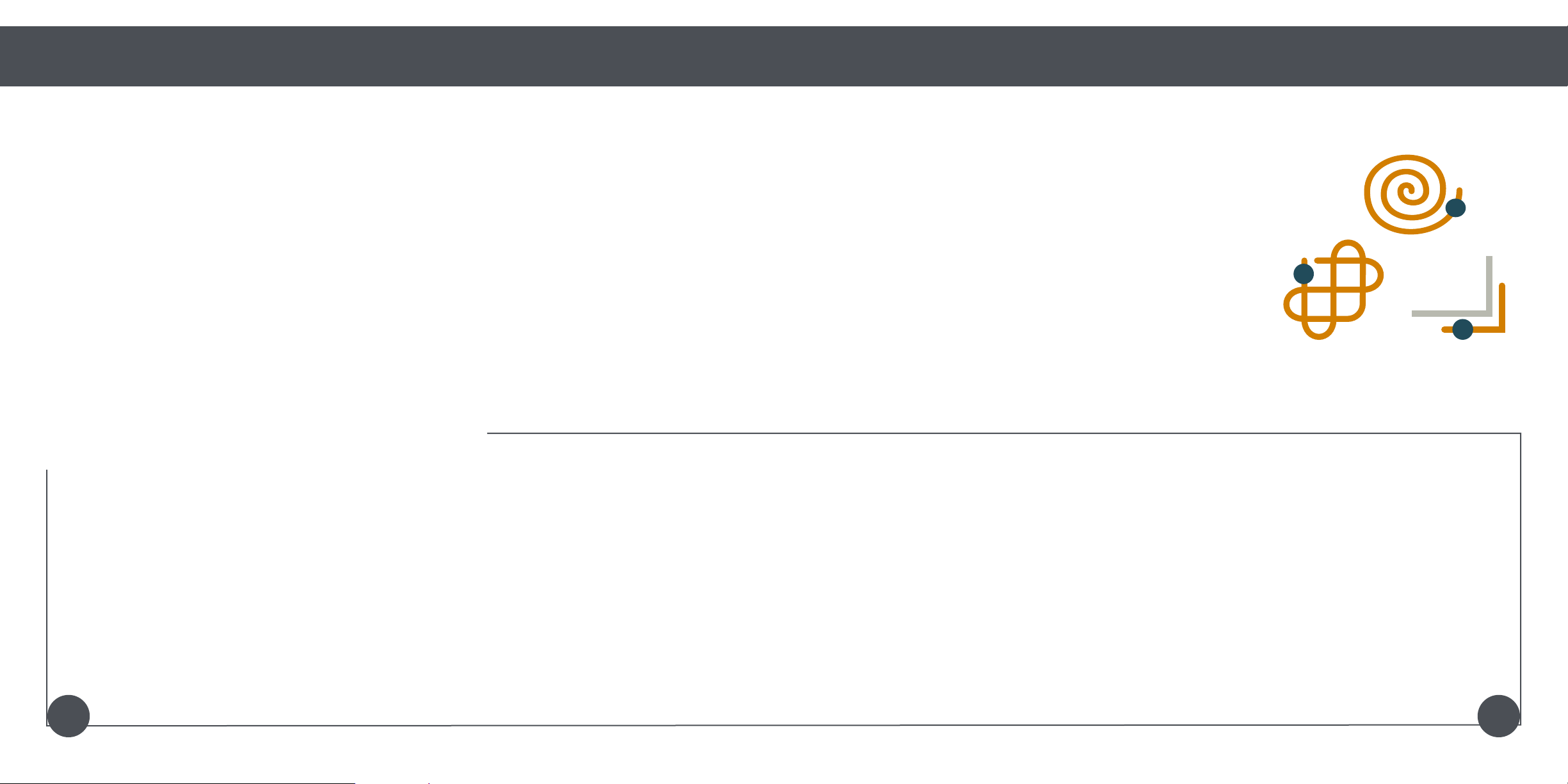
Who is Bob?
Bob is an autonomous robotic vacuum cleaner, at your service! He can vacuum and sweep all the same
time — and at the end of his cleaning session, he automatically returns to his station for a power nap.
Set Bob to clean on a schedule and he’ll clean on his own even when you’re not around.
Should I pick up Bob?
You may pick up Bob while he’s cleaning, but it’s best to let him work in his own way. Moving him
around, manipulating his movements, or picking him up may confuse him and disrupt his cycle.
Quick Start
Getting Started
Get to Know Bob
Navigating Difcult Obstacles
Unique Furniture
Bob is designed to maneuver around
furniture of most shapes and sizes, but
he may nd it difcult to clean under
chairs with narrow legs or furniture that is
too high for his bumper sensors to detect.
Specialty furniture, such as desk chairs
with wheels or stools with circular bases,
may also confuse him momentarily —
but don’t worry, Bob usually nds his way
around with time.
How does Bob nd his way
around?
Bob doesn’t store any data about your home; instead,
he uses a network of reactionary sensors to detect
obstacles. To maximize his coverage, he may spiral
outward, zigzag across a small area, or follow along
walls. If he seems to be ignoring some spaces or
spending too much time on others, don’t worry! Bob
will efciently clean your home over the course of a
full cycle — just check his dustbin for the evidence!
Dark-Colored Carpet
Bob may have difculty cleaning dark
carpet due to his infrared edge sensors.
Bob will repeatedly back up or stop
working when his edge sensors are
being triggered. Keep Bob away from
dark carpet that interferes with his edge
sensors.
Shag Carpet
Bob’s main brush is not designed to clean
shag carpet or rugs with long bers. If
you’d like Bob to clean shag carpet or
long-bered rugs, you may remove his
main brush and allow him to vacuum
without it.
Inclines
Sometimes Bob will attempt to drive
up angled surfaces, get stuck for a
few minutes, and then decide to clean
somewhere else. As long as Bob does
not display a trouble message on his
screen, let him continue cleaning and
nd his own way around. Take note of
the areas Bob nds the most challenging
and, if possible, adjust your furniture
accordingly.
109
Loading ...
Loading ...
Loading ...