Loading ...
Loading ...
Loading ...
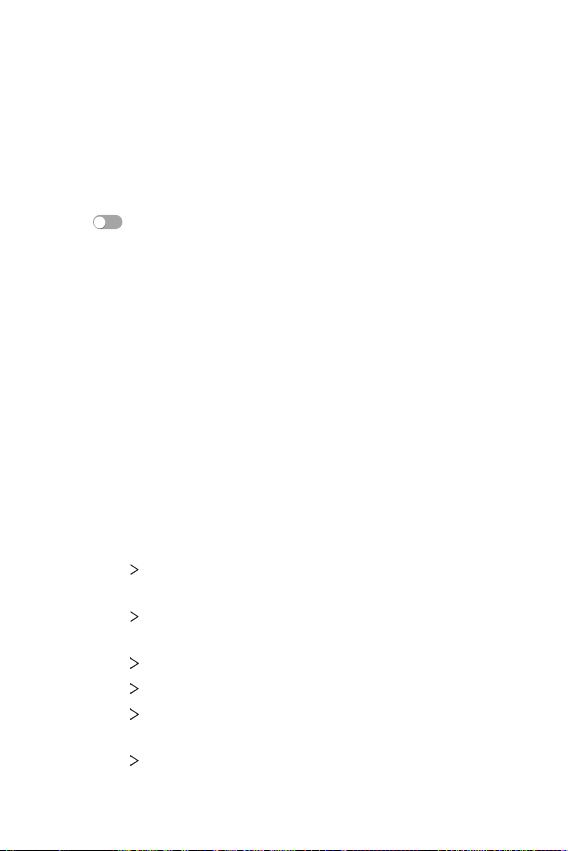
Phone Settings 86
SYSTEM
Shortcut keys
You can use the volume keys to directly launch apps when the screen
is turned off or locked.
1
On the settings screen, tap Shortcut keys.
2
Tap to activate it.
• Press the Volume Down (-) key twice to launch the Camera app
when the screen is locked or turned off. Press the Volume Up
(+) key twice to launch Capture+.
Date & time
You can customize date and time settings for your device.
1
On the settings screen, tap Date & time.
2
Customize the desired settings.
Accessibility
You can manage accessibility plug-ins installed on your device.
1
On the settings screen, tap Accessibility.
2
Customize the following settings:
• Vision
TalkBack: Set the device to notify screen status or
actions via voice.
• Vision
Voice notifications: Set the device to read the caller
information or message content via voice.
• Vision
Font size: Change the font size.
• Vision
Bold text: Bold the text on the screen.
• Vision
Display size: Set the items on the screen to a size that
is easy for you to see. Some items may change position.
• Vision
Touch zoom: Zoom in or out by tapping the screen
three times.
Loading ...
Loading ...
Loading ...
