Loading ...
Loading ...
Loading ...
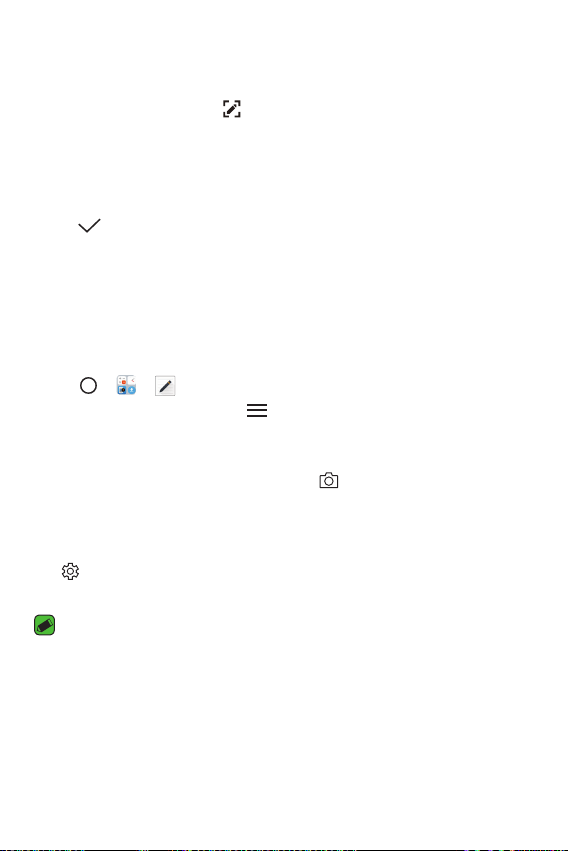
Features you will love
16
Writing notes on a screenshot
1 While viewing the screen you want to capture, drag the status bar
downwards and then tap .
•
The screenshot appears as the notepad background theme. Memo
tools appear at the top of the screen.
2 Take notes as desired.
•
Write notes by hand on the photo.
3 Tap
and save the notes to the desired location.
•
Saved notes can be viewed in either QuickMemo+ or Gallery.
•
To save notes in the same location all the time, select the Use as
default app checkbox and select an app.
Managing folders
You can view notes grouped by the type of the notes.
1 Tap
> > .
2 At the top of the screen, tap
and select a menu item:
•
All memos: View all notes saved in QuickMemo+.
•
My memos: View notes created by QuickMemo+.
•
Photo memos: View notes created by .
•
Capture+: View notes created by Capture+.
•
Trash: View deleted notes.
•
New category: Add categories.
•
: Rearrange, add or delete categories. To change the name of a
category, tap the category.
NOTE
•
Some folders do not appear when launching QuickMemo+ for the first time.
Disabled folders are enabled and appear when they contain at least one related
note.
Loading ...
Loading ...
Loading ...
