Loading ...
Loading ...
Loading ...
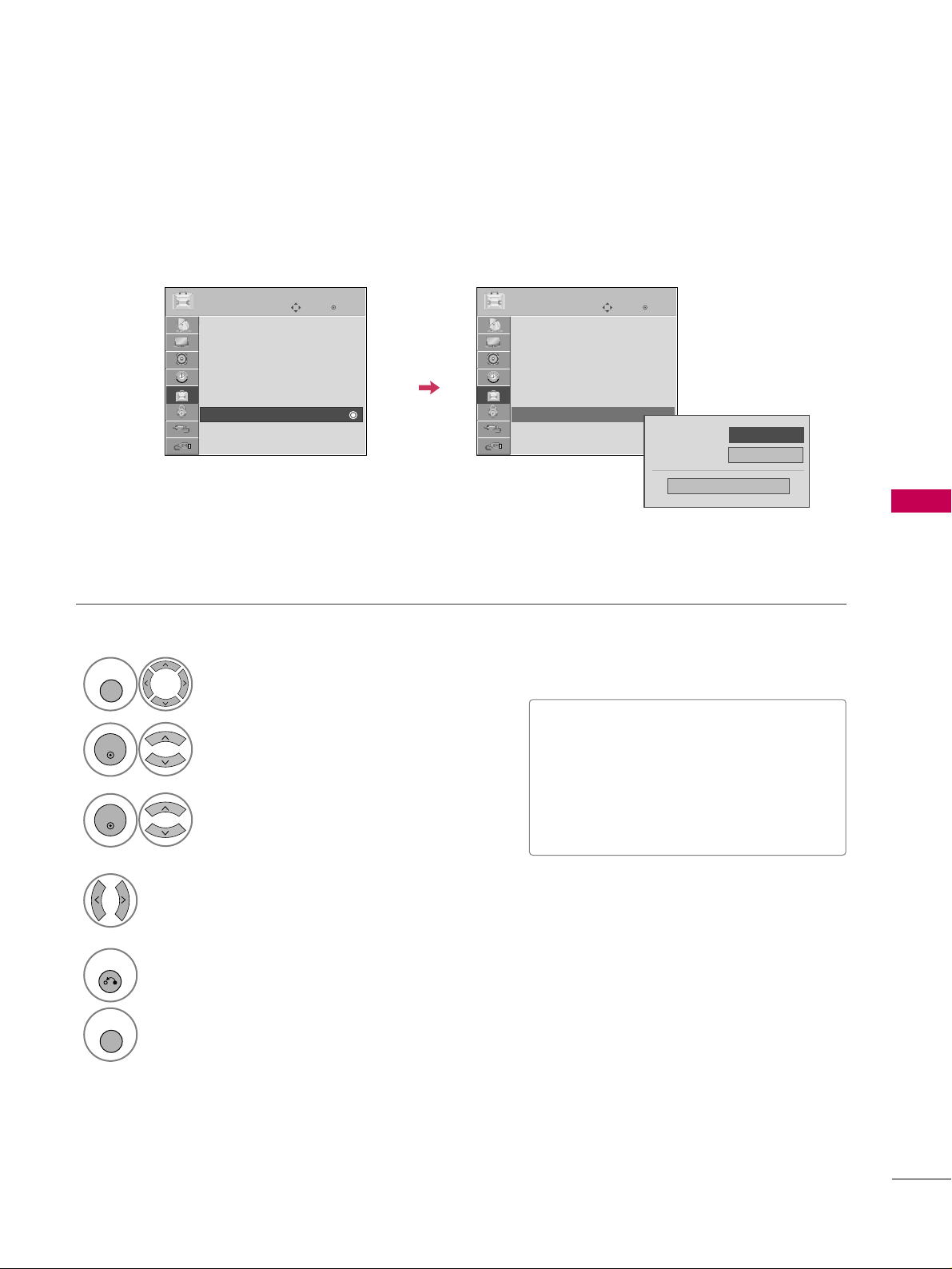
PICTURE CONTROL
67
POWER INDICATOR
Select
OOPPTTIIOONN
.
Select
PPoowweerr IInnddiiccaattoorr
.
1
MENU
2
ENTER
Select
SSttaannddbbyy LLiigghhtt
or
PPoowweerr LLiigghhtt
.
3
ENTER
Select your desired options.
4
5
RETURN
Return to the previous menu.
MENU
Return to TV viewing.
■
SSttaannddbbyy LLiigghhtt
: You can set the
brightness of the LED on the front side
of the TV during power standby.
■
PPoowweerr LLiigghhtt
: You can set the the LED
on the front side of the TV to be turned
on or off while watching the TV.
Enter
Move
OPTION
Language : English
Input Label
SIMPLINK : On
Key Lock : Off
Caption : Off
Set ID : 1
Power Indicator
Initial Setting : Home
Enter
Move
OPTION
Language : English
Input Label
SIMPLINK : On
Key Lock : Off
Caption : Off
Set ID : 1
Power Indicator
Initial Setting : Home
Power Light
Standby Light
On
Close
FF
Off
GG
Loading ...
Loading ...
Loading ...