Loading ...
Loading ...
Loading ...
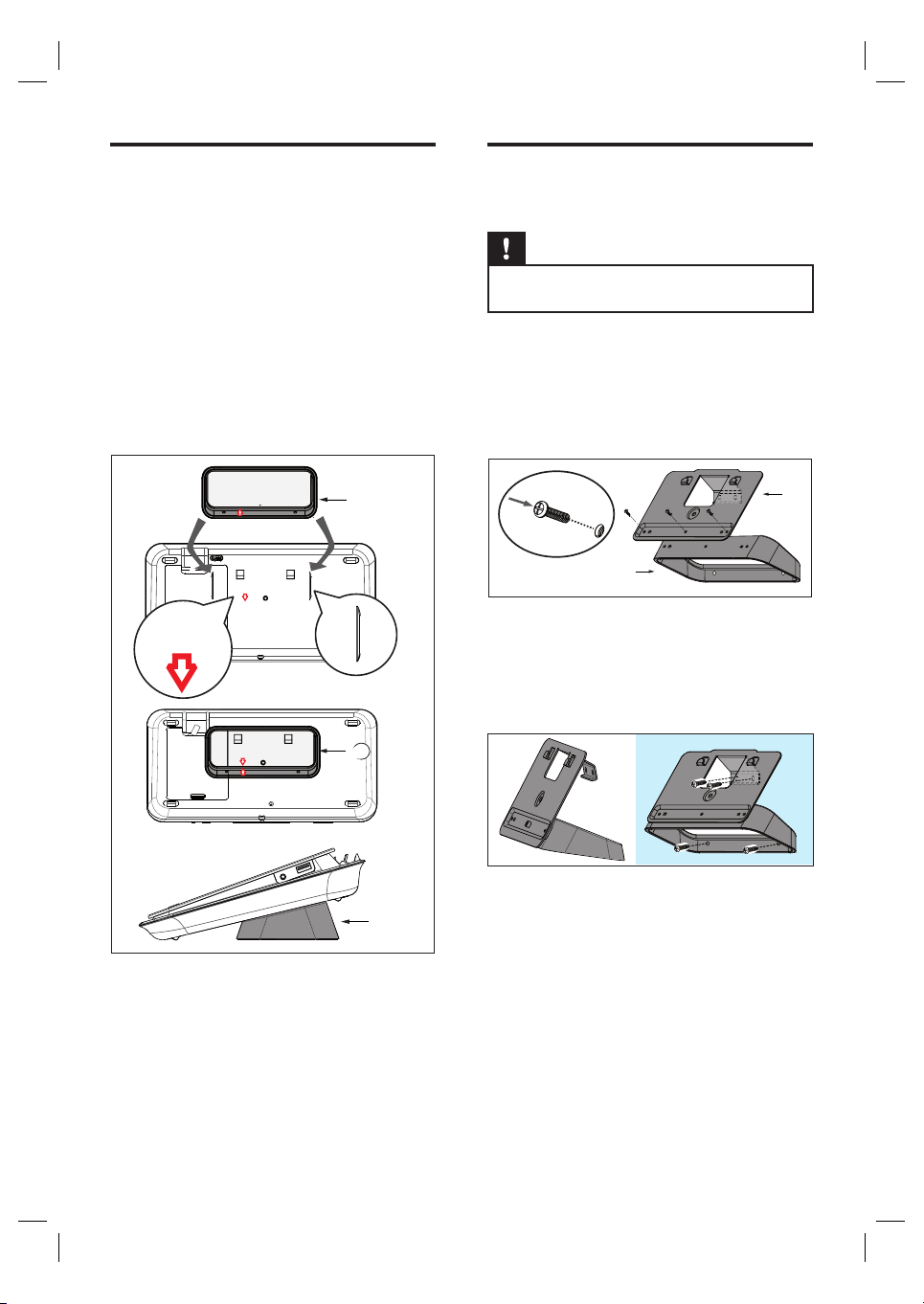
18 EN
Attach table stand to DVD
Home Theater unit
1
Ensure all the required cables are
connected to this unit and close the rear
cover.
2 Attach the table stand bracket to the rear
of this unit.
Align the arrow indicators for correct
positioning and placement.
Use the protrude panels to hold the
table stand bracket.
Align Arrow
With table Stand
Align Arrow
With table Stand
Align Arrow
With table Stand
A
A
A
A table stand bracket
•
•
Mount the DVD Home
Theater unit
Caution!
Risk of personal injury and damage to the unit.
Allow only qualifi ed persons to mount the unit.
•
1 Ensure all the required cables are
connected to this unit and close the rear
cover.
2 Attach the big wall mount bracket to table
stand bracket with screws.
A
B
A table stand bracket
B big wall mount bracket
3 Position the brackets on the wall, drill four
screw holes and secure the brackets onto
the wall with screws (not supplied.)
4 Hook the DVD Home Theater unit fi rmly
onto the mounted bracket.
Loading ...
Loading ...
Loading ...