Loading ...
Loading ...
Loading ...
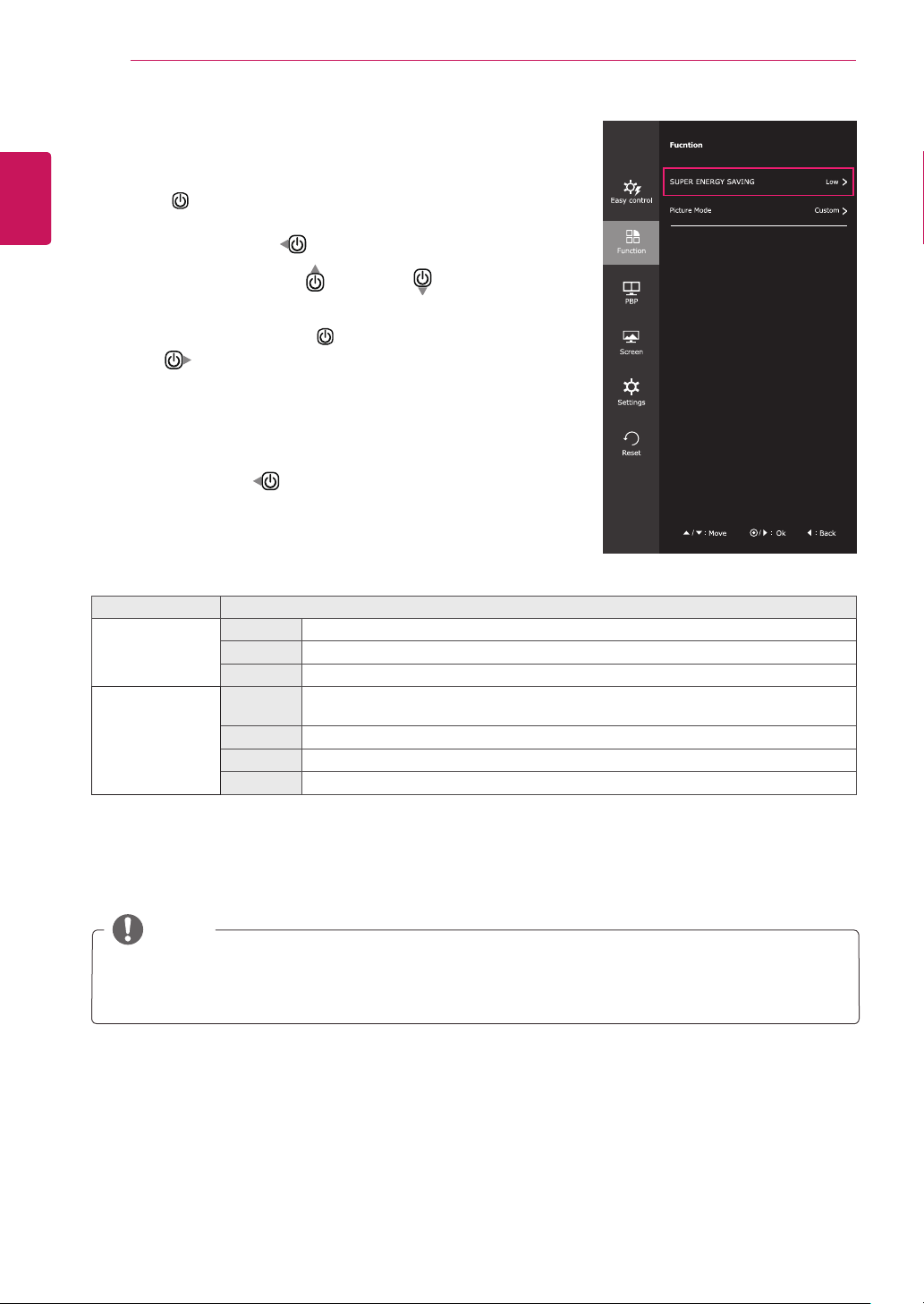
34
ENG
ENGLISH
CUSTOMIZING SETTINGS
Each option is described below.
-Function
1
To view the navigation OSD, press the Power button
center ( ) .
2
Jog Power button left (
) to go to
Menu
OSD .
3
Jog the power button up(
) or down(
) to go
to
Function
.
4
Press Power button center ( ) or Jog Power button
right (
) to select
Function
.
5
Set the options follow up the instruction appear on
right bottom of the screen.
6
To return to the upper menu or set other menu items,
Jog the Power left(
).
Menu > Func. Description
SUPER ENERGY
SAVING
High
Saves energy by using the high-efficiency SUPER ENERGY SAVING function.
Low
Saves energy by using the low-efficiency SUPER ENERGY SAVING function.
Off
Disables the SUPER ENERGY SAVING function.
Picture Mode Custom Allows the user to adjust each element. The color mode of the main menu can be ad-
justed.
Photo Optimizes the screen to view photos.
Cinema Optimizes the screen to improve the visual effects of a video.
Game Optimizes the screen for gameplay.
* SUPER ENERGY SAVING: Conserve energy by using luminance compensation algorithm.
y
The display may look the same for Wide, Original options at the recommended resolution (2560 x
1080).
y
The ratio is disabled in the interlaced signal.
NOTE
Loading ...
Loading ...
Loading ...
