Loading ...
Loading ...
Loading ...
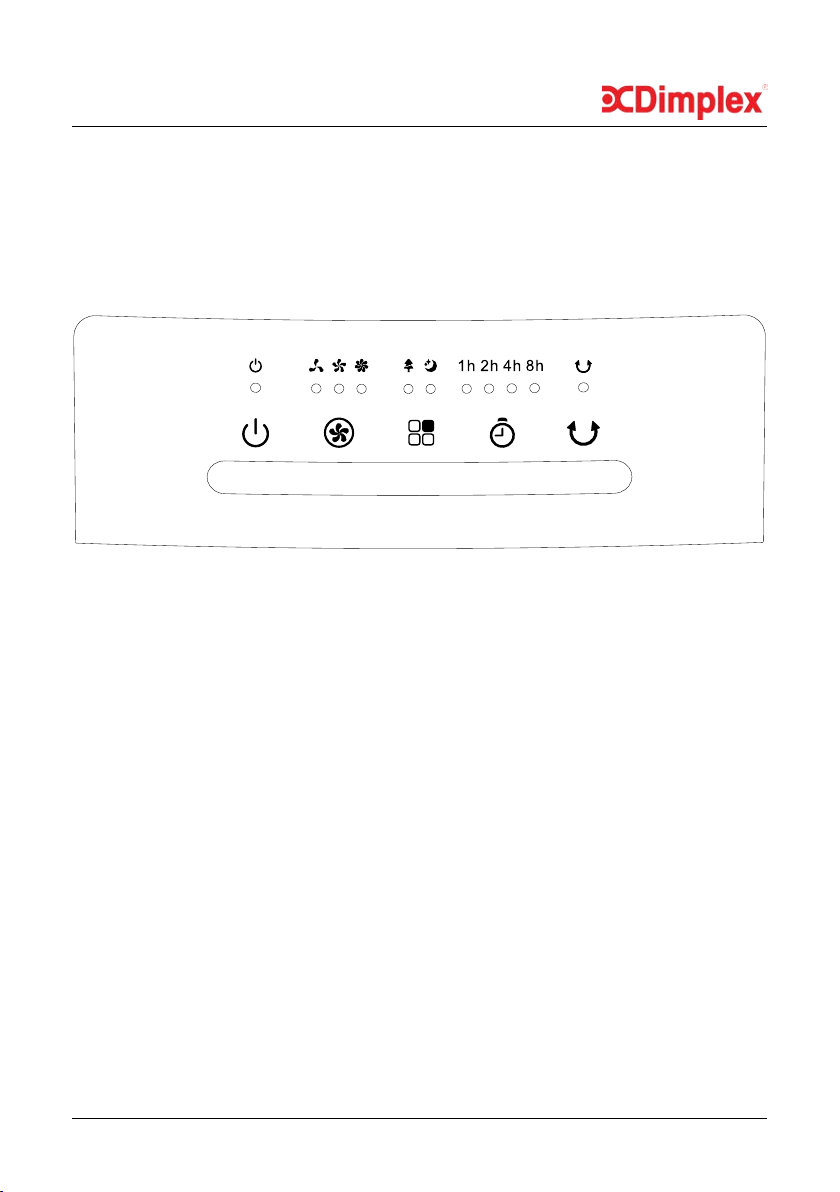
4
DISPLAY / CONTROL PANEL
OPERATION
OFF
This button is used to switch the unit on and off. By simply pressing the
button, you can turn the unit on or off. Once turned on, default mode is
Normal Mode & Low Speed.
FAN SPEED
This button is used to select the desired fan speed – Low, Med, or High.
The fan speed indicator light will illuminate indicating what speed has been
selected. Press once for low speed, press twice for medium speed, press
three times for high speed. Pressing again in high speed, will return to low
speed.
On/Off
indicator
Fan Speed
indicator
Natural/
Sleep mode
indicator
Timer
indicator
Oscillation
indicator
On/Off
button
Fan Speed
button
Mode
button
Timer
button
Oscillation
button
丝印颜色-银色 P ANTONE 877C
Loading ...
Loading ...
Loading ...