Loading ...
Loading ...
Loading ...
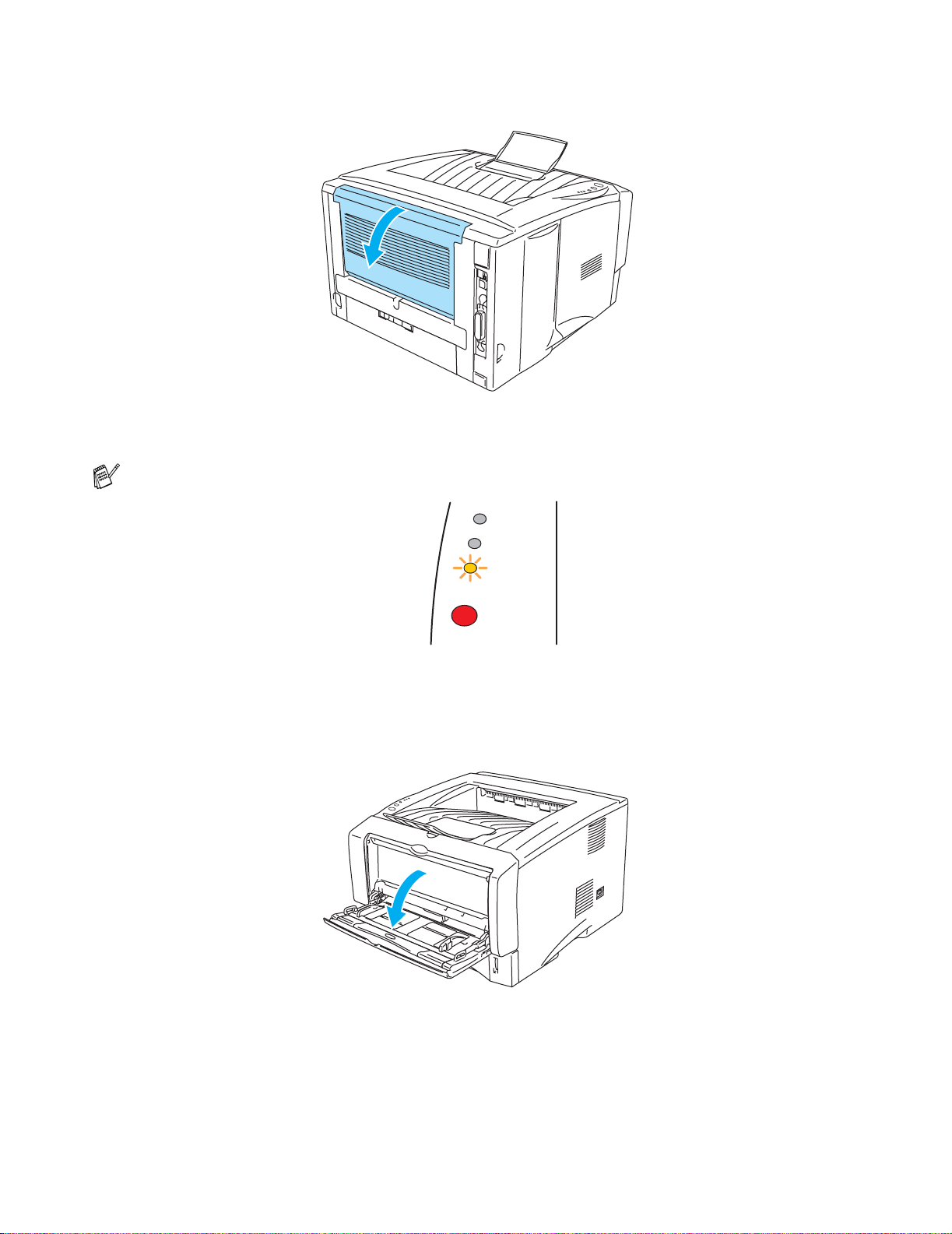
1 - 40 ABOUT THIS PRINTER
2
Open the back output tray.
Figure 1-49
3
Send the print data to the printer.
4
Open the MP tray and lower it gently.
Figure 1-51
A NO PAPER status is shown by the control panel LEDs until you put a transparency in the MP tray.
Figure 1-50
Toner
Drum
Paper
Status
Loading ...
Loading ...
Loading ...