Loading ...
Loading ...
Loading ...
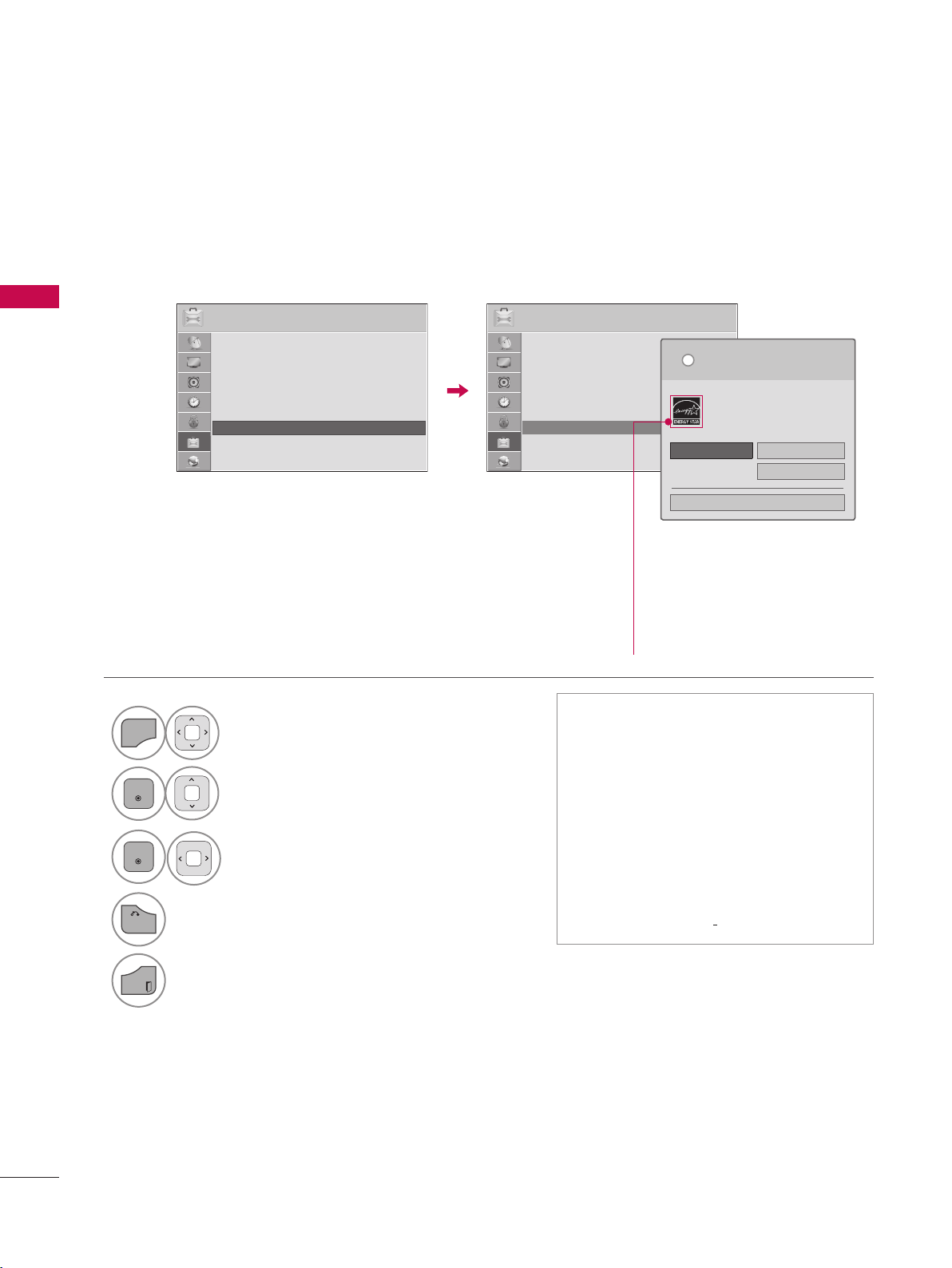
WATCHING TV / CHANNEL CONTROL
WATCHING TV / CHANNEL CONTROL
86
MODE SETTING
Default selection is “Home Use”. We recommend setting the TV to “Home Use” mode for the best
picture in your home environment.
“Store Demo” Mode is only intended
for use in retail environments.
Customers can adjust the “Picture
menu - Picture mode” manually while
inspecting the TV, but the TV will
automatically return to preset in-
store mode after 5 minutes.
“Store Demo” Mode is an optimal
setting for displaying at stores. “Store
Demo” mode initializes the TV to set
the image quality.
1
MENU
Select OPTION.
2
ENTER
Select Mode Setting.
3
ENTER
Select Home Use.
4
BACK
Return to the previous menu.
EXIT
Return to TV viewing.
For 42/47LE5350,
42/47/55LE5400,
42/47/55LE5500,
42/47/55LE7500,
47/55LE8500,
42/47/55LX6500
Loading ...
Loading ...
Loading ...