Loading ...
Loading ...
Loading ...
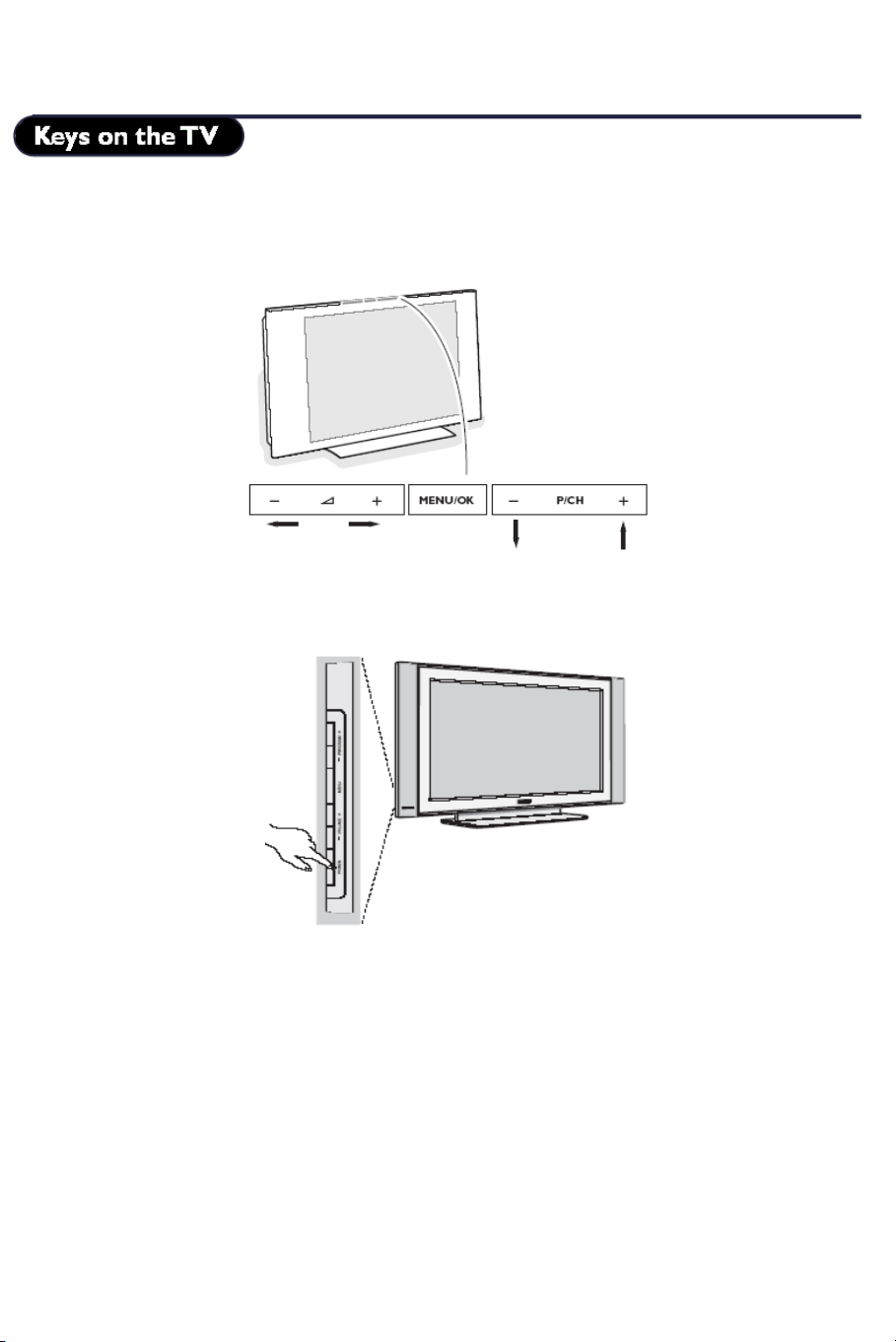
Should your remote be lost or broken you can still change some of the basic settings with the keys on
top/side of your TV.
Keys on top of TV
Keys on side of TV
Press:
• The – Volume + key to adjust the volume;
• The – Program+ key to select the TV channels or source
Press the MENU key to summon the main menu (not available on all TVs). Use:
• The – Program+ key to scroll up and down the menu to select item;
• The – Volume + key to change the value of the selected item;
• The MENU key once more to remove the menu
- 20 -
Loading ...
Loading ...
Loading ...
