Loading ...
Loading ...
Loading ...
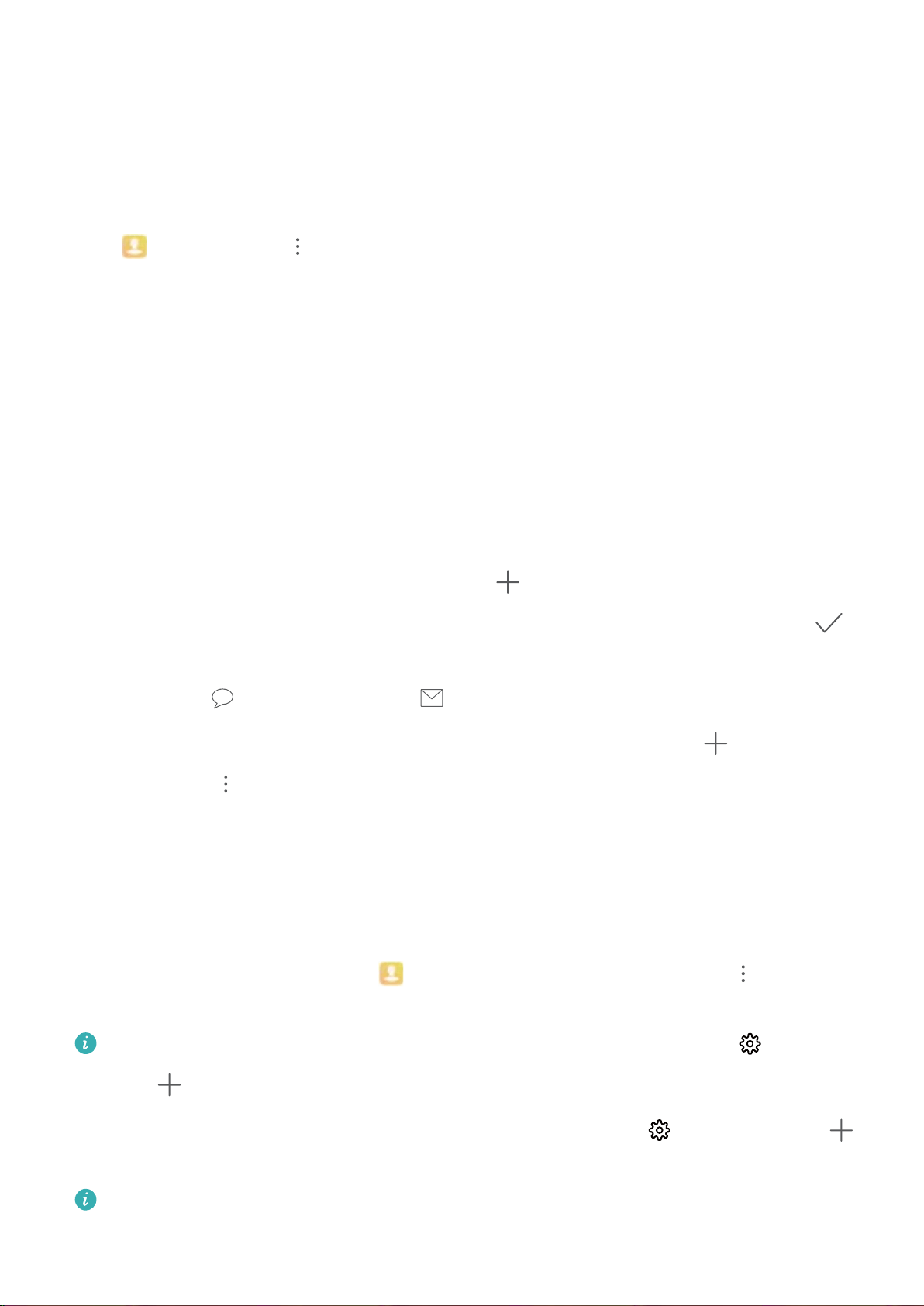
Add contacts to Favorites: Tired of constantly searching through your contacts for a particular
entry? You can Favorite your frequent contacts for quick and easy access. From your Contacts list,
touch the entry you want to Favorite, then touch Favorite to add it to the Favorites screen.
Import and Export Contacts
When you switch to a new Phone, you'll need to transfer your existing contacts.
Open Contacts, go to > Settings > Import/Export, and then select one of the following:
l Import contacts: Select Import from storage, Import via Bluetooth, or Import from SIM and
follow the onscreen instructions.
l Export contacts: Select Export to storage, Export to SIM, or Share contacts and follow the
onscreen instructions. By default, .vcf les exported through Export to storage are saved in the
root directory of your device's internal storage. Open Files to view exported les.
Manage Contact Groups
Want to send a message to a group of colleagues or host a get-together? Smart groups automatically
groups your contacts by company, city, and most recent contact time, so you can quickly send a group
email or message.
Create a contact group: From the groups list, touch , enter the group name (such as Family or
Friends), and then touch OK. Follow the onscreen instructions to add contacts, and then touch .
Send a message to smart group contacts: From the groups list, from the Groups section, open a
group and touch
to send a message or to send an email.
Edit a group: From the groups list, select the group you want to edit and touch to add a
contact, or touch for Remove members, Group ringtone, Delete group or Rename.
Delete a group: From the groups list, touch and hold a group, and then touch Delete.
Add Contacts to the Blocklist or Trustlist
Add contacts to the blocklist to avoid receiving nuisance or spam calls. Add contacts to the trustlist to
receive calls only from numbers on this list.
To add a contact to the blocklist, open Contacts, touch the contact, then go to > Block
contact. All calls and messages from this contact will be blocked.
You can also add contacts to the blocklist in Phone Manager. Go to Blocked >
> Blocklist,
touch , and add the contacts you want to block.
To add contacts to the trustlist, open Phone Manager, go to Blocked > > Trustlist, touch ,
and add the desired contacts.
When
Block all incoming calls is enabled, all calls, including those from the trustlist, will be
blocked.
Contacts
21
Loading ...
Loading ...
Loading ...