Loading ...
Loading ...
Loading ...
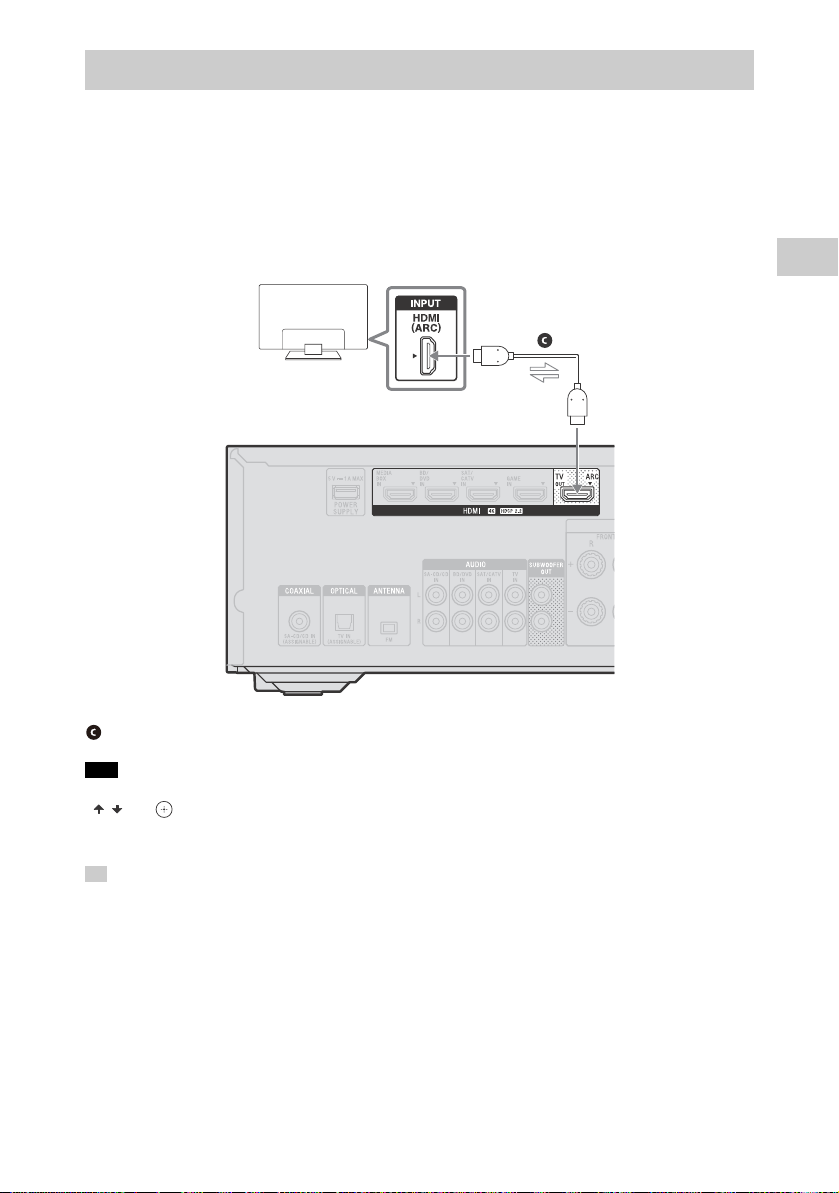
27
GB
D:\NORM'S JOB\SONY HA\SO17_STR-DH790_PMRF1\STR-DH790 (PMRF
01)\4726905121_GB\040CON.fm
masterpage: Right
STR-DH790
4-726-905-12(1)
Connection and Preparation
When an HDMI jack on the TV is Audio Return Channel (ARC)-compatible
The Audio Return Channel (ARC) is a function that sends TV digital sound to audio-visual
devices through an HDMI cable.
If “ARC” is indicated for the TV’s HDMI input jack, this TV is compatible with the Audio Return
Channel (ARC) function. With just an HDMI cable connection between the receiver and TV’s
HDMI input jack compatible with the Audio Return Channel (ARC) function, you can listen to
TV audio from the speakers connected to the receiver.
• For this connection, you need to turn the Control for HDMI function on. Press AMP MENU, then press
/ and to select “<HDMI>” – “CTRL.HDMI” – “CTRL ON”.
• You also need to set the Control for HDMI function of your TV to on. For details, refer to the operating
instructions of the TV.
If the Audio Return Channel (ARC)-compatible HDMI jack of the TV is already connected to another device,
disconnect the device and connect the receiver.
Connecting a TV not compatible with 4K
Note
Tip
HDMI cable (not supplied)
Audio/Video signals
TV
Loading ...
Loading ...
Loading ...