Loading ...
Loading ...
Loading ...
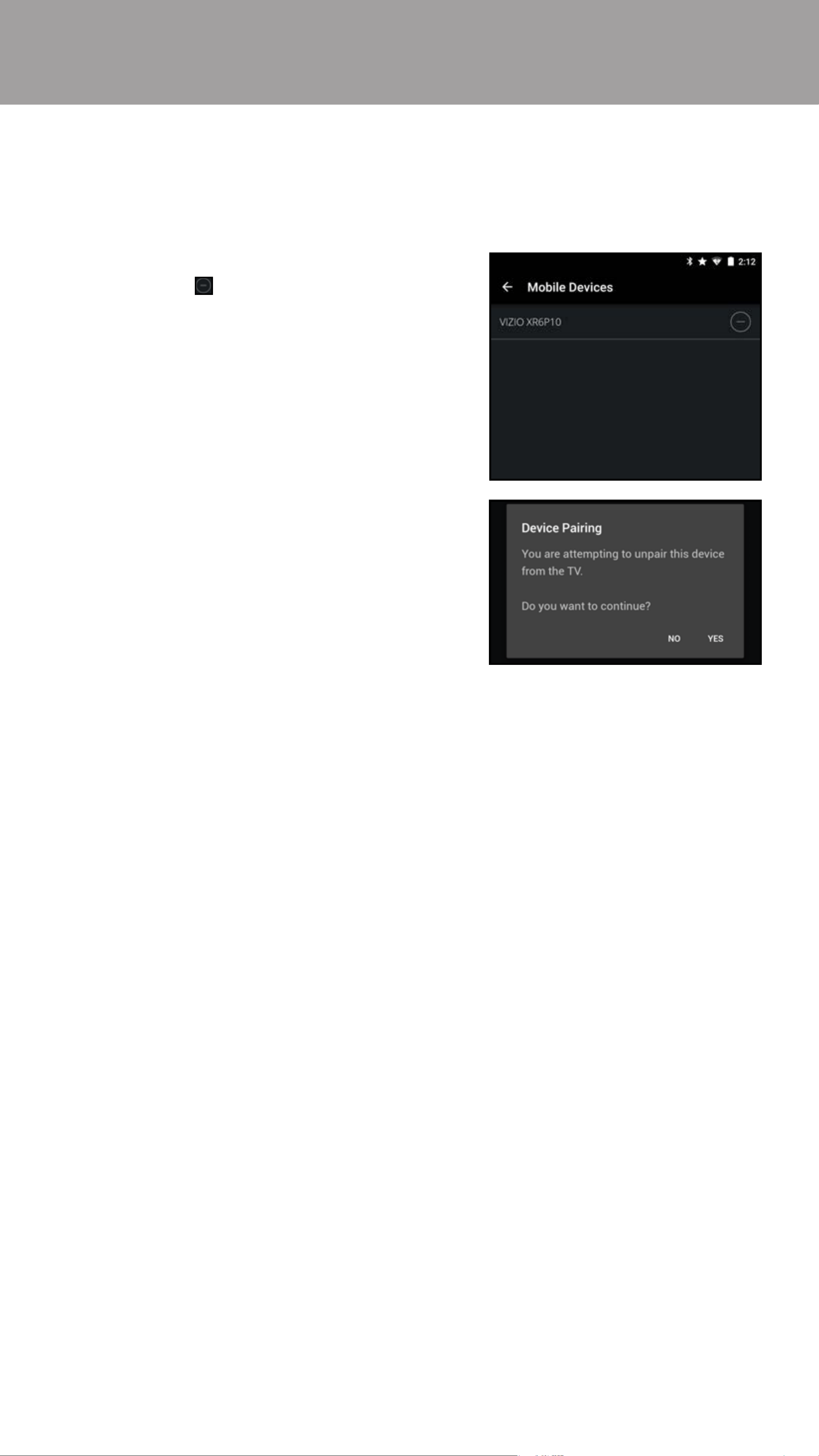
3
62
1. From the Mobile Devices menu,
tap the button next to the
device you want to delete.
2. A conrmation window appears,
tap YES to continue. The device is
deleted.
The Mobile Devices menu provides a list of mobile devices paired to the Display.
You can use this menu to delete a pair device from Display.
Paired Mobile Devices
To delete a paired device:
Loading ...
Loading ...
Loading ...