Loading ...
Loading ...
Loading ...
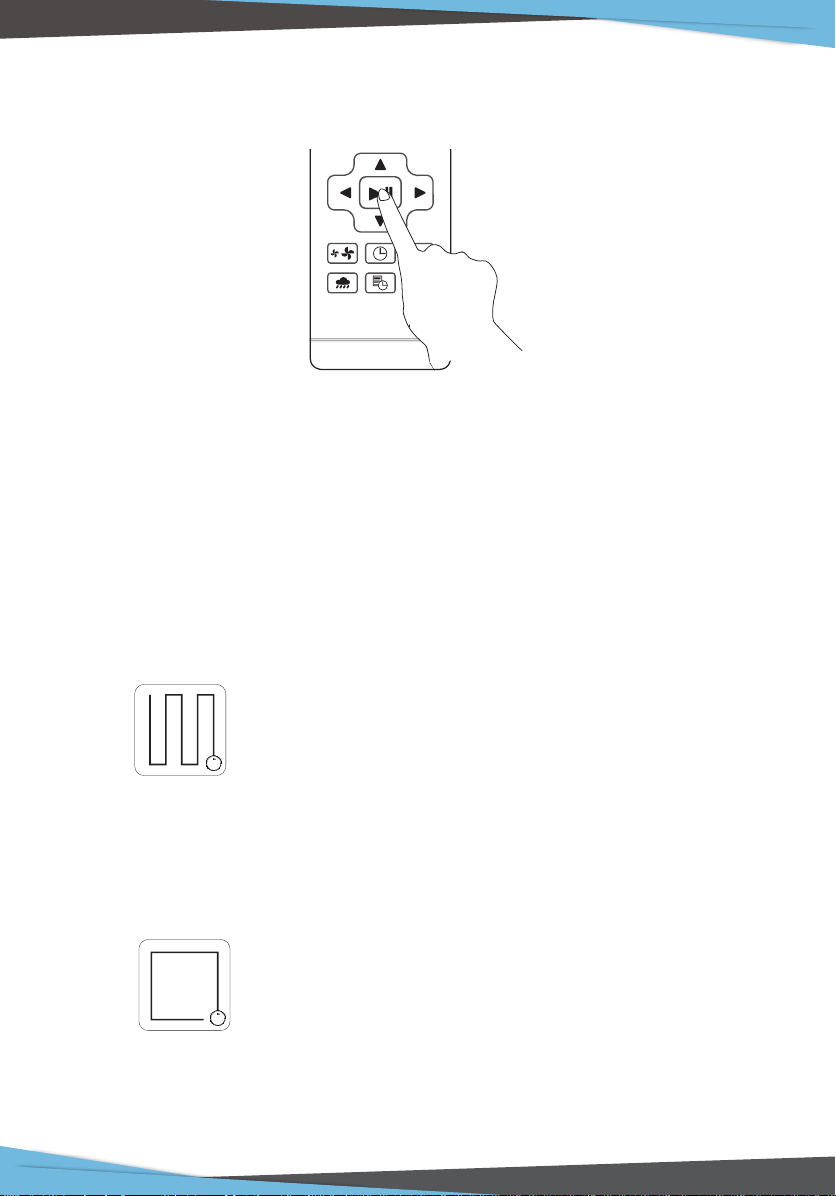
www.PyleUSA.com
17
Press the "Preset" button to set the robot's scheduled cleaning time. (e.g. Set the
robot to 6:30am in the standby mode, the machine will start cleaning at 6:30 am
every day).
• At the preset cleaning mode, all operations will be prompted to conrm.
1. Press the Preset button so that the robot enters the Preset mode and set the
preset time on the remote control.
2. After setting is completed, press the Power ON/OFF button or Preset button to
complete the setting of Preset. During the setting, you need to face the robot.
3. If you need to cancel the presetting, you can press the Preset button for 3
seconds.
Cleaning Modes
Auto Cleaning
The robot will perform the smart Auto Cleaning according to the room
environment. In Auto Cleaning Mode you may not need to control it manually
because it has precise cleaning plan to cover all to-be-cleaned areas intelligently.
Edge Cleaning
The robot will clean along the longest edge of the room.
Loading ...
Loading ...
Loading ...