Loading ...
Loading ...
Loading ...
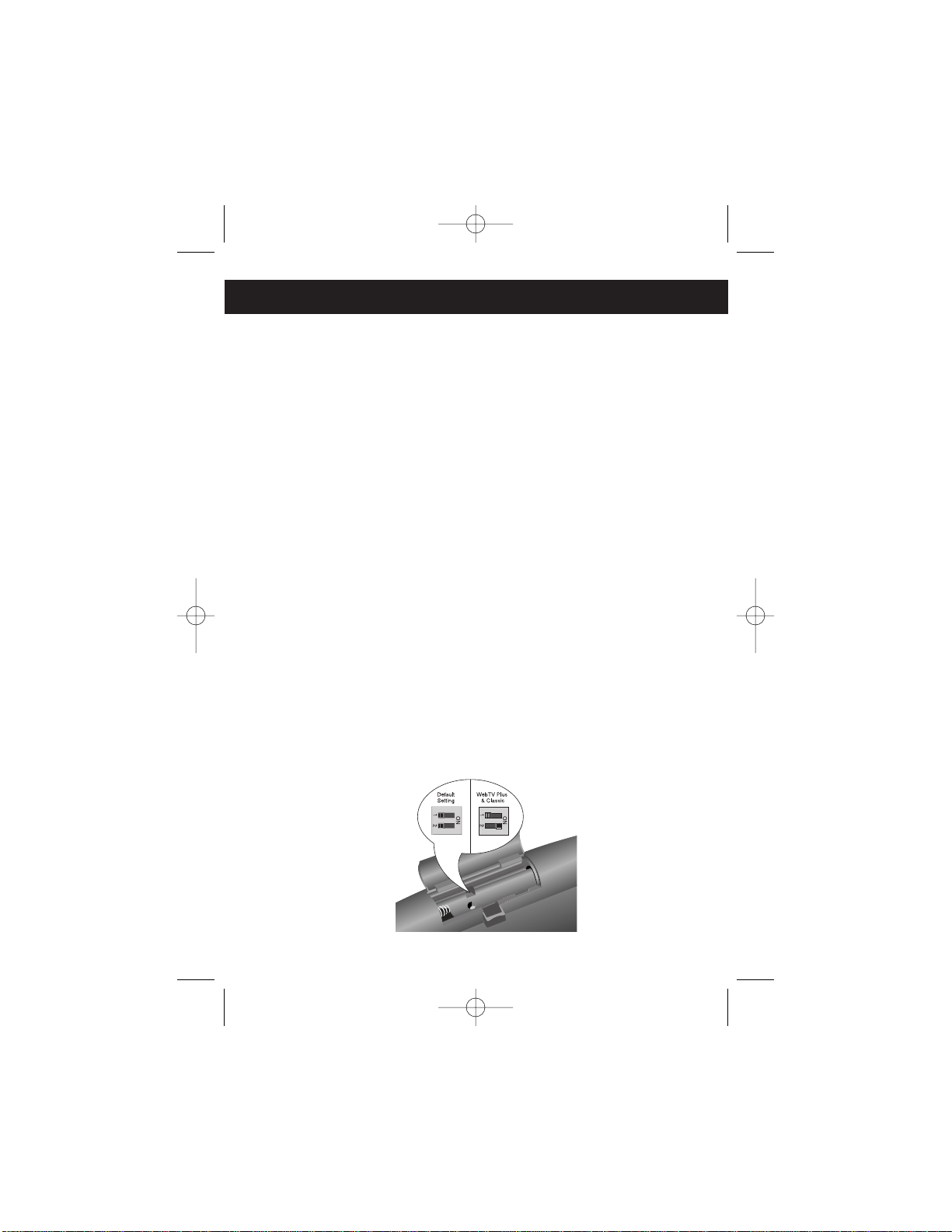
12
If the wireless keyboard is not working properly, check the following:
• Make sure you're pointing the keyboard at the front of the device you want
to control.
• The wireless keyboard may need to be programmed to operate your TV.
• Check operation of the keyboard at a shorter distance to the
receiver or TV.
• Make sure there is a clear line of sight between the keyboard and the
TV or receiver.
• Make sure the batteries are inserted correctly.
• The batteries may be weak. Replace all batteries with new
batteries. For best results, use alkaline batteries.
• Check for electrolyte leakage in the battery compartment. If
leakage has occurred, wipe the affected area of the battery
compartment with a clean, dry cloth. Replace the old batteries
with new ones.
• If the channel keys are not working, press TV or WEBTV depending
on which device you are trying to control.
• Your keyboard is defaulted to operate the RCA receiver with
UltimateTV service. If you have a WebTV Plus or WebTV Classic
receiver, you must change the switch in the battery compartment as
shown to operate these receivers.
Troubleshooting
WKB10WB1_1100QXD.job 11/7/00 2:14 PM Page 12
Loading ...
Loading ...