Loading ...
Loading ...
Loading ...
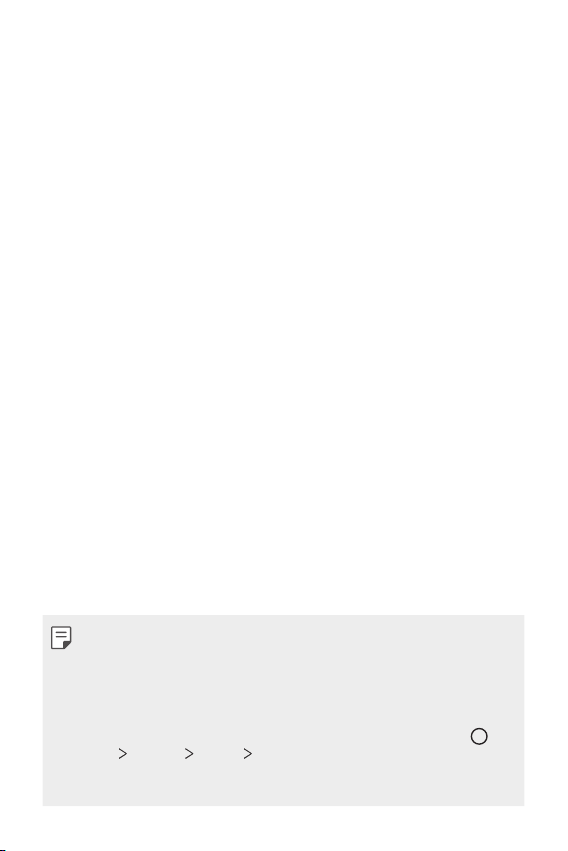
Settings 115
- Balance: Use the function to adjust the left and right volume of
the earphone.
• Vibration type: You can select the type of vibration when receiving
calls.
• Vibrate on tap: Set the device to vibrate when you tap certain items
on the screen.
• Dialing keypad sound: Enable the keypad sound effect.
• LG Keyboard sound: Enable the LG keyboard sound effect.
• Touch sound: Enable the sound effect to play when tapping an item.
• Screen lock sound: Enable the sound effect to play when the screen is
locked or unlocked.
Display
The Display category allows you to manage various display settings.
On the settings screen, tap Display and customize the following settings:
• Home screen: Customize settings for the Home screen. See
Home
screen settings
for details.
• Wallpaper & theme: Select a wallpaper, screen theme and icon style
for your device.
• Font: Change the font size, boldness, or type.
• Home touch buttons: Rearrange Home touch buttons or change their
background colors.
• App scaling: Adjust the screen size of apps.
Aspect ratio
• This device uses 18:9 aspect ratio.
- Some downloaded apps may not support 18:9 aspect ratio.
In this case, select the most optimal screen ratio for the app or
consult the app provider for more information.
- You can select the aspect ratio for individual apps by tapping
Settings Display App scaling. Select an app, and select the
desired aspect ratio from None (Original), Compatibility (16:9),
Standard (16.7:9), and Full screen.
Loading ...
Loading ...
Loading ...