Loading ...
Loading ...
Loading ...
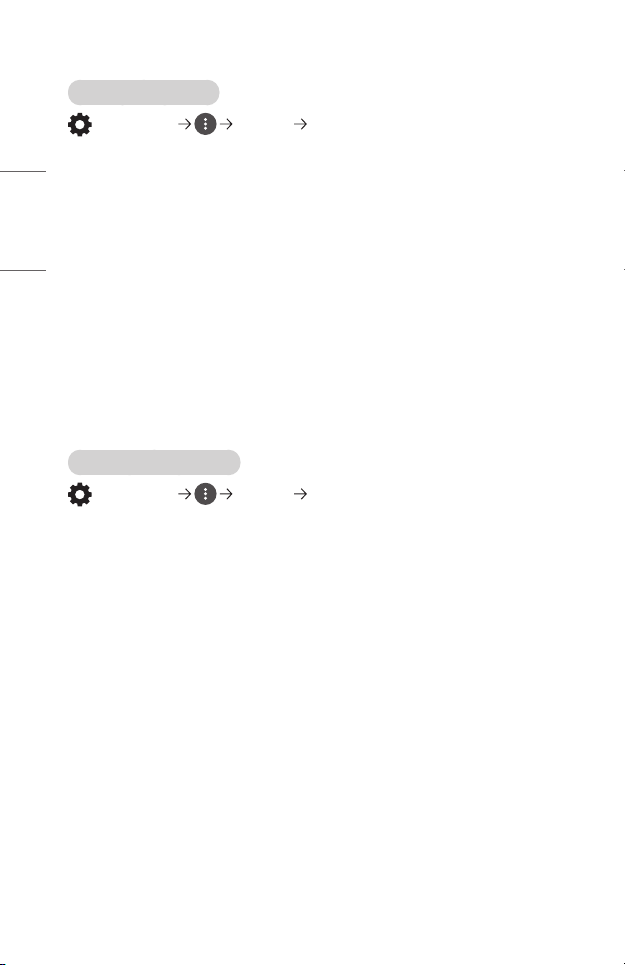
80
ENGLISH
[Mobile Projector On]
(Q. Settings) [General] [Mobile Projector On]
If [Turn on via Wi-Fi] or [Turn on via Bluetooth] is set to [On], you can turn on
your projector using an application that supports [Mobile Projector On] or see the
screen of the application on your projector.
• The [Turn on via Wi-Fi] feature must be used in an app on a smart device that
supports the feature.
• The [Turn on via Bluetooth] feature can only be used with certain LG Electronics
smartphones.
• The projector should be connected to a network.
• The projector must be plugged in.
• The projector and the device to be used should be connected to the same
network.
• To connect for the first time, make sure the device to be used is ready to
connect.
• This function is available on certain models or in certain countries only.
[SIMPLINK (HDMI-CEC)]
(Q. Settings) [General] [SIMPLINK (HDMI-CEC)]
You can conveniently control and use various multimedia devices connected
through HDMI with the projector remote control.
Loading ...
Loading ...
Loading ...
