Loading ...
Loading ...
Loading ...
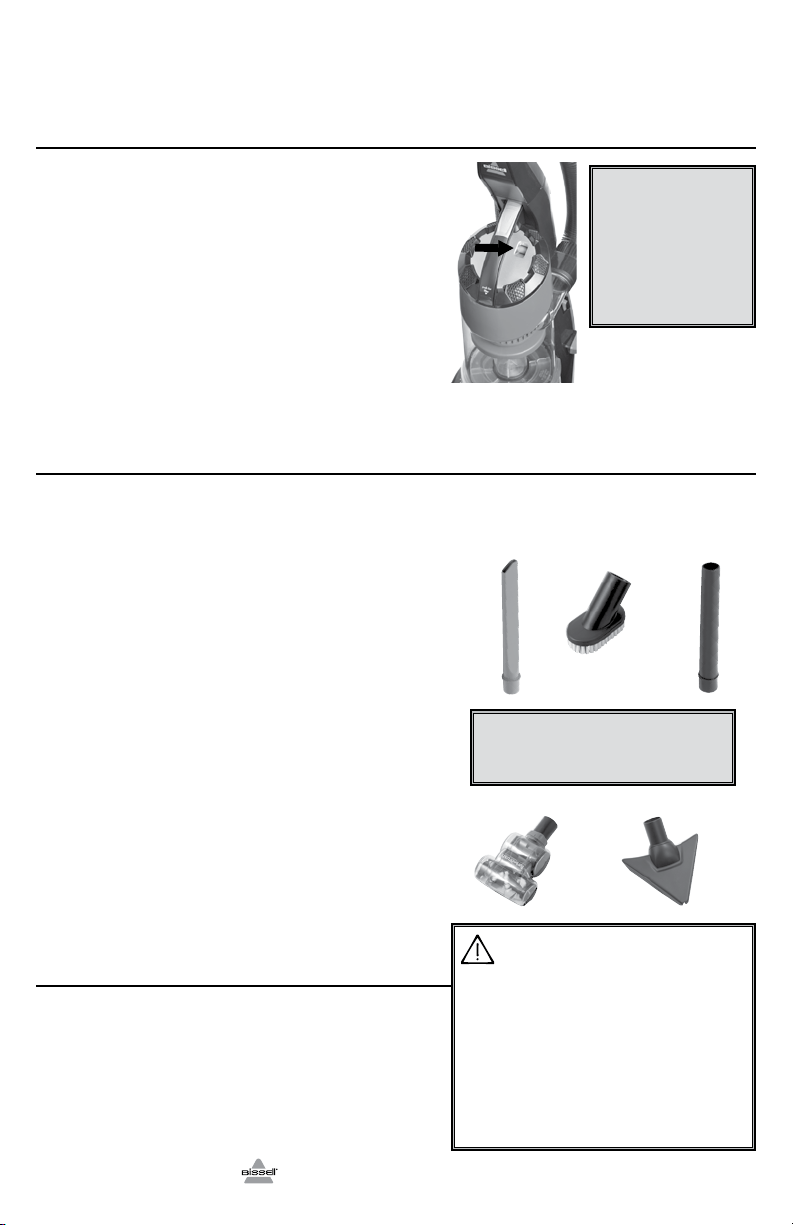
www.BISSELL.com
8
Operatis
Suction Power Indicator
(On model series: 1322 and 1328)
The suction power indicator tells you when the
air flow in your vacuum is reduced due to dirty
filters or a clog in the hose. The suction power
indicator will remain green until the airflow is
reduced. At that time, it begins to change to red.
When it is fully red, the airflow is significantly
reduced by a dirty filter or clog. Follow the steps
on page 12 for clearing a clog. Follow the steps
on pages 9 and 10 to clean your filters. All filters
in the vacuum should be cleaned or replaced
when the clean filter indicator turns red.
NOTE: When your vacuum is turned off, the
suction power indicator will go to the green
color setting. The suction power indicator
only detects reductions in airflow when the
vacuum power is on.
Special tools
Your BISSELL CleanView vacuum is not only a
powerful carpet and rug vacuum cleaner, it’s also
a versatile above floor vacuum cleaner when you
select one of the special tools.
1. Raise handle to upright position.
2. Grasp the hose wand and separate from the
hose wand base.
3. Attach tools by firmly pushing onto vacuum
hose or extension wand.
a. Crevice Tool Use in tight narrow spaces.
b. Dusting Brush Use brush to dust
furniture, blinds, books, lamps, shelves
and baseboards.
c. Extension Wand Use with desired
attachment for a longer reach.
d. TurboBrush®/TurboEraser® Pet Tool
(model 1328) Use rotating brush action for
small flat areas such as stairs and cushions.
Press gently down and pull toward you in a
raking motion; too much pressure will cause
the brush to stop rotating.
e. Pet Hair Corner Tool (model 1328)
Use tool in corners of room or stairs to pick
up annoying dirt left stuck in the corners.
Automatic Cord Rewind
1. Gently pull out power cord and stop when
yellow is visible. Do not pull power cord beyond
the red line. Plug cord into electrical outlet.
2. To return cord, turn vacuum power switch
off and remove plug from outlet. Hold plug and
press automatic cord button located below the
power switch (on 1332 and 1327 series models)
to wind cord into reel. Do not allow plug to whip
when rewinding.
WARNING
The rotating floor brush continues to rotate while tools
are in use. To reduce the risk of injury from moving parts,
always move the cleaner with the carrying handle at the
back of the cleaner. Always place vacuum cleaner on floor
with handle in upright position when using tools. Never
place your fingers under the cleaner when it is running.
Never place powerfoot on furniture or uneven surfaces. Do
not place vacuum cleaner close enough to objects to pull
them into rotating brush.
» Hair, string and small objects
can block the vacuum
hose or tools. Check them
occasionally for obstructions.
Tip
» The crevice tool is located
inside the wand
Tip
c. b. a.
d. e.
Loading ...
Loading ...
Loading ...