Loading ...
Loading ...
Loading ...
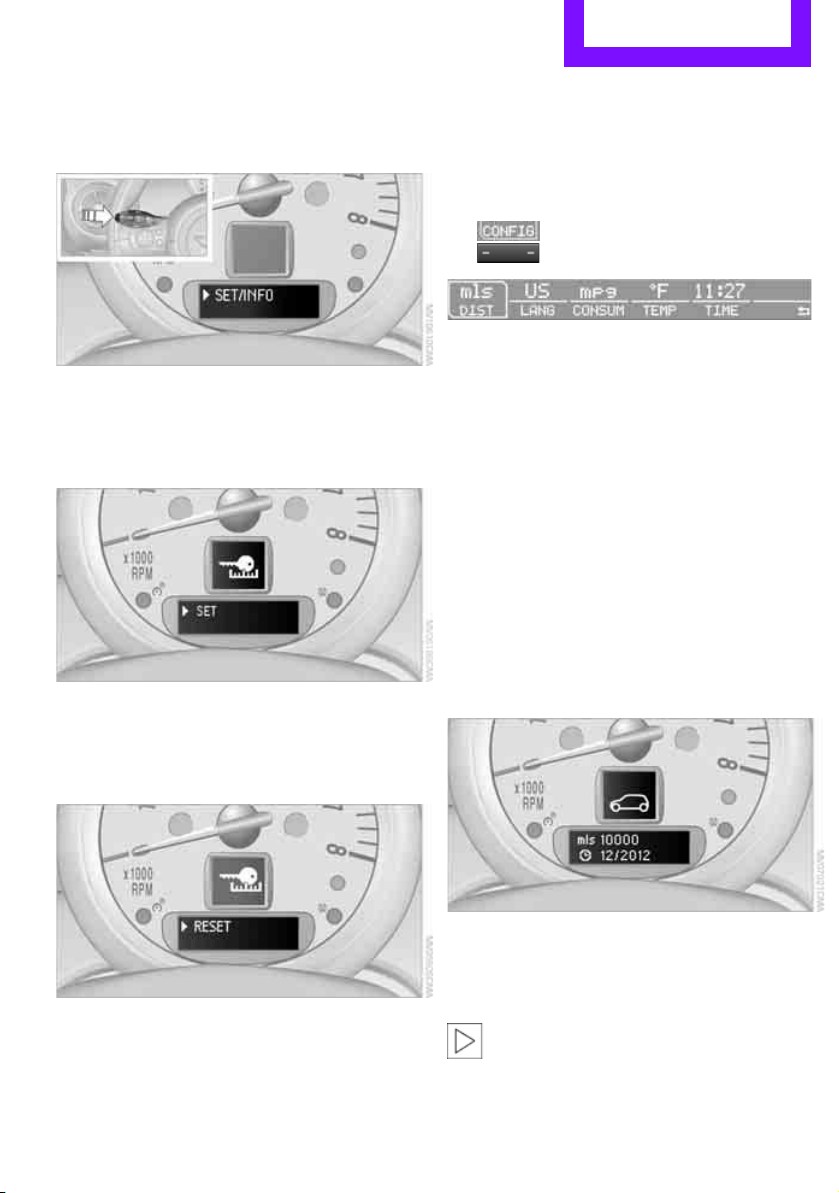
Controls overview CONTROLS
59
1. Press the button in the turn signal indicator
as often as necessary until "SET/INFO" is
displayed.
2. Press and hold the button until the display
changes.
3. Press the button as often as necessary until
the symbol and "SET" are displayed.
4. Press and hold the button until the display
changes.
5. Press the button as often as necessary until
"RESET" is displayed.
6. Press and hold the button until the display
changes to the first setting.
The settings are reset.
In Radio MINI Boost CD
Settings
You can set the radio individually:
1. Press the MENU button.
2.
Press the button.
> "DIST"
Change units of measurement for dis-
tance.
> "LANG"
Select language for display text.
> "CONSMP"
Change units of measurement for
average consumption.
> "TEMP"
Change units of measurement for exter-
nal temperature.
3. Select desired menu item and press button.
Service requirements
The remaining driving distance and the date of
the next scheduled service are briefly displayed
immediately after you start the engine or switch
on the ignition.
The extent of service work required can be
read out from the remote control by your
MINI dealer.<
Online Edition for Part no. 01 40 2 914 744 - © 07/12 BMW AG
Loading ...
Loading ...
Loading ...