Loading ...
Loading ...
Loading ...
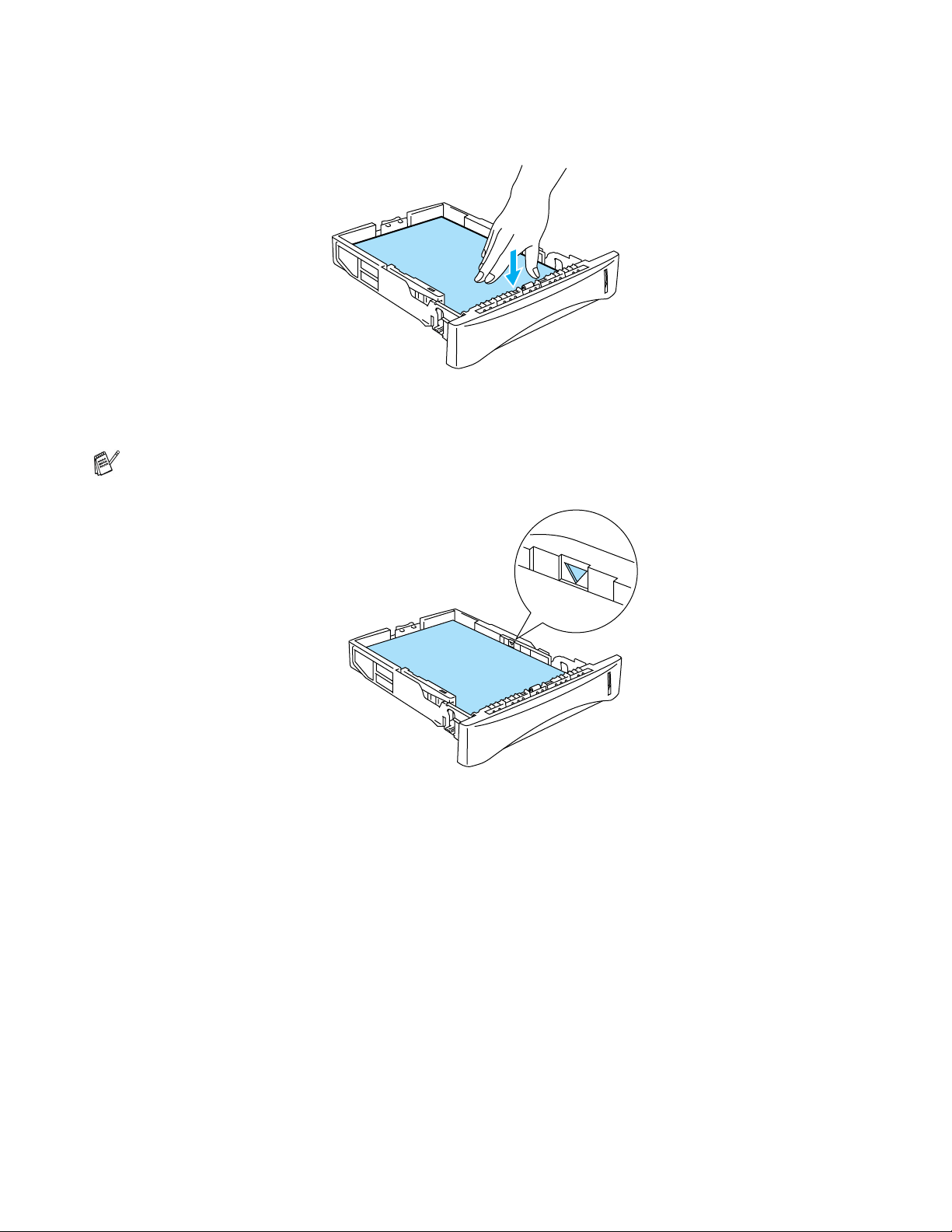
ABOUT THIS PRINTER 1 - 10
4
Put paper in the tray. Check that the paper is flat in the tray at all four corners.
Figure 1-7
5
Put the paper tray firmly back in the printer. Check that it is inserted fully into the printer.
Do not put more than 250 sheets of paper (80 g/m
2
or 21 lb) in the tray, or paper jams may occur.
Check that paper is below the maximum paper mark (▼).
Figure 1-8
When you use pre-printed paper, put the side that is going to be printed on (blank side) face down,
with the top of the paper at the front of the tray.
Loading ...
Loading ...
Loading ...
