Loading ...
Loading ...
Loading ...
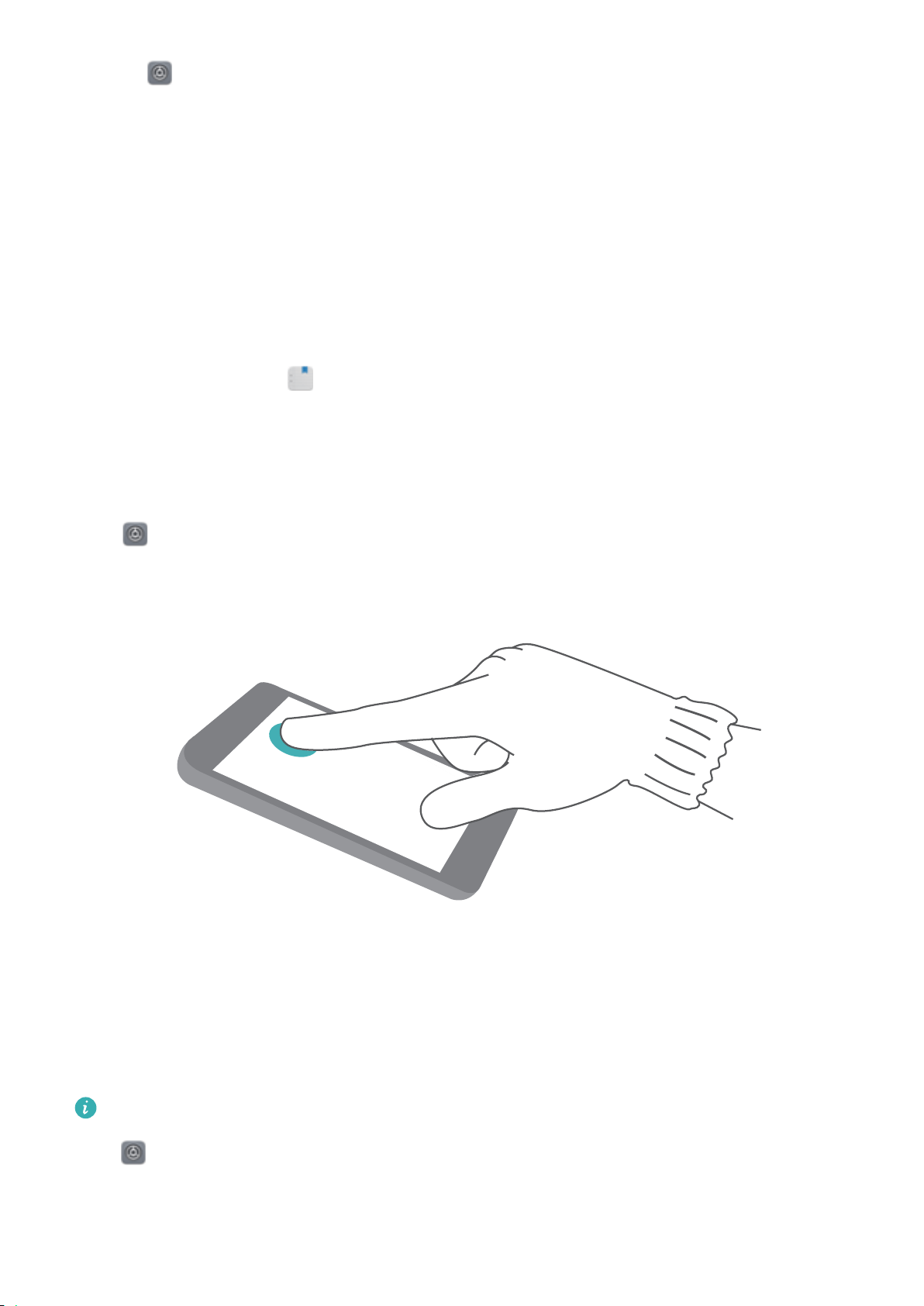
2 Open Settings. Go to Device connectivity > Printing > default print service and check
that default print service is enabled. Select a printer from the search r
esults and follow the
onscreen instructions to manually add a printer.
3 You can now print directly from your Phone:
l Print an image: Go to Gallery. Open the image that you want to print, go to More > Print
or export to PDF, and then follow the onscreen instructions to send the image to the printer.
l Print a webpage: In your browser, open the webpage that you want to print, and then select
the print option from the menu.
l Print a document: Open the document that you want to print in a productivity app and select
the print option from the menu.
l Print a note: Open
Notepad. Open the note that you want to print, go to Print, and
then follow the onscreen instructions to send the note to the printer
.
Enable Gloves Mode
Gloves mode makes it easier to use your phone when you are wearing gloves on cold winter days.
Go to
Settings > Smart assistance, and enable Gloves mode.
View Memory and Storage Status
Unsure of how much memory and storage you have left after using your Phone for a long time? Y
ou
can view your Phone's memory and storage information to help you monitor your memory and
storage use and decide whether to perform a cleanup.
Not all devices support memory cards.
Open Settings, and touch Storage
to view the memory usage, and free up more space in a
timely manner based on the available storage space.
System
107
Loading ...
Loading ...
Loading ...