Loading ...
Loading ...
Loading ...
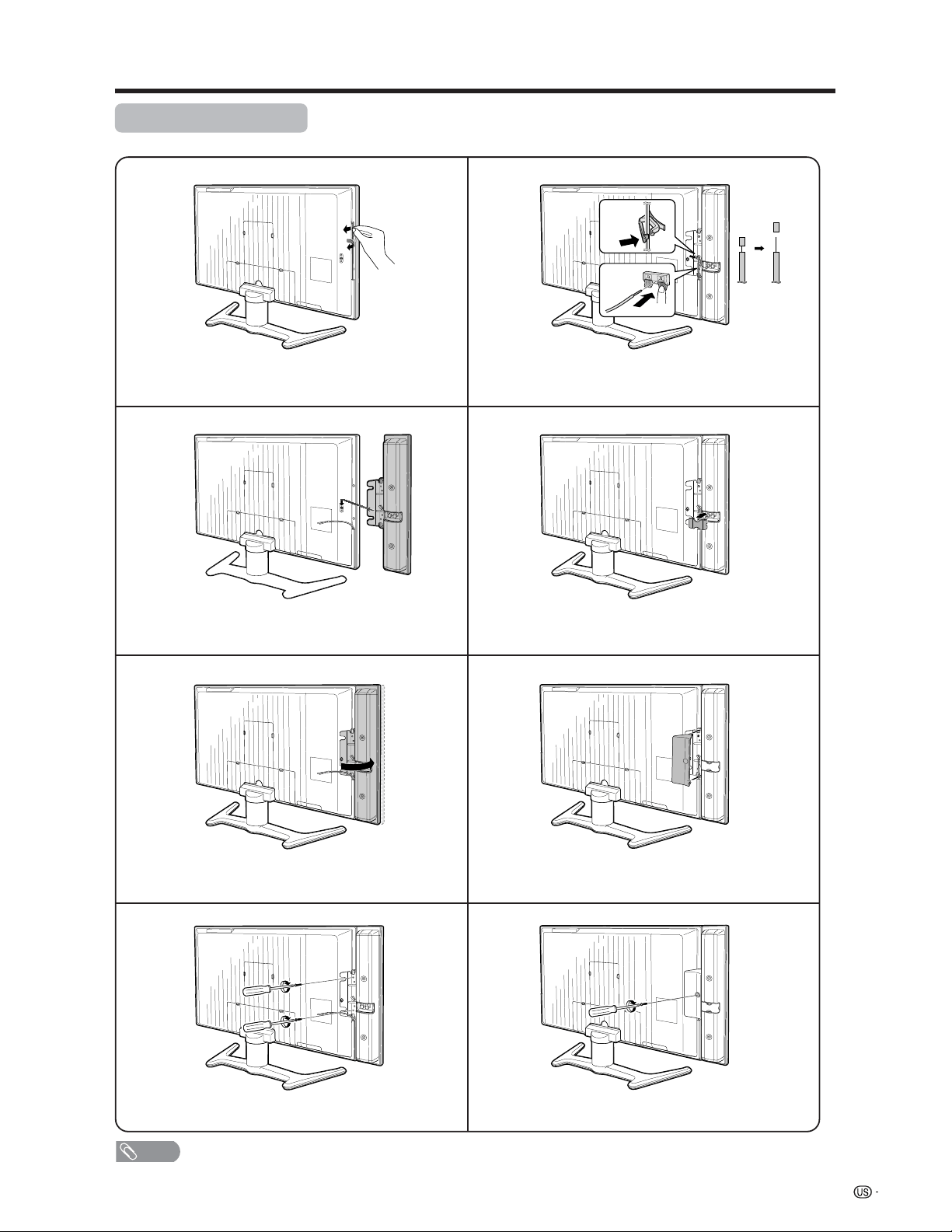
9
Attaching speakers
Preparation
1
2
3
6
5
4
7
8
Peel off the tape holding the ends of the cables,
and move cables towards behind the display.
Turn the speaker to the front of the Display
(direction of the arrow) and fit it to the screw hole.
Fasten the screws.
Hook the W hole of the speaker to the screw of the
Display.
Fasten the speaker cable with the holder.
• Connect the ends of the cables to the speaker
terminals as shown in the illustration.
Align the nub of the bracket into the groove and
fasten it.
Fasten the bracket with the screw.
Fix the speaker terminal cover.
LC-37G4U
NOTE
• Perform the same steps for right speaker.
• To remove the speakers, perform the steps in reverse order.
Loading ...
Loading ...
Loading ...
