Loading ...
Loading ...
Loading ...
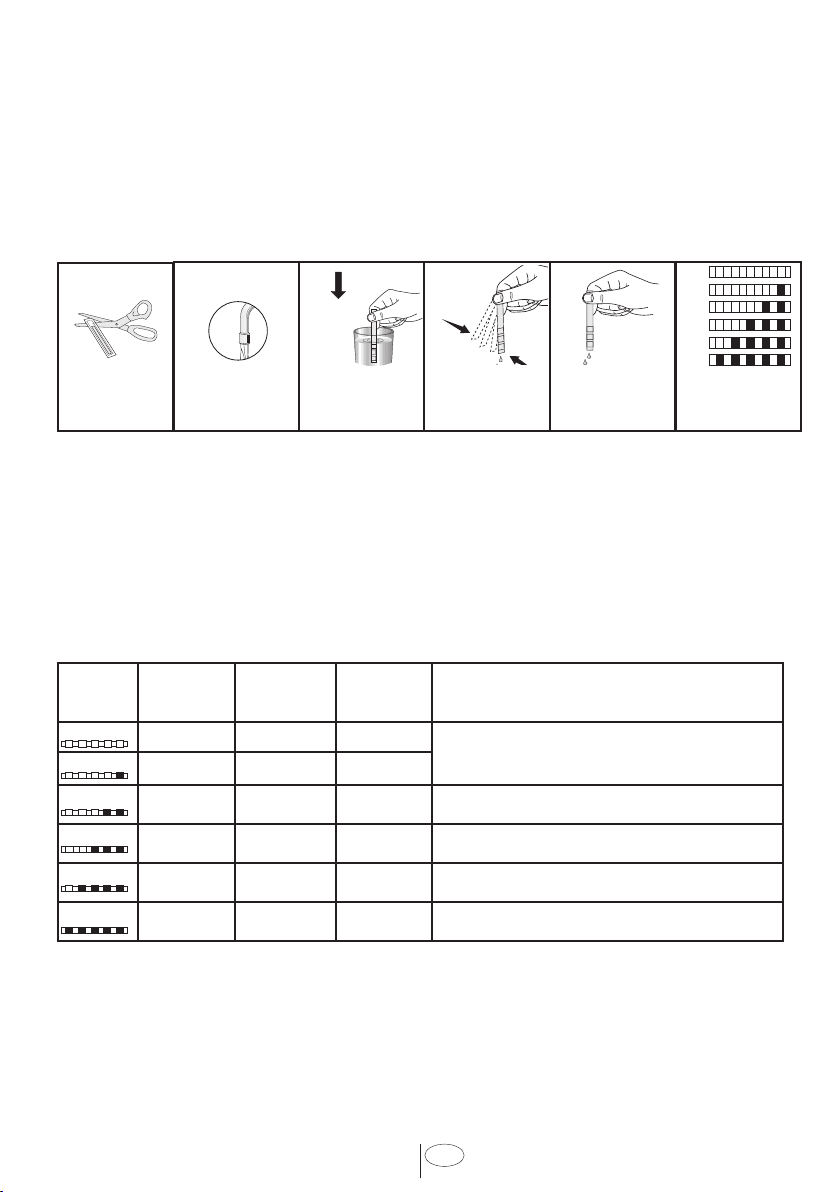
29
USA
8. ADJUSTING THE WATER SOFTENING SYSTEM
(Select Models)
Cleaning, rinsing and drying performance of your dishwasher will increase when water
softening system is adjusted properly.
Adjust the new water hardness level according to the Water hardness level instruction in
this booklet.
Use the test strip supplied with the product according to the steps given below to
determine hardness level of your supply water.
a b
c
d e f
Remove the test
strip from the
packet.
Turn on the tap and
let the water run for
about a minute.
Hold the test strip in
the water for about
a second.
Remove the test
strip from the water
and shake it.
Wait for 1 minute. The test strip shows
you the hardness
level.
1 Second
1 Minute
1 min.
After determining hardness level of the supply water:
1. After switching on your machine, long press the Menu key
2. Pres the settings menu key for 3 seconds to enter the Settings Menu.
3. Using <- and +> keys, proceed until the water hardness setting indicator becomes on
(“r” position will be displayed).
4. Using the Selection key, adjust water hardness level according to the hardness of the
supply water. For correct setting please see “Water hardness level setting table”.
5. Press the Menu key to exit the settings menu. Your setting will be saved automatically.
Water hardness level adjustment table
Hardness
Level
Grains Per
Gallon (gpg)
German Water
Hardness °dH
French Water
Hardness °dF
Water Hardness Level Indicator
Level 0
0-14 0-4 0-8
Press the Selection key to switch the water
hardness level to position 1. (r1)
Level 1
15-22 5-7 9-13
Level 2
23-37 8-12 14-22
Press the Selection key to switch the water
hardness level to position 2. (r2)
Level 3
38-46 13-15 23-27
Press the Selection key to switch the water
hardness level to position 3. (r3)
Level 4
47-58 16-19 28-34
Press the Selection key to switch the water
hardness level to position 4. (r4)
Level 5
59-154 20-50 35-90
Press the Selection key to switch the water
hardness level to position 5. (r5)
Perform the same hardness level adjustment that you have set on the control panel also
with the regeneration adjustment switch. For example, if you have adjusted to “3rd level”
in the control panel, also set the regeneration adjustment switch to 3rd level.
Loading ...
Loading ...
Loading ...
