Loading ...
Loading ...
Loading ...
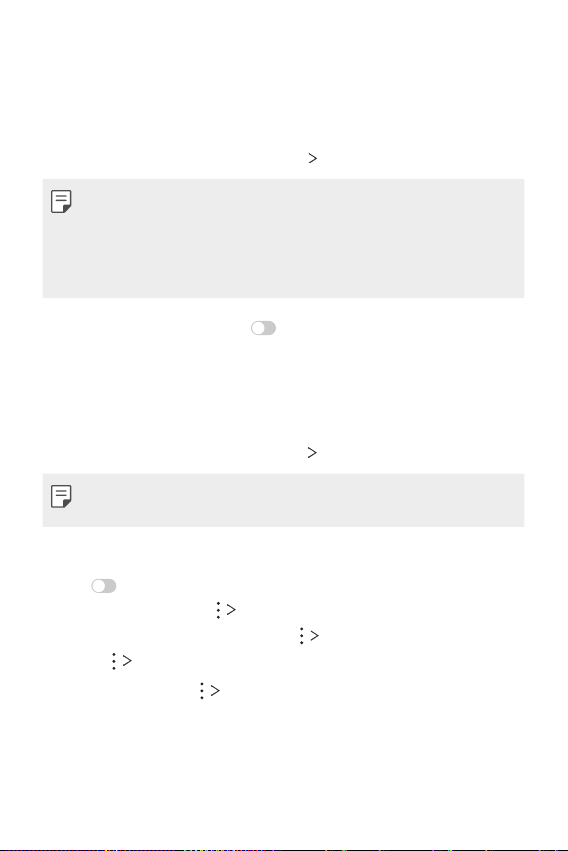
Settings 148
MirrorLink
You can connect the device to a car via USB to use the MirrorLink app
installed on the device from the infotainment system or the head unit of
the car.
1
On the settings screen, tap Network MirrorLink.
• This app is available only in cars that support MirrorLink.
• Download LG MirrorDrive from Play Store. For more information, visit
https://mirrorlink.com/apps
.
• Some functions may be restricted for driver’s safety while using the
MirrorLink feature.
2
Tap Connect via USB cable to activate it.
Printing
You can connect your device to a Bluetooth printer and print photos or
documents saved on the device.
1
On the settings screen, tap Network Printing.
• If the desired printer is not in the list, install the printer driver from the
app store.
2
Select a printer from the printer list screen.
3
Tap to activate it.
• To add a printer, tap
Add printer.
• To search for a printer name, tap
Search.
• Tap
Settings from the printer list screen.
4
Select a file and tap Print.
• The document prints.
Loading ...
Loading ...
Loading ...