Loading ...
Loading ...
Loading ...
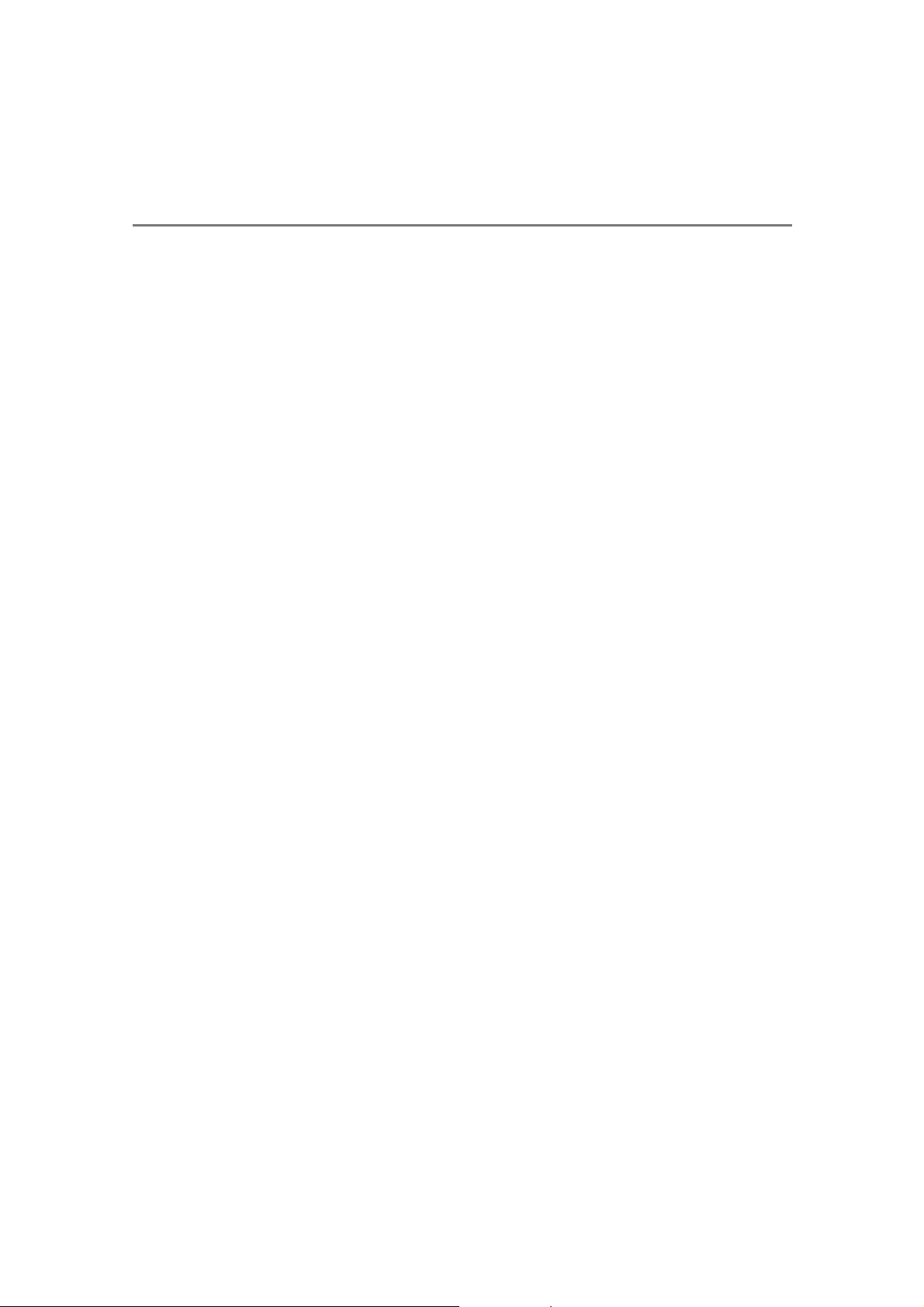
264
4-5. Using the driving support systems
AVALON_U
■ If “Clean dirt from lens” is displayed on the audio system screen
A rear camera lens may be dirty or covered with snow or ice. In such cases, if
it is removed from the rear camera lens, the system should return to normal.
(It may be necessary to drive the vehicle for some time before the system
returns to normal.)
■ If “RCD unavailable” is displayed on the audio system screen
● If this message is displayed after the battery has been disconnected and
reconnected, fully turn the steering wheel to the left and then the right on
level ground.
● If this message is displayed only when the R shift position is selected, the
rear camera lens may be dirty. Clean the rear camera lens.
■ Situations in which the system may not operate properly
● Some pedestrians, such as the following, may not be detected by the rear
camera detection function, preventing the function from operating properly:
• Pedestrians who are squatting
• Pedestrians who are lying down
• Pedestrians who are running
• Pedestrians who suddenly enter the detection area
• Pedestrians riding a bicycle, skateboard, or other light vehicle
• Pedestrians wearing unusual clothing, such as a costume
• Pedestrians whose body is partially hidden by a cart or other object
• Pedestrians which are obscured by darkness, such as at night
● In some situations, such as the following, pedestrians may not be detected
by the rear camera detection function, preventing the function from operat-
ing properly:
• When backing up in inclement weather (rain, snow, fog, etc.)
• When the rear camera is obscured (dirt, snow, ice, etc. are attached) or
scratched
• When a very bright light, such as the sun, or the headlights of another
vehicle, shines directly into the rear camera
• When backing up in a place where the surrounding brightness changes
suddenly, such as at the entrance or exit of a garage or underground
parking lot
Loading ...
Loading ...
Loading ...