Loading ...
Loading ...
Loading ...
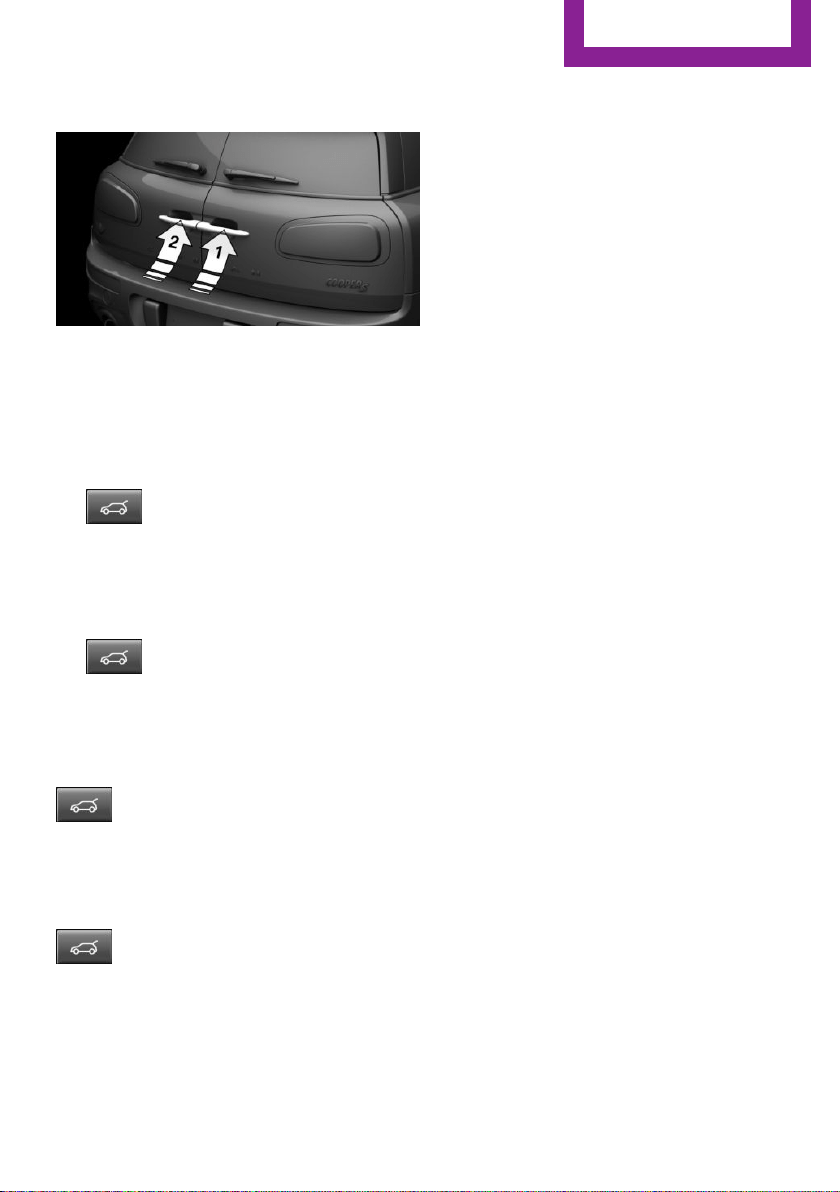
Opening from the outside
▷ Without Comfort Access: unlock vehicle.
With Comfort Access: unlock the vehicle or
have the remote control with you.
Use the button in the handle to completely
open first the right side, arrow 1, and then
the left side of the split doors, arrow 2.
▷ Press and hold button on the re‐
mote control for approx. 1 second.
Depending on the setting, the doors may
also be unlocked. Unlocking with the re‐
mote control, refer to page 52.
The right side of the split doors opens.
Press and hold the button on the
remote control again for approx.
1 second.
The left side of the split doors opens.
Opening from the inside
With Steptronic transmission:
With the vehicle stationary, press the
button in the driver's floor area.
If the vehicle is locked, selector lever position P
must be engaged first.
With manual transmission:
With the vehicle stationary, press the
button in the driver's floor area twice in quick
succession.
The right split door opens. Press button again
to open the left split door as well.
Closing
To close the split doors, first close the left side,
then the right side.
Driver profile
Concept
In the driver profiles, individual settings for sev‐
eral drivers can be stored and called up again
when required.
General information
There are three driver profiles with which per‐
sonal vehicle settings can be stored. Every re‐
mote control has one of these driver profiles
assigned.
If the vehicle is unlocked using a remote con‐
trol, the assigned personal driver profile will be
activated. All settings stored in the driver profile
are automatically applied.
If several drivers use their own remote control,
the vehicle will adjust the personal settings dur‐
ing unlocking. These settings are also restored,
if the vehicle has been used in the meantime
by a person with a different remote control.
Changes to the settings are automatically
stored in the driver profile currently activated.
If another driver profile is selected via the Cen‐
tral Information Display (CID), the settings
stored in it will be applied automatically. The
new driver profile is assigned to the remote
control currently used.
There is an additional guest profile available
that is not assigned to any remote control: it
can be used to apply settings in the vehicle
without changing the personal driver profiles.
Functional requirements
For the system to be able to identify the driver
profile associated to a particular driver, the de‐
tected remote control must be clearly allocated
to the driver.
Seite 59
Opening and closing
CONTROLS
59
Online Edition for Part no. 01402983278 - X/17
Loading ...
Loading ...
Loading ...