Loading ...
Loading ...
Loading ...
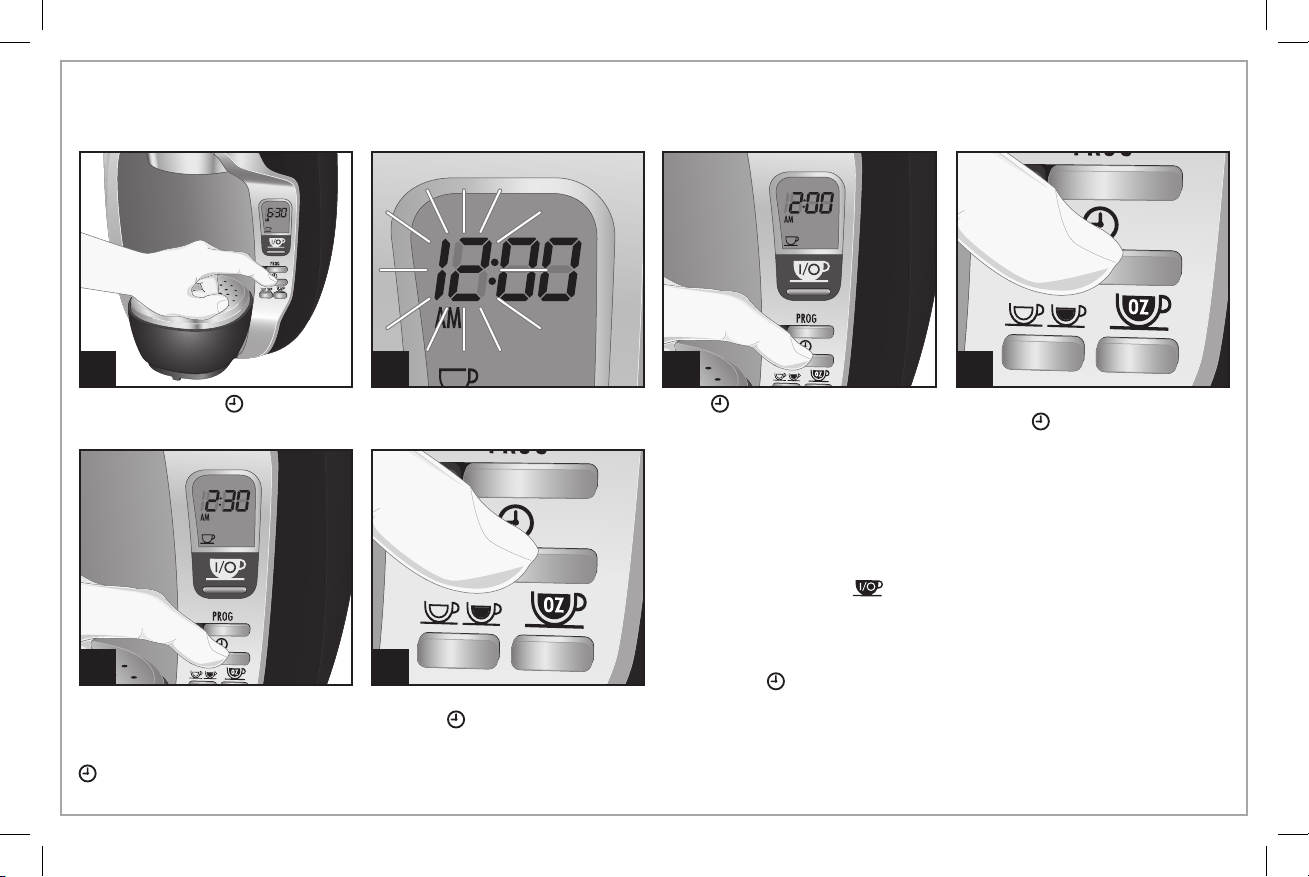
7
How to Set the Time for the First Time
32 4
Press and release button.
1
“12” will flash.
Press
button to adjust by
1-hour increments.
To adjust hours faster, press
and hold
button. Release
button and wait 3 seconds for
the minutes to begin flashing,
indicating minutes can now
be set.
NOTE: If you press the
button before setting the clock,
the clock display will disappear
for your convenience. At any
time, the clock can be set by
pressing the button.
5
Minutes will flash for only 3
seconds and then stop flashing
if the clock button is not pressed
or held within that time. Press
button to adjust by 1-minute
increments.
6
To adjust minutes faster, press
and hold button. Release
button and wait 3 seconds for
the clock to stop flashing and the
time will be set.
Loading ...
Loading ...
Loading ...