Loading ...
Loading ...
Loading ...
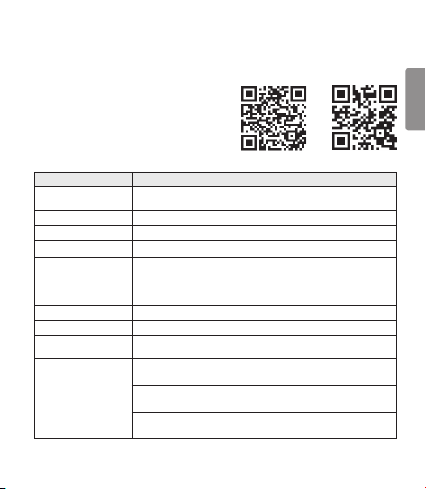
11
ENGLISH
If a device that is not in use goes out of communication range when multiple devices are connected,
the product vibrates and a voice message will indicate that the connection is lost. In this case, the
automatic reconnection function is not supported.
LG Tone & Talk™
Tone & Talk supports various functions, including text & voice
directions and calling. Search for “LG Tone & Talk”
in the
Google Play store (Android™ OS) or in the App Store®
(iOS) to install Tone & Talk. You can scan the QR code on
the right to install Tone & Talk.
NOTE: Some features in Tone & Talk may not be activated
on iOS devices.
Function Description
Voice Notication
If you set Voice Notication to On, it reads the SMS, MMS, and social media
messages with voice.
Vibration Notication You can set the vibration notication to ON/OFF in Notication Setting.
Current Time Alert It tells you the current time with a voice through the earphone.
Voice Memo It allows you to record your voice.
Caller ID Notication
Android™: Set Caller ID Notication to On in the headset settings to receive
caller ID information with voice through your headset.
iOS: In iOS v10.0 or higher, select [Settings] > [Phone] > [Notify Caller ID] and
set the function.
Check Headset Battery You can check the headset battery amount through the app screen.
Change Equalizer Mode In the EQ menu, you can change the equalizer mode.
Software Update
When there is a software update for the headset, it noties you of the update
and allows you to update the software.
Setting Make a Call
Using Favorites to Make a Call:
You can make a phone call by selecting the favorite contact in LG Tone & Talk.
Using Speed Dial to Make a Call:
You can make a phone call by selecting the designated contact in LG Tone & Talk.
Using Call History to Make a Call:
You can make a phone call by selecting the recent call record in LG Tone & Talk.
NOTE: The Current Time Alert and the Voice Memo features cannot be used at the same time.
You can only use one function at a time when you make selections in the Tone & Talk app.
Google Play App Store
Loading ...
Loading ...
Loading ...