Loading ...
Loading ...
Loading ...
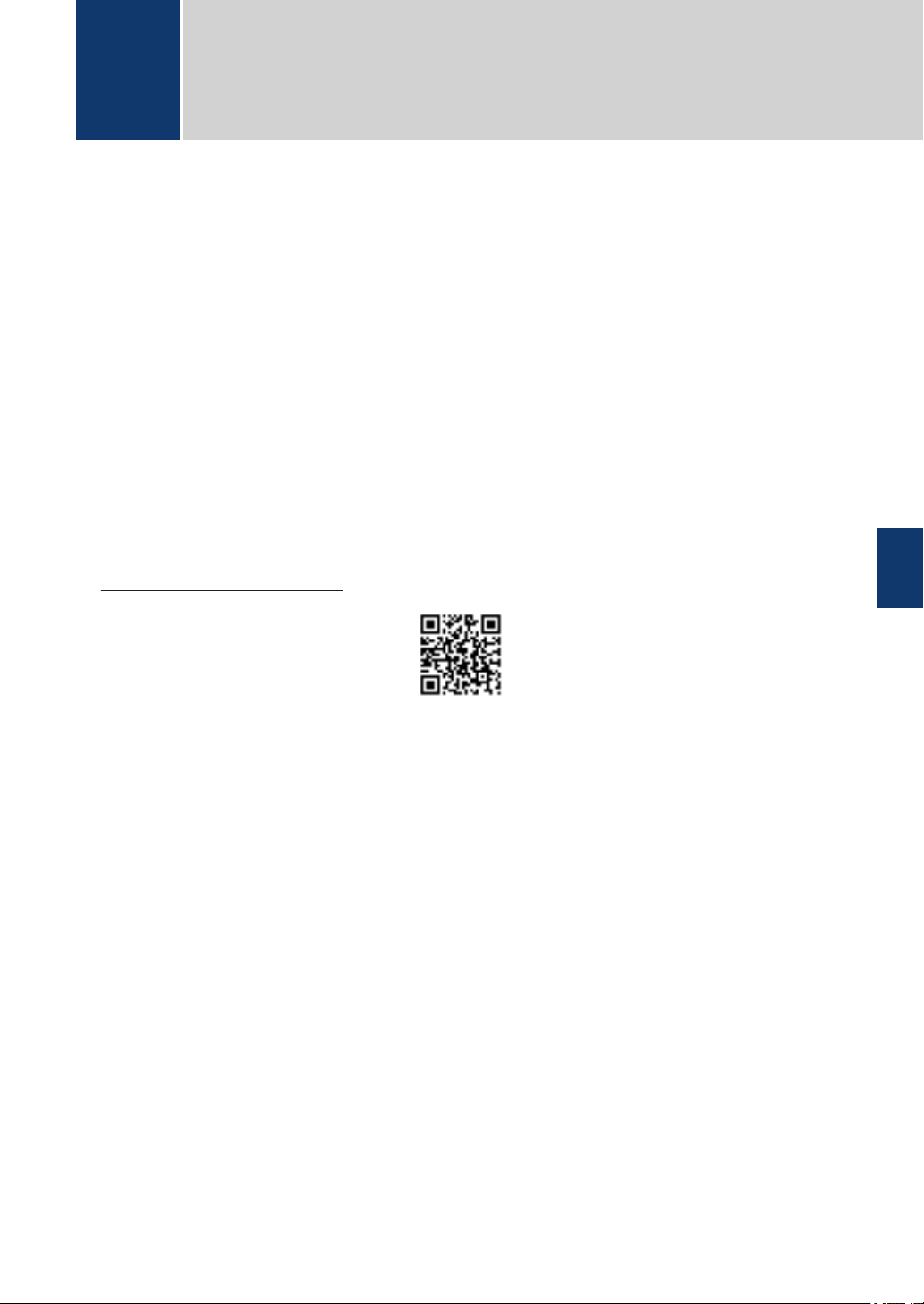
How to Enter Text on Your Brother Machine
When setting certain options, such as the Network Key, you must enter characters on the
machine:
• Hold down or repeatedly press a or b to select a character from this list:
0123456789abcdefghijklmnopqrstuvwxyzABCDEFGHIJKLMNOPQRSTUVWXYZ(space)!"#$
%&'()*+,-./:;<=>?@[]^_
• Press OK when the character or symbol you want is displayed, and then enter the next
character.
• Press Back to delete characters entered incorrectly.
Print Using Your Mobile Device
Brother iPrint&Scan allows you to use features of your Brother machine directly from your mobile
device, without using a computer. Download the Mobile Print/Scan Guide for Brother iPrint&Scan
at: solutions.brother.com/manuals.
B
Appendix
B
Appendix
15
Loading ...
Loading ...
