Loading ...
Loading ...
Loading ...
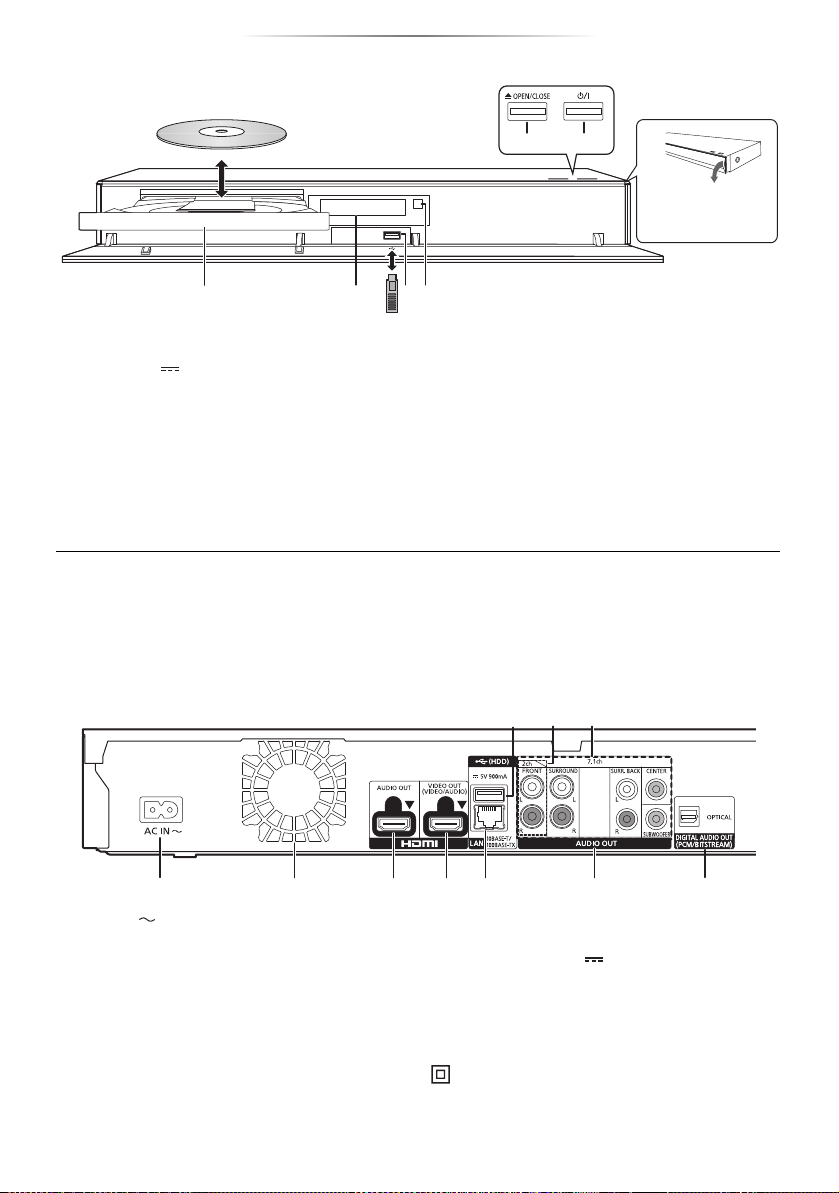
Getting started
- 9 -
∫ Front
1 Disc tray
2 Display
3 USB port ( DC 5 V 500 mA)
This port supports USB 2.0 High Speed.
4 Remote control signal sensor
Distance: Within approx. 7 m (23 feet)
Angle: Approx. 20e up and down, 30e left and
right
5 Open or close the disc tray
6 Standby/on switch (Í/I) (> 17)
Press to switch the unit from on to standby
mode or vice versa. In standby mode, the unit
is still consuming a small amount of power.
∫ Rear
1 AC IN ( ) terminal (> 10)
2 Cooling fan
3 HDMI AUDIO OUT terminal (> 11)
4 HDMI VIDEO OUT terminal (> 10)
5 LAN port (> 16)
6 Analog AUDIO OUT terminals (> 12)
7 DIGITAL AUDIO OUT terminal
(OPTICAL terminal) (> 12)
8 USB port (HDD) ( DC 5 V 900 mA)
This port supports USB 3.0 Super-Speed.
9 2ch AUDIO OUT terminals (> 12)
10 7.1ch AUDIO OUT terminals (> 12)
5
6
1
2 3 4
Pull to flip down
the front panel.
CAUTION
Do not place objects in front of the unit. The disc tray may collide with objects when it is opened, and
this may cause malfunction.
≥ When inserting a media item, ensure that it is facing the correct way, which is the right side facing up.
≥ If you connect a Panasonic product with a USB connection cable, the setup screen may be displayed on the connected
equipment. For details, refer to the instructions for the connected equipment.
21 3 4 5 6 7
8910
Class II equipment (The construction of the product is
double-insulated.)
Loading ...
Loading ...
Loading ...