Loading ...
Loading ...
Loading ...
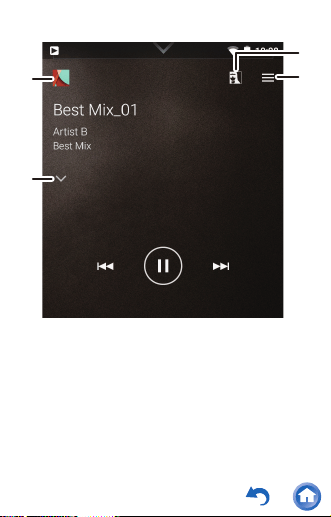
51
A
1. Returns you to the play screen when you
have switched to the queue screen or
equalizer screen.
2. Tap to see details about the track.
3. Displays the jacket images of the album
being played as wallpaper. When you turn
this off, the jacket images go dark.
4. Displays the slide menu where you can
change play and sound settings.
±
²
³
´
Loading ...
Loading ...
Loading ...