Loading ...
Loading ...
Loading ...
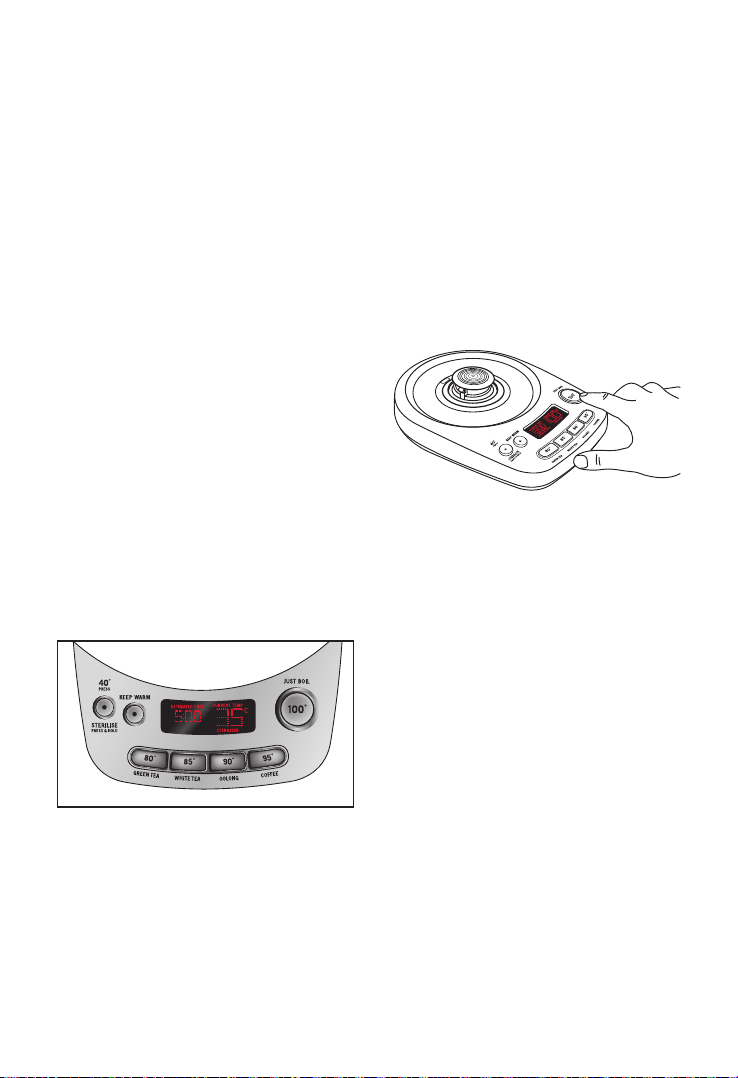
After 5 minutes the LCD screen will display
‘STERILISED’ and this will remain there until
the water temperature reaches 70°C at which
point the kettle beeps to alert the user that
this temperature has been reached. When the
temperature falls below 70°C the kettle will go
into ready mode.
Note: According to the World Health Organisation
(http://www.who.int/foodsafety/publications/micro/
PIF_Bottle_en.pdf) 70°C is the recommended
temperature for preparing baby formula.
Note: If at any point during the sterilising cycle
the vessel is removed the cycle will stop
Note: If at any point during the cool down period
the vessel is removed from the base or the
temperature of the water drops below 70°C the
water is no longer sterilised and STERILISED will
disappear from the LCD screen.
Note: If a temperature is selected which is below
the current temperature of water, for example
current temp is 90°C and 80°C is selected, the
selected temp will be illuminated and the kettle
will beep once when the water has naturally
cooled to that temperature
Time to Boil
The Time to Boil feature calculates the amount
of time remaining until the selected water
temperature is reached.
Note: Water does not boil evenly and the amount
of time it takes to boil is dependent on factors
such as the volume of water, the ambient
temperature, levels of mineral content and the
selected temperature. Therefore, the Time to Boil
is a guide only.
When the heating cycle is initiated, the LCD
display will show the estimated amount of time
required to reach the selected water temperature.
The Time to Boil shown on the LCD display will
count down until the selected temperature is
reached.
Note: If the current temperature is within 20°C of
the selected temperature the time to boil will not
be shown. The time to boil will never be shown if
the 40°C mode is selected
Keep Warm Function
1. To maintain the temperature of the selected
water temperature, simply press the ‘Keep
Warm’ button. This will maintain the
temperature selected for up to 20 minutes.
‘Keep Warm’ will be highlighted on the LCD
display.
Note: The ‘Keep Warm’ button can be pressed
when selecting your desired water temperature
at any any point (during the boiling cycle). It will
remain illuminated during the keep warm period
and KEEP WARM will be illuminated on the LCD
screen.
Sleep mode
The buttons will turn off after 30 seconds and the
LCD screen will turn off after 10 minutes to save
power. To exit the standby mode, press any button
or remove the vessel from the base.
Note: If any button is selected during Sleep Mode,
the kettle will automatically initiate the selected
function.
7
Using your Café Series
®
QT Kettle continued
Loading ...
Loading ...
Loading ...