Loading ...
Loading ...
Loading ...
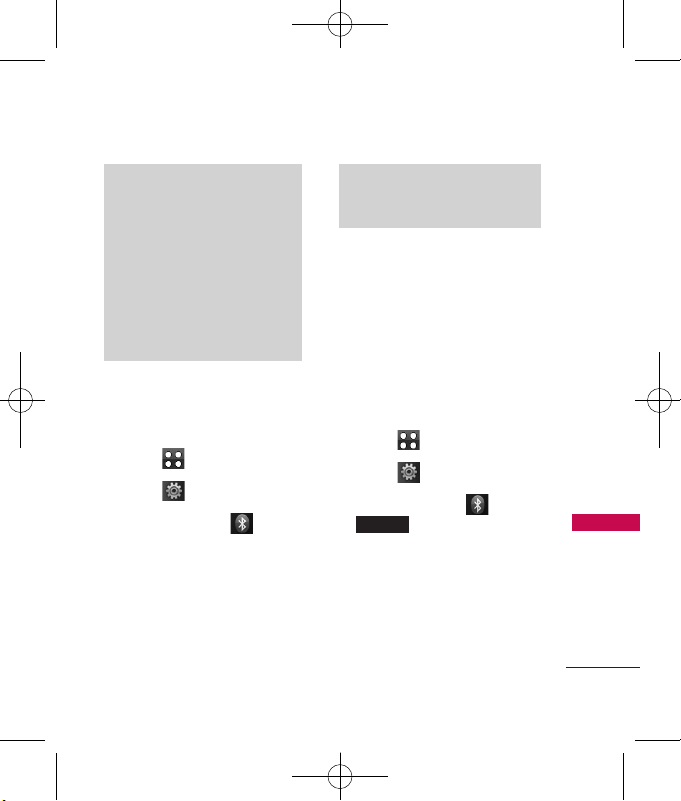
85
Settings
1. Power
Allows you to set the power
On/Off.
1. Touch .
2. Touch .
3. Touch
Bluetooth .
4. Touch a setting.
On/ Off
2. Add New
Pairing is the process that allows
the handset to locate, establish
and register a 1-to-1 connection
with the target device.
Pairing a new Bluetooth
®
device
1. Touch .
2. Touch .
3. Touch
Bluetooth
and
.
4. Follow the Bluetooth
®
accessory instructions to set
the device to pairing mode.
Search
Note
By default, your device’s
Bluetooth
®
functionality is turned off.
Note
The
Bluetooth
®
features of this
handset may not be compatible
with all
Bluetooth
®
enabled devices.
Your service provider or handset
manufacturer cannot be held
responsible for compatibility issues
with devices not sold by the
service provider or handset
manufacturer.
UX840_Eng_ver1.1_090723.qxd 7/23/09 11:08 AM Page 85
Loading ...
Loading ...
Loading ...