Loading ...
Loading ...
Loading ...
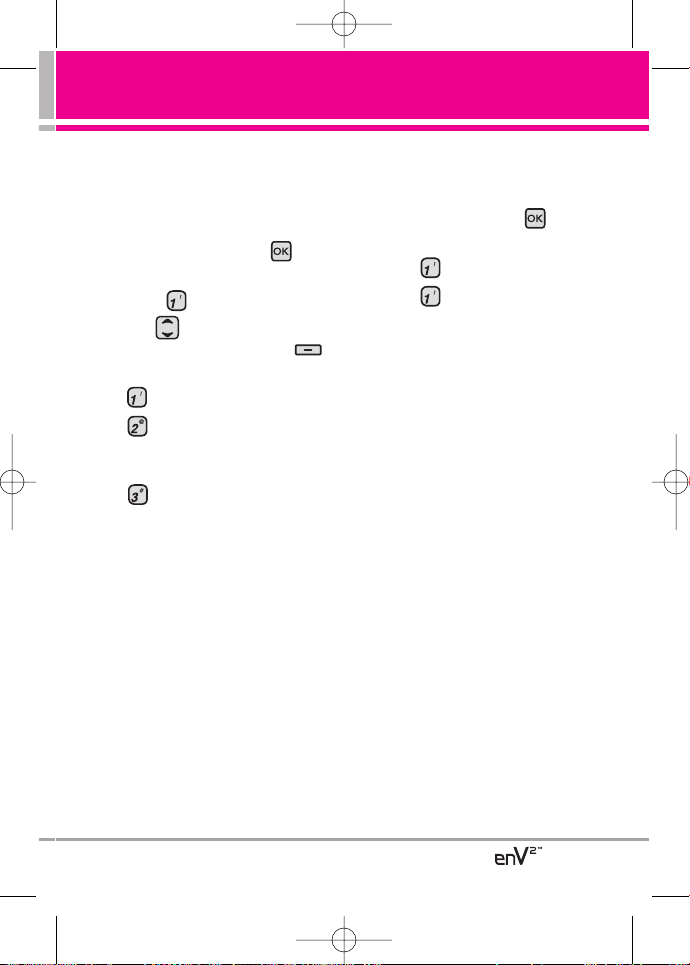
29
MMYY RRIINNGGTTOONNEESS
Allows you to select a desired
ringtone, or download a new
ringtone.
1. Open the flip and press
[MENU].
2. Press My Ringtones.
3. Use to scroll to a ringtone
and press the Left Soft Key
[Set As].
●
Ringtone
●
Contact ID:
Scroll and select
the Contact to be identified by the
ringtone you selected.
●
Alert Sounds: Press the
corresponding number key to set
the ringtone for one of the
following:
All Messages/ TXT Message/
Pic/Video/Voice Message/
Voicemail
Get New Applications
Allows you to download new
ringtones through applications.
1. Open the flip and press
[MENU].
2. Press My Ringtones.
3. Press Get New
Applications to connect and
download ringtone.
MY RINGTONES
VX9100_Eng_1.3.qxd 9/30/08 10:00 AM Page 29
Loading ...
Loading ...
Loading ...