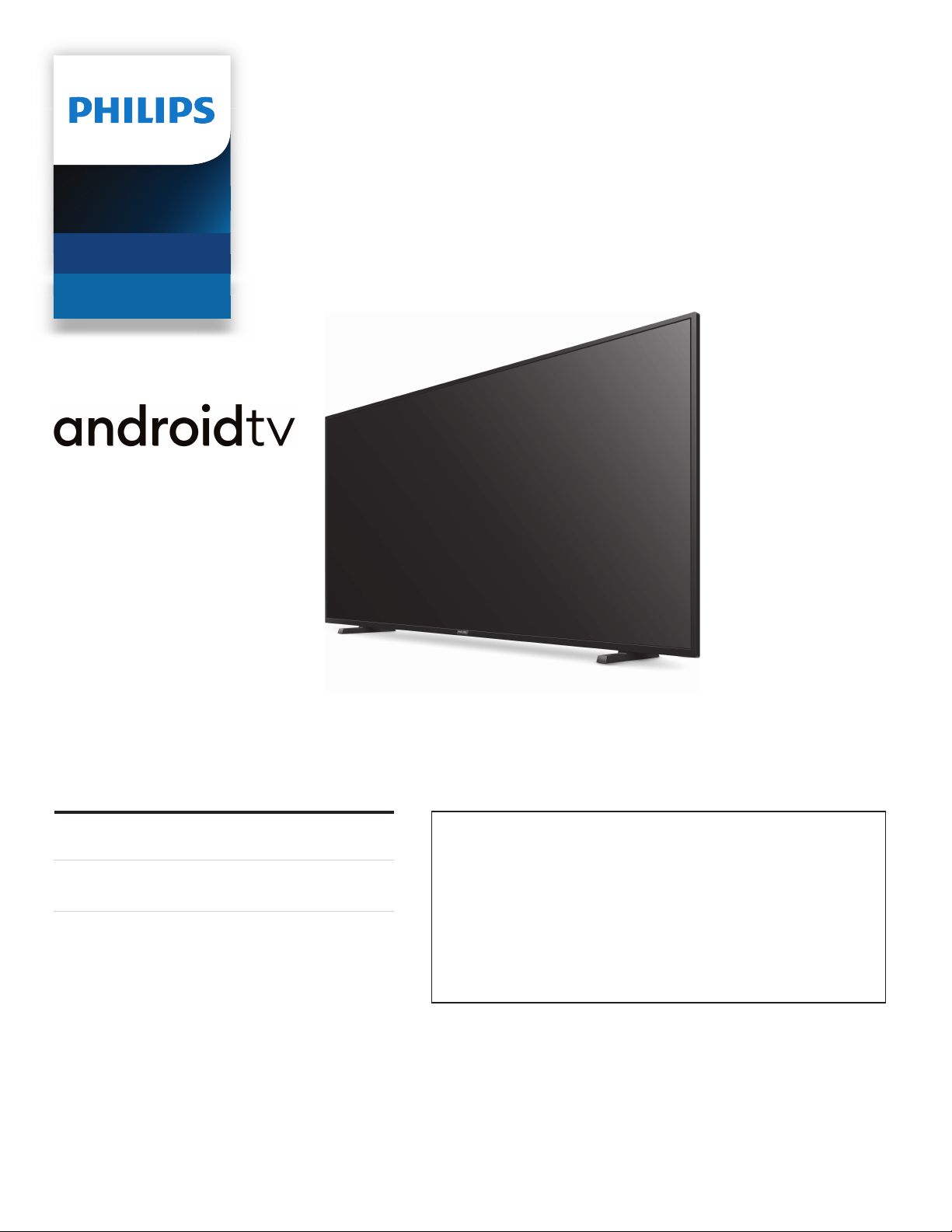
Telev isions
5704 series
65PFL5704
EN
User manual
FR
Manuel d'utilisation
Register your product and get support at
www.philips.com/support
EN For further assistance, please call the customer support in your
country or check the Philips website for chat support.
• To obtain assistance, contact Philips customer care center;
In the U.S.A., Canada, Puerto Rico, or the U.S. Virgin Islands
1 866 309 5962
FR Pour plus de l'aide, s'il vous plaît contactez le service clientèle de
votre pays ou consultez le site Web de Philips pour obtenir une
assistance par chat.
• Pour obtenir de l'aide, communiquez avec le centre de service à la
clientèle Philips au;
Dans le États-Unis, au Canada, à Puerto Rico ou aux Îles Vierges
américaines; 1 866 309 5962
EN Check the model name of the rating label on the back of your
TV to conrm if the TV is 65PFL5704/F7 A or 65PFL5704/F7:
• 65PFL5704/F7 - Please start to read from p.42
• 65PFL5704/F7 A - Please start to read from next page
FR Vériez le nom du modèle de l'étiquette de classication à
l'arrière de votre téléviseur pour conrmer si le téléviseur est
65PFL5704/F7 A ou 65PFL5704/F7:
• 65PFL5704/F7 A - Veuillez commencer a lire a partir de la page
suivante
• 65PFL5704/F7 - Veuillez commencer a lire a partir de la p.42
Loading ...
Loading ...
Loading ...
