Loading ...
Loading ...
Loading ...
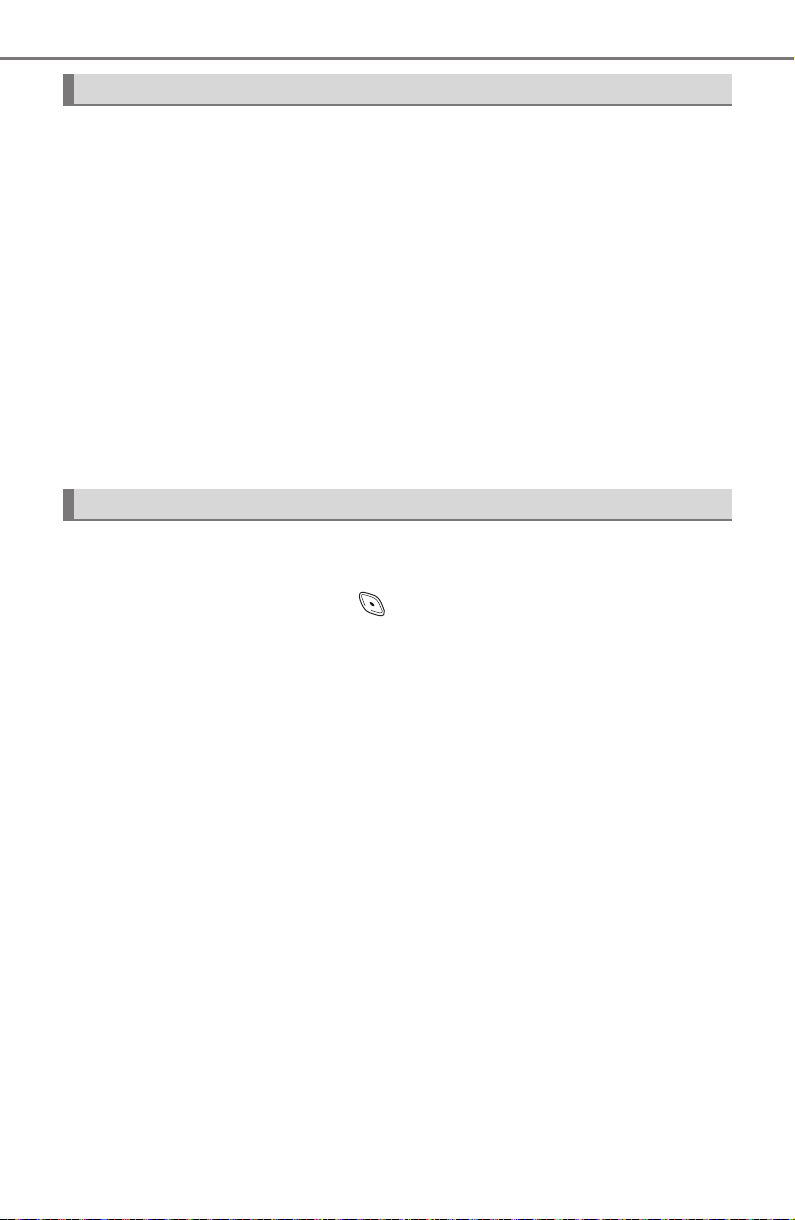
94
2. Instrument cluster
C-HR_OM_USA_OM10569U
Displays the following items, which are linked to the navigation sys-
tem:
■ Street name
When the navigation system is performing route guidance, the
name of the next street will be displayed on the top of the display
area.
■ Route guidance to destination
Displayed when the navigation system is performing route guid-
ance. When approaching an intersection, an arrow will be displayed
to indicate the suggested direction of travel.
■ Compass
Displays the direction of travel.
The settings of the following items can be changed, refer to P. 486.
For functions that can be enabled or disabled, the function switches
between on and off each time is pressed.
● LDA (Lane Departure Alert) (P. 238)
Select to set up the following items.
• Steering Assist on/off
• Alert sensitivity
• Sway Alert on/off
• Sway sensitivity
● PCS (Pre-Collision System) (P. 224)
Select to set up the following items.
•PCS on/off
• PCS sensitivity
Navigation system-linked display (if equipped)
Settings display
Loading ...
Loading ...
Loading ...