Loading ...
Loading ...
Loading ...
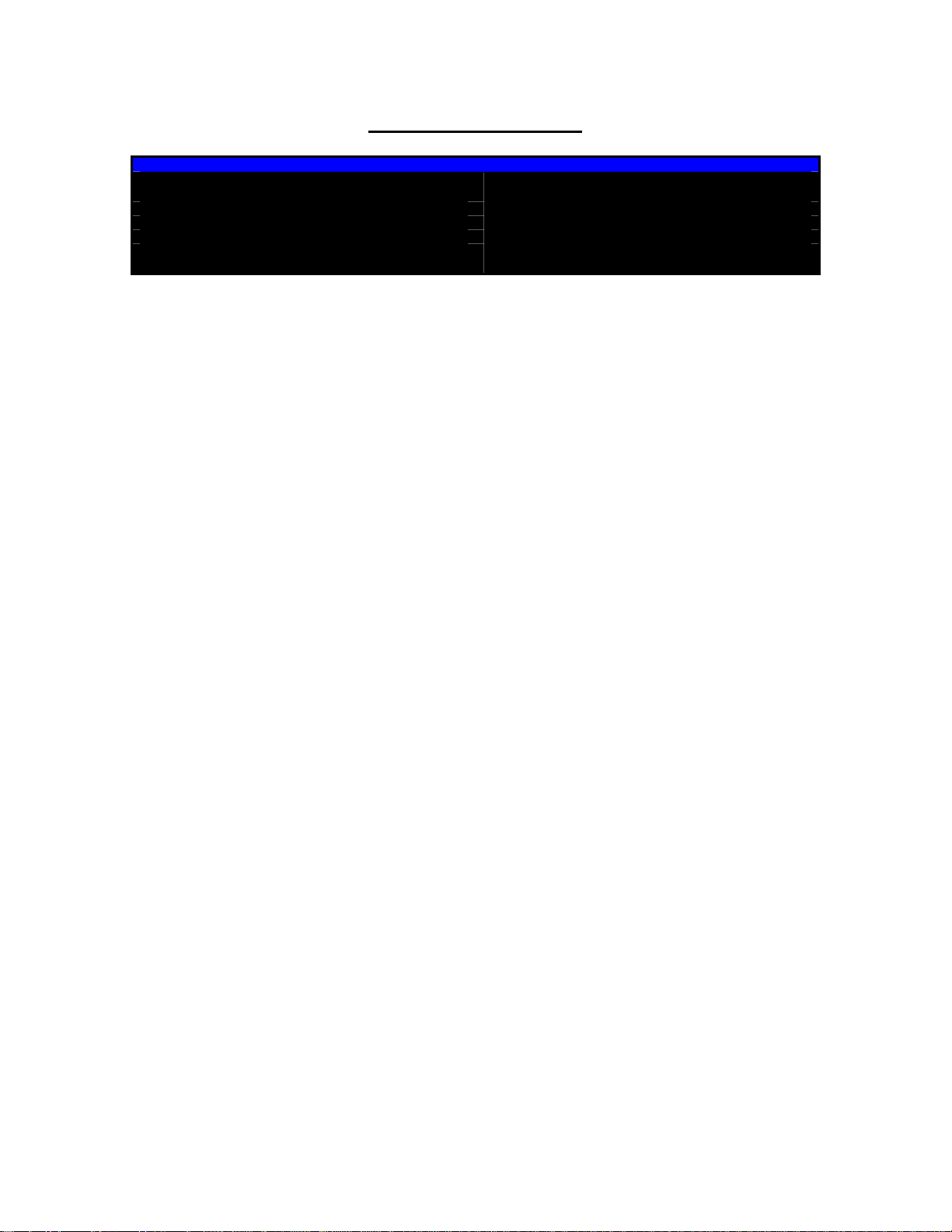
2005 HF Series User’s Manual 112505.0959
11
Installing Digital Channels
CHANNEL INSTALL
CHANNEL
TV 1 – 125
SOURCE
DIGITAL
RING
DELETED / SAVED
MAJOR
0 – 999
MINOR
0 – 999
LABEL
( ) >
AUTO INSTALL TV
>
• CHANNEL:
Select the channel or input you wish to configure.
• SOURCE:
When DIGITAL is selected two additional entries are added to the menu to allow for
mapping the digital channels.
• RING:
Specify whether the current channel or input is to be SAVED to or DELETED from
the channel ring (i.e., list of channels available for selection by means of a standard
guest remote control).
• MAJOR:
This item indicates the Major channel of two-part ATSC channel number if PSIP is
YES in the Hotel Mode Menu. This item indicates the RF channel number if PSIP is
set to NO.
• MINOR:
This item indicates the Minor channel of two-part ATSC channel number if PSIP is
YES in the Hotel Mode Menu. This item indicates the Program number as defined by
PMT if PSIP is set to NO.
• LABEL:
Input a maximum of 8 characters for the channel’s label. Cursor to the Right to start
the first character. Cursor left or right to navigate between character positions within
the label field. Cursor up or down to select characters from the list: A to Z, 0 to 9, -, .,
/, :, =, ?, ;, <, >, @ or space. To edit, re-input the character at its position. To exit,
press “M” to navigate out of the label editing field.
Loading ...
Loading ...
Loading ...