Loading ...
Loading ...
Loading ...
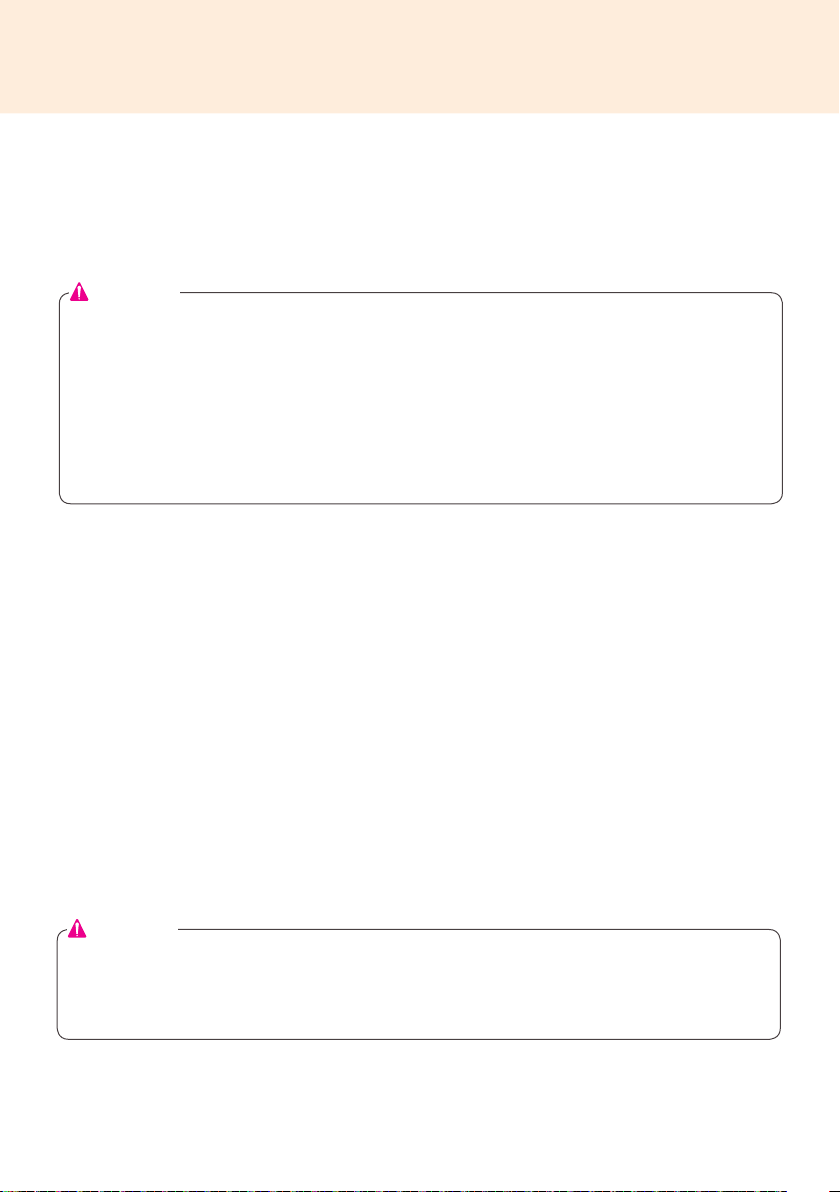
24
Attention
● Use a standard LAN cable (CAT5 or higher with a RJ45 connector).
● LG Electronics is not responsible for the Internet disconnection due to problems with or malfunctions of other
connected devices. LG Electronics is not liable for any problems related to the Internet connection.
● Right-click the Local Area Connection icon to open a pop-up menu and go to the "Properties" menu.
● In the Properties pop-up, select "Internet Protocol Version 4 (TCP/IPv4)" and double-click it.
● Check that the IP is set to "Fixed IP" in the IP settings window.
● If IP is set to "Fixed IP", change it to the DHCP setting (Automatic) and re-check the network connection.
Attention
● If you have to use a fixed IP due to your network environment, change the settings according to the
instructions below and then check the network connection.
a. As per the procedure described in the item 1 above, set the IP to DHCP in the Internet Protocol Properties
window.
b. Click the Start button and click through All Programs Accessories Command Prompt to open the DOS
window.
c. In the DOS window, type "ipconfig" to check your current IP.
d. Open the Internet Protocol Properties window again, and type in the IP address received from the ipconfig
command or an IP address of the same bandwidth.
2. The hub (router/switch) connection may be configured as described below.
a. Turn the router power on.
b. Connect the router port (excluding the WAN port) and the network port of the MP700 using a network cable.
c. As in step "a" of item 1, check if the tray icon is displayed correctly. If it is not displayed correctly, go through the
whole procedure in item 1 to check your network settings.
d. If you wish to connect to an external network, connect the external network cable to the WAN port.
Loading ...