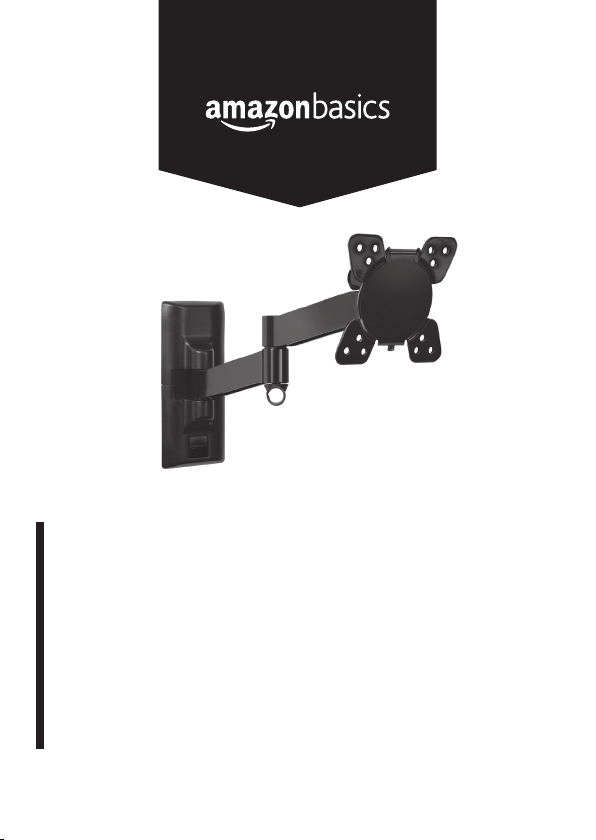
ARTICULATING TV WALL MOUNT FOR MOST 12-INCH TO 39-INCH TVs
SUPPORT DE MONTAGE MURAL ARTICULÉ POUR LA PLUPART DES TÉLÉVISEURS DE
12 à 39 POUCES
TV-GELENK-WANDHALTERUNG FÜR DIE MEISTEN FERNSEHER VON 12 ZOLL BIS 39
ZOLL DIAGONALE (30 CM BIZ 99 CM)
STAFFA DI MONTAGGIO A PARETE CON ARTICOLAZIONE PER LA MAGGIOR PARTE DEI
TELEVISORI DA 12 POLLICI A 39 POLLICI
SOPORTE DE TV PARA PARED ARTICULADO PARA LA MAYORÍA DE LAS PANTALLAS DE
12 A 39 IN. (30 CM A 99 CM)
ASIN B01KBEOGZ4
1
Loading ...
Loading ...
Loading ...
