Loading ...
Loading ...
Loading ...
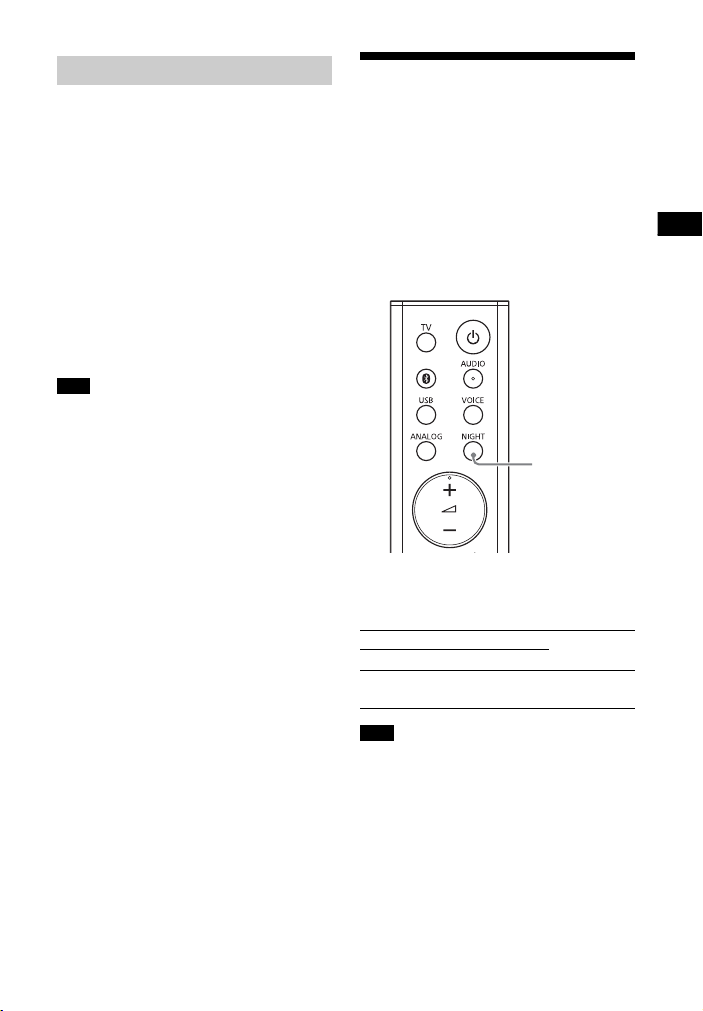
23
US
Listening to Music/Sound with the BLUETOOTH Function
1 Install the free SongPal app to the
mobile device.
Search for SongPal at Google Play or
the App Store and install it onto
your mobile device.
2 Connect the system and mobile
device with the BLUETOOTH
function (page 20) or NFC function
(page 21).
3 Start SongPal.
4 Operate by following the SongPal
screen.
Use SongPal of the latest version.
Turning the System On
by Operating the
BLUETOOTH Device
When the system has pairing
information, you can turn the system on
and listen to music from a BLUETOOTH
device even when the system is in
standby mode by setting the
BLUETOOTH standby mode to on.
Hold down NIGHT for 5 seconds to set
the function to on or off.
While the BLUETOOTH standby mode is on,
standby power consumption increases.
Using SongPal
Note
BLUETOOTH standby mode on
The USB and ANALOG indicators flash twice.
BLUETOOTH standby mode off
The USB indicator flashes twice.
Note
NIGHT
Loading ...
Loading ...
Loading ...