Loading ...
Loading ...
Loading ...
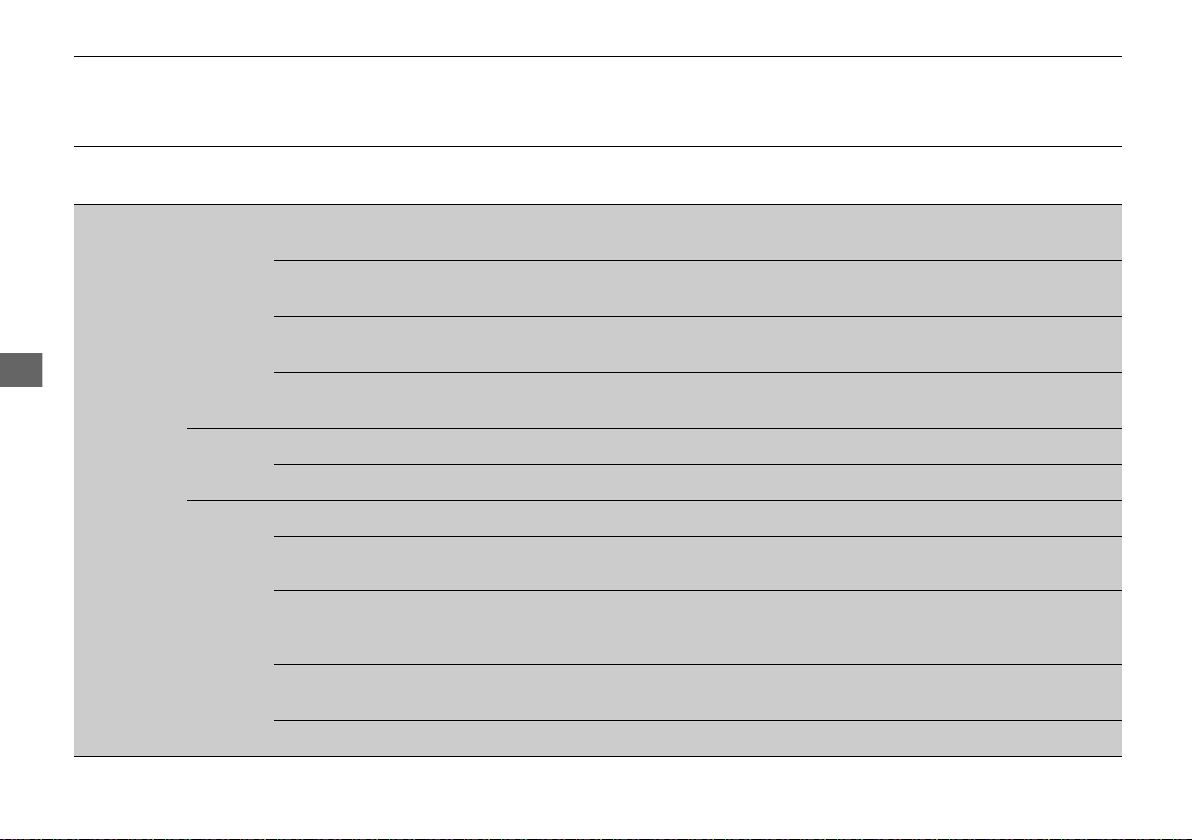
304
uuCustomized Featuresu
Features
■ List of customizable options
*1:Default Setting
Setup
Group
Customizable Features Description Selectable Settings
System
Settings
Display
Sync Display Brightness
Selects whether the display brightness
synchronizes with the instrument panel brightness.
On
*1
/Off
Brightness
Changes the brightness of the audio/information
screen.
—
Contrast
Changes the contrast of the audio/information
screen.
—
Black Level
Changes the black level of the audio/information
screen.
—
Sound/
Beep
Guidance Volume Changes the volume of the audio speakers. 0 ~ 6
*1
~ 11
Verbal Reminder Turns the verbal reminders on and off. On
*1
/Off
Voice
Reco
Voice Prompt Turns the voice prompt on and off. On
*1
/Off
Song By Voice
Turns the Song By Voice
TM
on and off.
2 Song By Voice
TM
(SBV) P. 262
On
*1
/Off
Song By Voice Phonetic
Modification
Modifies a voice command for music stored in the
HDD or an iPod.
2 Phonetic Modification P. 264
—
Phonebook Phonetic
Modification
Modifies a voice command for the phonebook.
2 Phonebook Phonetic Modification P. 344
—
Guidance Volume Changes the volume of the voice prompt. 0 ~ 6
*1
~ 11
20 ACURA RLX HYBRID-31TY36601.book 304 ページ 2019年7月23日 火曜日 午後6時25分
Loading ...
Loading ...
Loading ...