Loading ...
Loading ...
Loading ...
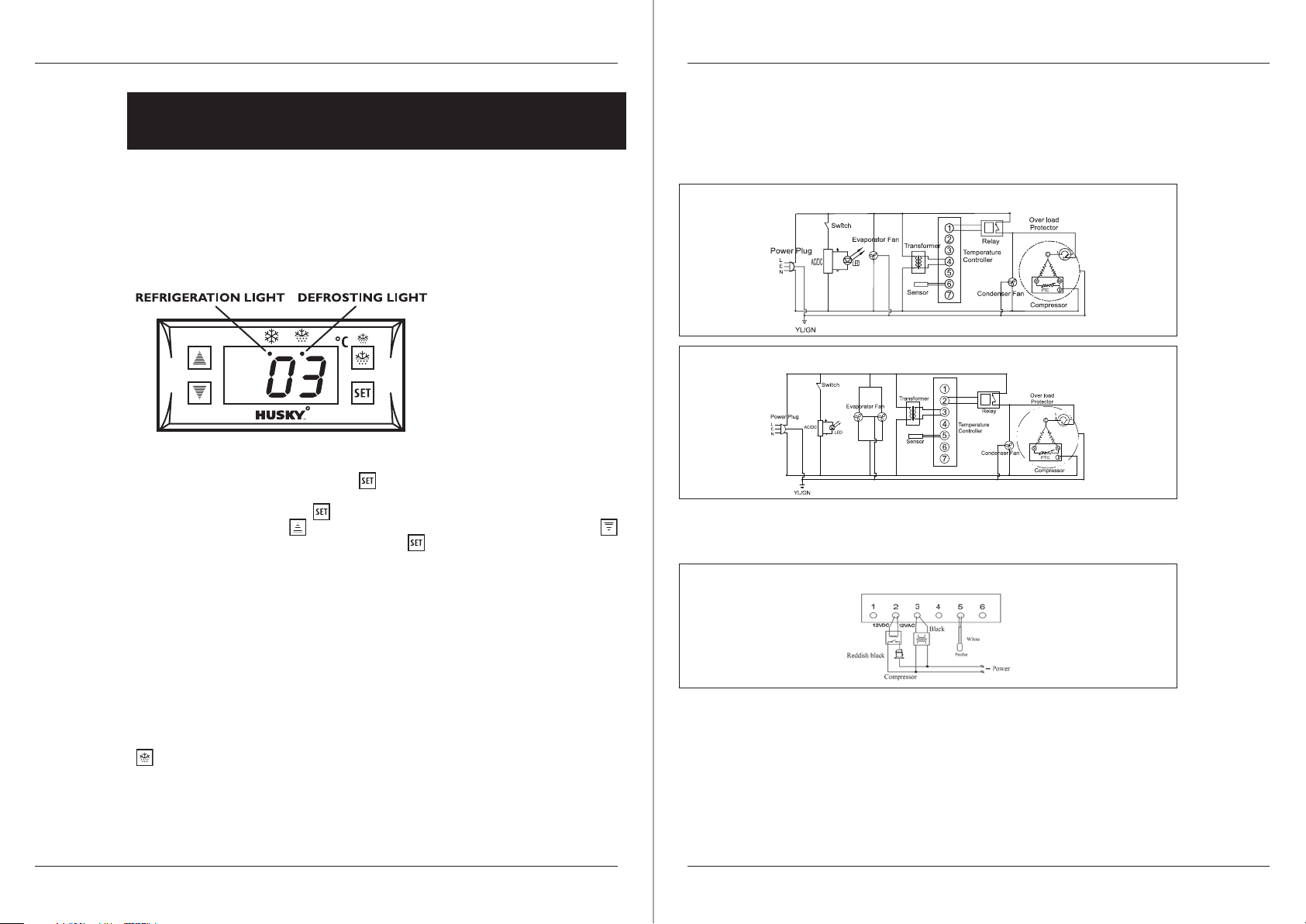
10
Standard Range and Solid Door Range C1, C2, & C3
11
Additional model-specific instructions for
PRO Range C1PRO, C2PRO, & C3PRO
• These instructions should be read in conjunction with the general operating instructions on pp6&7.
Operating Instructions
TO OPERATE THE ELECTRONIC THERMOSTAT
The thermostat has been pre-set, and in most cases it is not necessary to adjust the settings.
When the unit is operating normally, the display will show the current temperature.
To display the set temperature press the button. Press the button again to return to
normal operation.
To set a new temperature, press . The display will flash and the current set temperature
will be displayed. Press the button to increase the set temperature, or press the
button to decrease the set temperature. Press the button to save the new setting. The
display will flash with the new value and then revert to display the cabinet temperature.
Please note:
1. When the chiller is connected to the mains for the first time there will be a short delay
before cooling starts. During this time the Refrigeration Light will flash. After the short
delay, cooling will begin and the Refrigeration Light will be illuminated. When the chiller
reaches the set temperature, the Refrigeration Light will be off.
2. If you do not press any button, after six seconds the controller will return to its normal
display.
DEFROSTING
The unit defrosts automatically at preset intervals. If however the door is opened too often, or
if the unit if in a location with high humidity, or if the contents are changed more frequently, it
may be necessary to defrost the unit manually. To start or stop manual defrosting, press the
button for six seconds. The Defrosting Light will be illuminated. Melt water runs to a
container placed in the compressor compartment and evaporates. After defrosting is complete,
the unit will return to normal operation.
Circuit Diagrams
C1PROH-840/865/900 & C2PROH/S-840/865/900
C3PROH/S-840/865/900
Wiring Diagram
ELECTRONIC THERMOSTAT SF-102SBQ
Loading ...
Loading ...
Loading ...