Loading ...
Loading ...
Loading ...
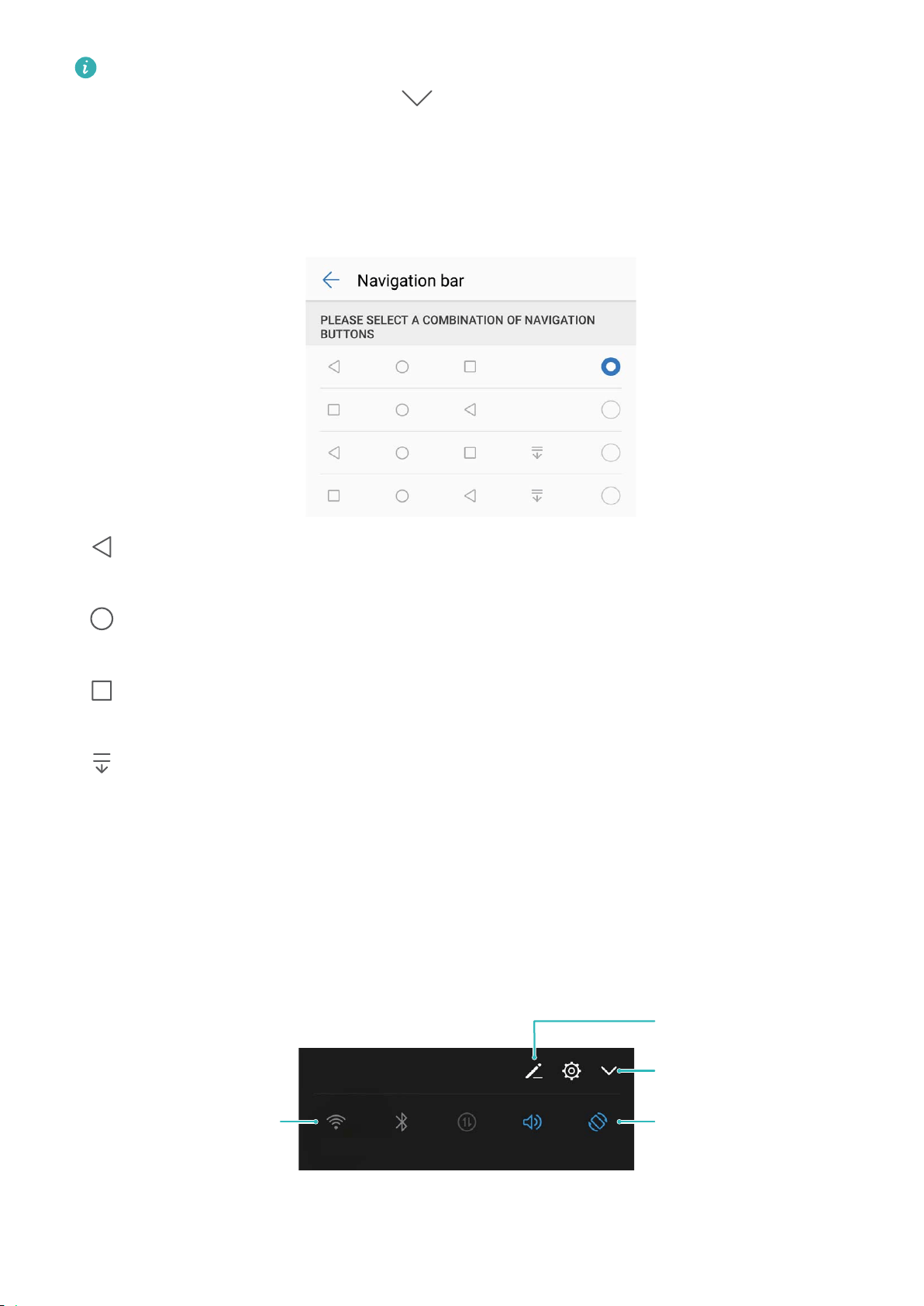
Hide or show navigation bar: On the Virtual navigation bar
screen, touch Settings to enable
Navigation bar. Then you can touch
on the navigation bar to hide the bar. After the
navigation bar is hidden, swipe up from the bottom of the scr
een to show the navigation bar
again.
l Back key: Touch to r
eturn to the previous screen or exit an app. Touch to close the onscreen
keyboard when inputting text.
l
Home key: Touch to r
eturn to the home screen. Touch and hold to display the HiVoice icon
and swipe upwards on the icon to enable HiVoice features.
l
Recent key: Touch to open a list of r
ecently used apps. Touch and hold to enable split screen
mode.
l
Downward swipe
notication key: Touch to open the notication panel.
Quick Switch
Use Shortcut Switches to Quickly Enable Frequently Used Features
Want to quickly enable or disable mobile data or hotspot? You can enable frequently used features by
using shortcut switches.
Display all shortcut
switches
Touch the shortcut
switch to enable
the feature
Touch and hold to
enter settings
Rearrange shortcut
switches
Home Screen
23
Loading ...
Loading ...
Loading ...